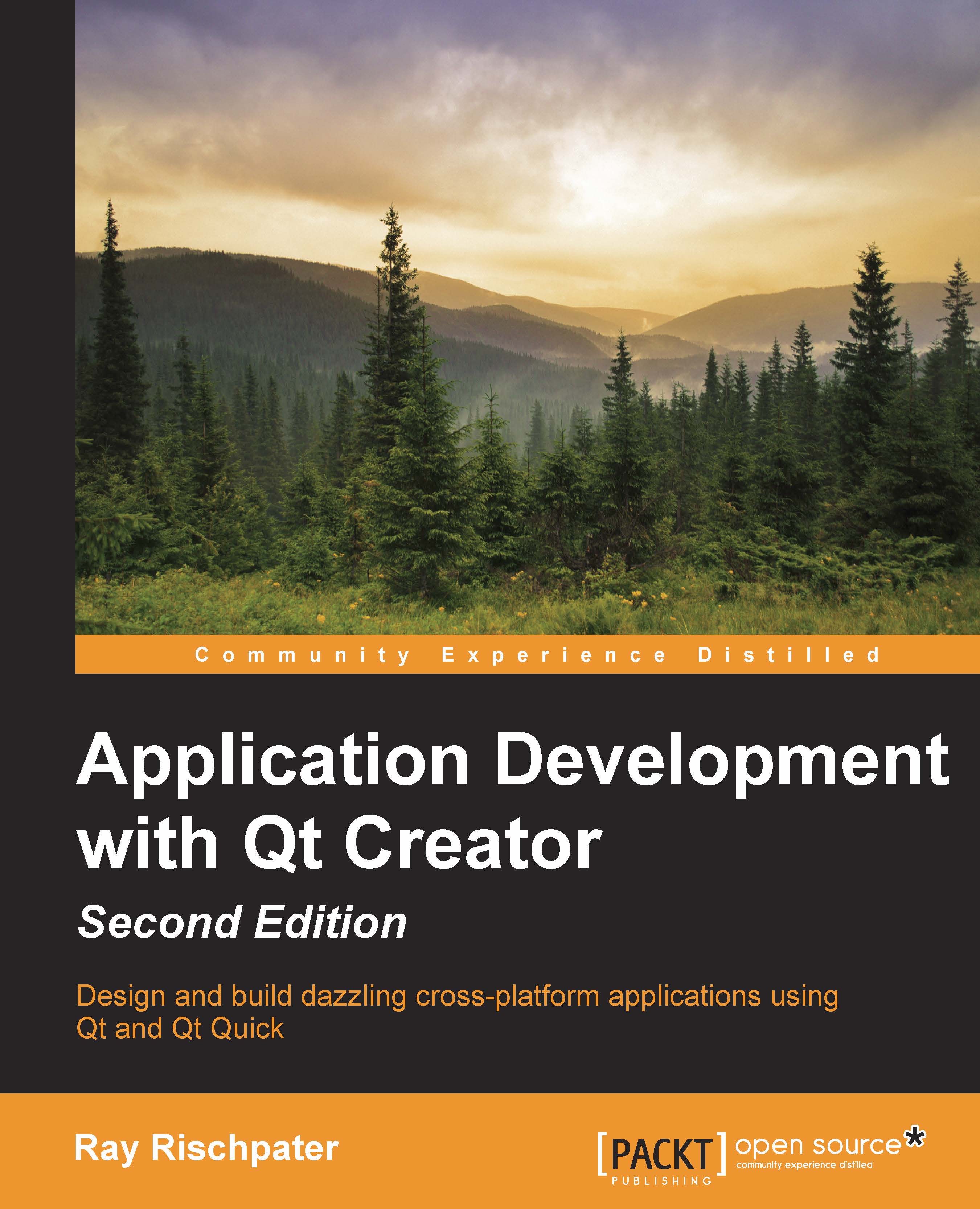The Projects pane and building your project
You've seen how the .pro file affects your project's compilation, but there's even more to it than this. If you click on the Projects button on the left of Qt Creator, you'll see the project's options, which consist of the following:
- The Build & Run options
- The Editor options
- The Code Style options
- Dependencies
Each of these is in its own panel.
Note
In most cases, you won't need to monkey around with any of these settings. But you might have to tinker with the Build & Run settings, especially if you're targeting multiple platforms such as Windows and Linux with cross-compilers or Android. (I will write more about this exciting development in Qt later in this book.)
The final thing that you should know is the build and run kit selector. Qt is one of the best cross-platform toolkits available today, and you can easily find yourself working on a system supporting multiple platforms, such as Linux and Android, or...