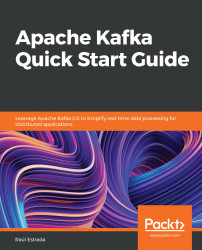As we already processed the data and calculated the uptime, now all we need to do is to write these values in the Kafka topic called uptimes.
Kafka's connector allows us to write values to Kafka. The requirement is that the Dataset to write must have a column called key and another column called value; each one can be of the type String or binary.
Since we want the machine serial number to be the key, there is no problem if it is already of String type. Now, we just have to convert the uptime column from binary into String.
We use the select() method of the Dataset class to calculate these two columns and assign them new names using the as() method, shown as follows (to do this, we could also use the alias() method of that class):
Dataset<Row> resDf = processedDs.select(
(new Column("serialNumber")).as("key"),
processedDs...