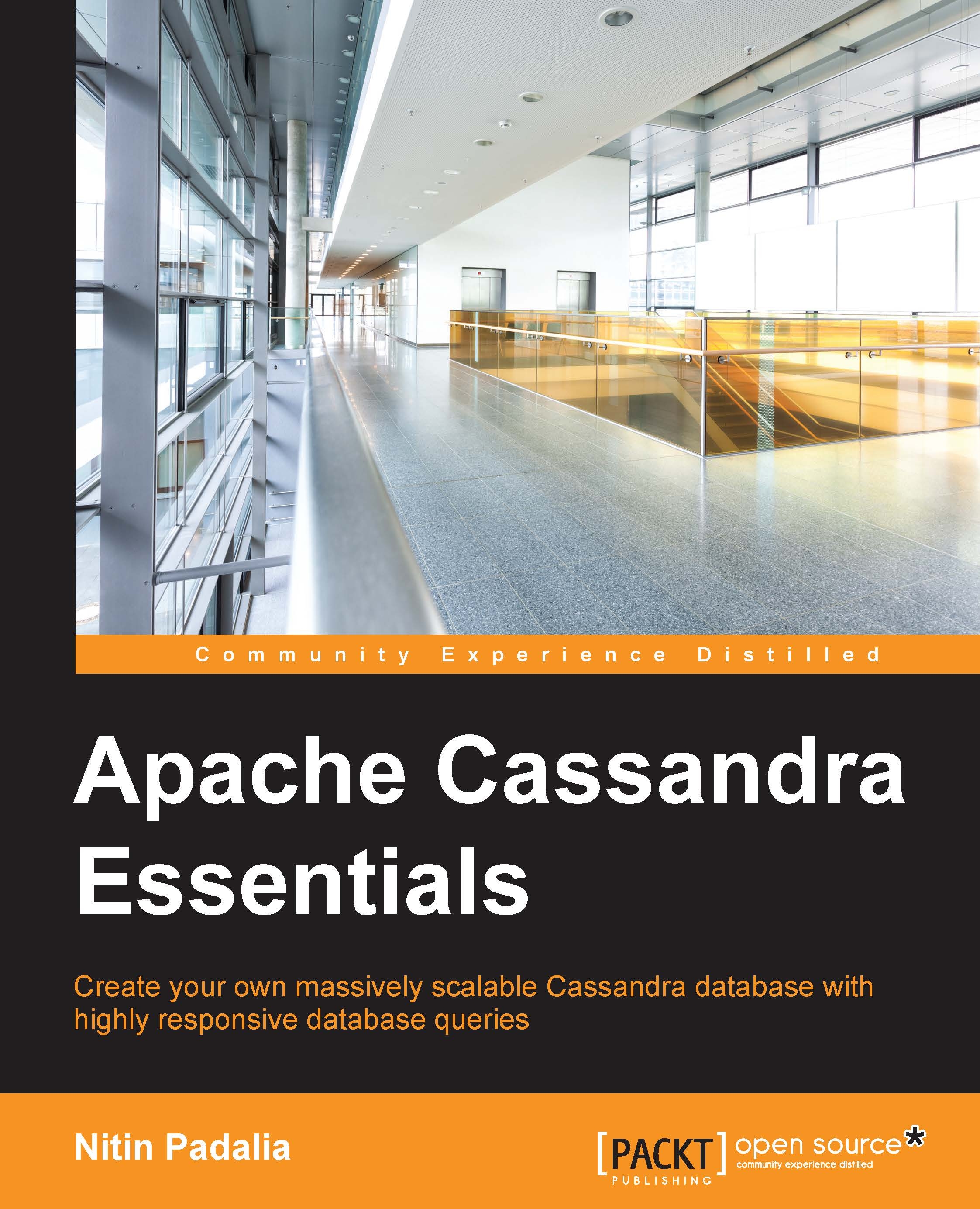The installation layout
The tarball installation layout is different from RPM or Debian packages. Let's see how they differ.
The directory layout in tarball installations
The following table shows the list of directories and their description:
|
Directory |
Description |
|---|---|
|
|
This directory contains the startup scripts to launch the Cassandra server, the |
|
|
This directory is the home of configuration files, including |
|
|
This directory is Cassandra's Java dependency folder. |
|
|
This directory contains Python libraries for |
|
|
Stress testing tools like |
|
|
The Cassandra data directory will be created as soon as you start populating your Cassandra server. Its location is configured using the |
|
|
This is the default log directory. In older versions, it was |
The directory layout in package-based installation
The following table describes the installation layout if you use RPM or Debian packages:
|
Directory |
Description |
|---|---|
|
|
This is the data directory. |
|
|
This is the log directory. |
|
|
This is the runtime file location, for example, the PID file. |
|
|
This is the home of the include file |
|
|
This is Cassandra's Java dependency folder; JAR files are placed here. |
|
|
This is the home of tools and utilities such as |
|
|
This is the home of the configuration. |
|
|
This contains the Cassandra startup scripts. |
|
|
This is the file defining Cassandra user limits. |