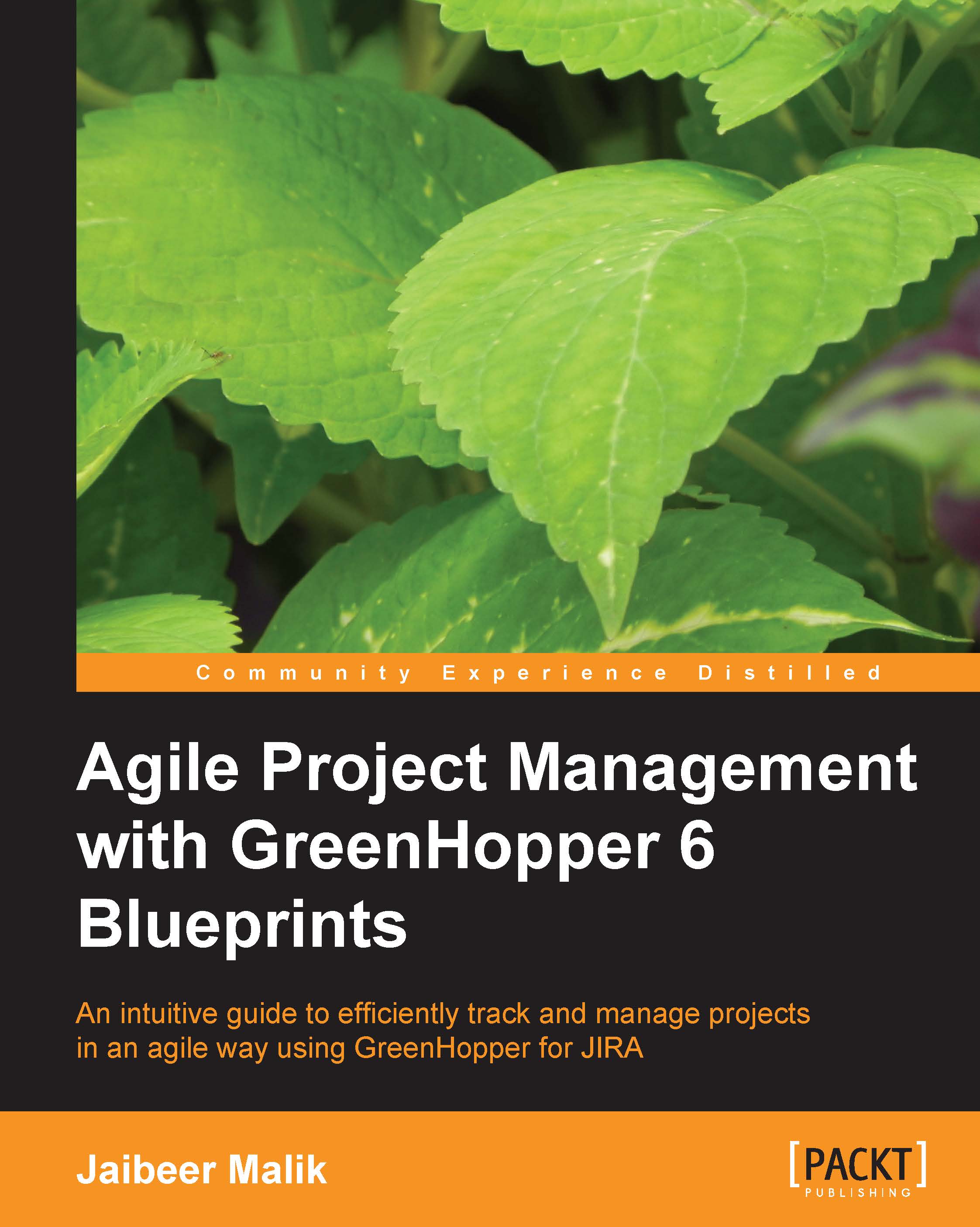Time tracking with hours
As explained in earlier section, GreenHopper allows you to select time tracking and accordingly the burndown chart information is displayed to you.
Go to your team board configuration screen, under Estimation tab configure the Time Tracking option, and select the Remaining Estimate and Time Spent option as shown in the following screenshot:
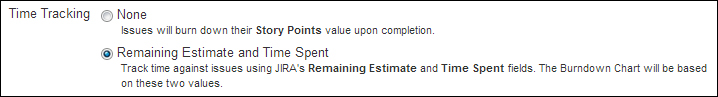
The time tracking information is available based on the Remaining Estimate and Time Spent field.
The original estimates for the technical tasks are added once the team creates the tasks for a Story. As the team works on the technical tasks, the hours are logged into the system against the technical tasks.

As shown in the preceding screenshot, based on logged work, the remaining time and time spent for the technical tasks is updated. The burndown chart will also display the updated data based on hours data updates.