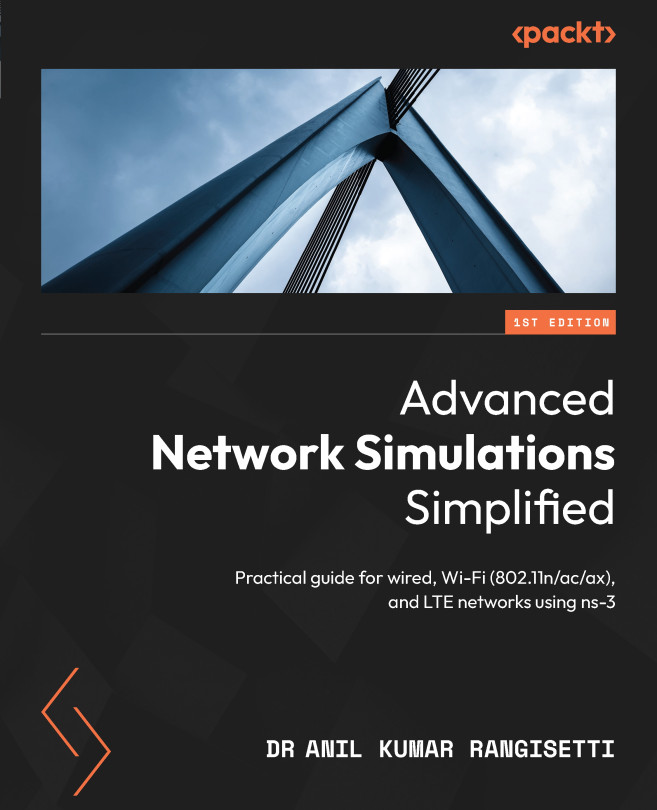Identifying and resolving simulation issues using a debugger
It is very hard to run a simulation without facing any errors and crashes. Besides, running a simulation also involves changing and tuning the application’s and protocol’s parameters to resolve various issues. As end users, we expect issues to be identified and resolved quickly. For instance, say a simulation aborted or crashed suddenly without giving any details. In order to resolve this particular issue, we may try to go through the simulation script or code and use log statements to identify the issue. This process is tedious and it takes longer to identify the actual reason and lines of code to change. Hence, users look for quick and easy debugging solutions, for example, using debuggers, such as gdb. ns-3 also supports the use of gdb for debugging simulation programs just like any C++ program. In this section, we discuss how to use gdb for debugging simulations. We will go through the following:
-
...