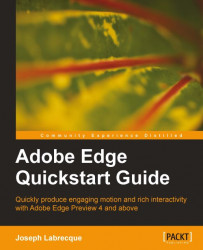Chapter 5. Adding Interactivity to an Edge Composition
The Adobe Edge Runtime API allows us to easily add basic interactivity to our compositions in the form of mouse interactions, touch interactions, and some core timeline and playback behaviors. This is all accomplished through the Actions panel and the small pieces of JavaScript code available to us to make changes depending upon what we are trying to accomplish with any given element.
In this chapter, we will have a look at the various types of actions and triggers that we can apply to an Edge project. We'll also have a look at adding interactivity to our sample web banner from the previous chapter, and will consider the Edge Runtime APIs before moving on.
Working with Actions
Actions are the primary way of creating interactivity within Adobe Edge. They can be applied to either a single element, the entire Stage, or through certain points along the Timeline as triggers. The code utilized through the Actions panel is all JavaScript and...