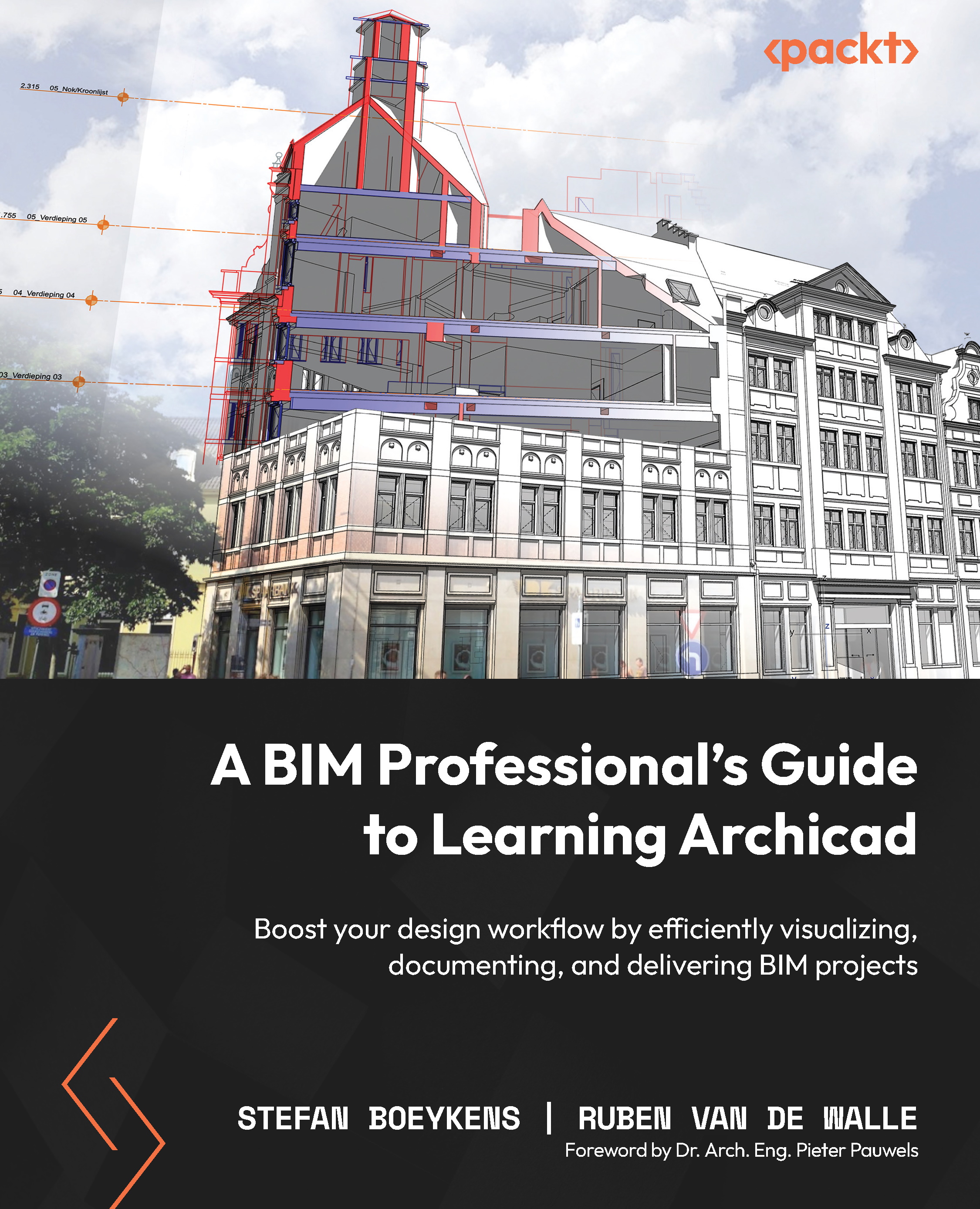Complete stair systems with railings
While we already know from Chapter 5, how a basic stair is set up, there still is a lot to learn about this complex architectural element. In this section, we will cover editing the shape, changing the 2D representation, and creating specific stairs as well as adding railings – safety first!
Editing the stair settings
Archicad’s Stair Tool is quite flexible – you can use it for a plain, straight stair, but it can contain multiple flights and landings and be controlled in depth.
In Chapter 5, we already explained the importance of the stair baseline and the contour. However, if you select a stair, you have two ways to control it – via its settings and graphically.
Using the Stair Settings dialog, you get an elaborate dialog, displaying the stair as a hierarchical system, which you can control top-down:
- At the highest level, you control the main Stair setup, including Stair Height, Width, Risers, Goings...