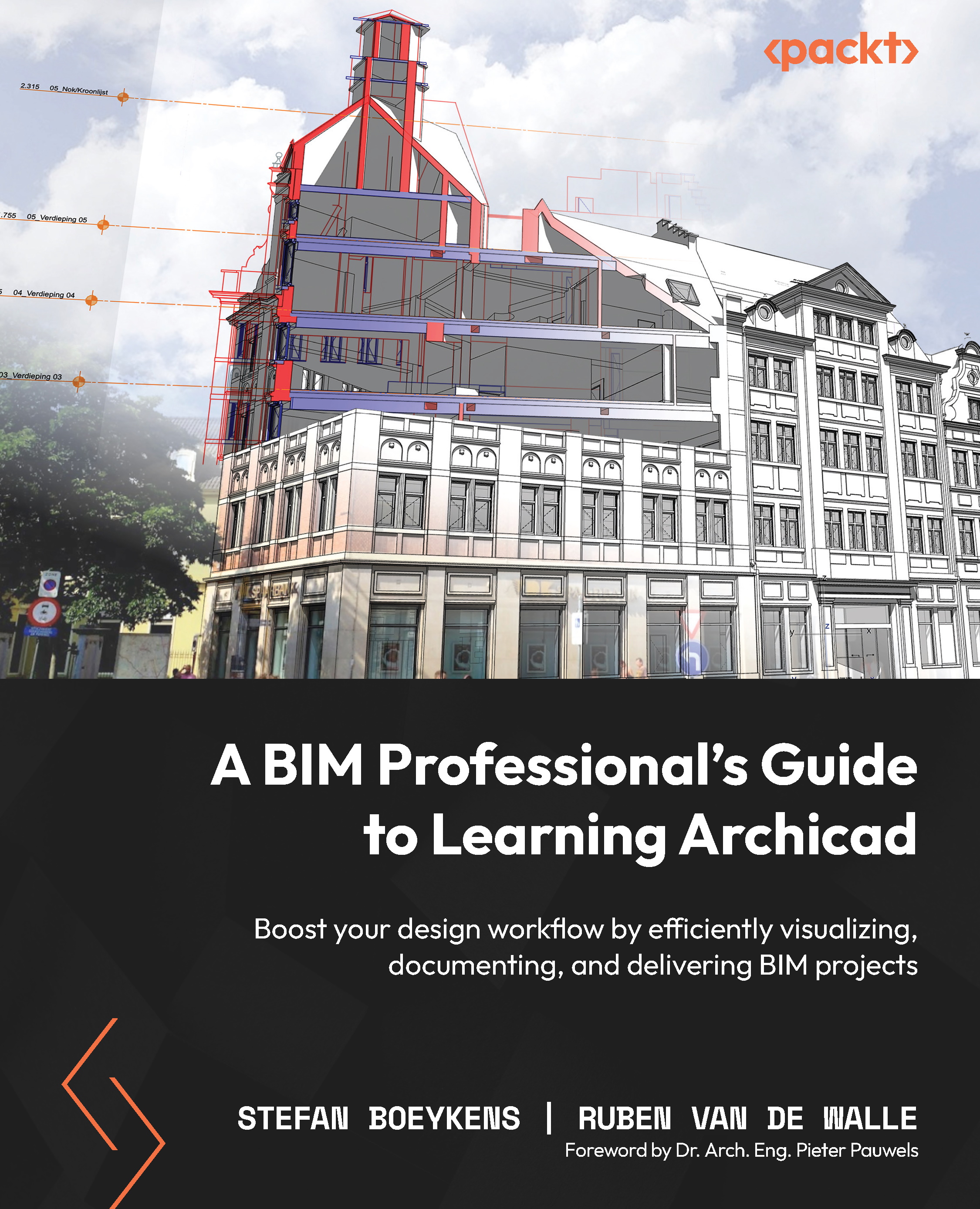Custom shapes with the Morph tool
Despite the wide variety of tools and the plethora of parametric library objects, you may need an object with a particular shape that is not available out of the box. Designers and manufacturers make countless designs in all sizes and shapes.
While you could try to look online for that perfect library object or use other 3D software to create the geometry, Archicad provides a very flexible modeling command: the Morph tool. This is a single tool with a very powerful pet palette providing a flexible set of geometric operations: extruding, filleting, adding edges, moving vertices, and so on. If you have some experience with SketchUp, you’ll feel at home.
And the biggest advantage? It’s right there, inside Archicad, where it behaves as a proper, native BIM object with all the power that Archicad brings to it. You can measure them, include them in 2D and 3D views, or extract information.
Let’s start with the basics.