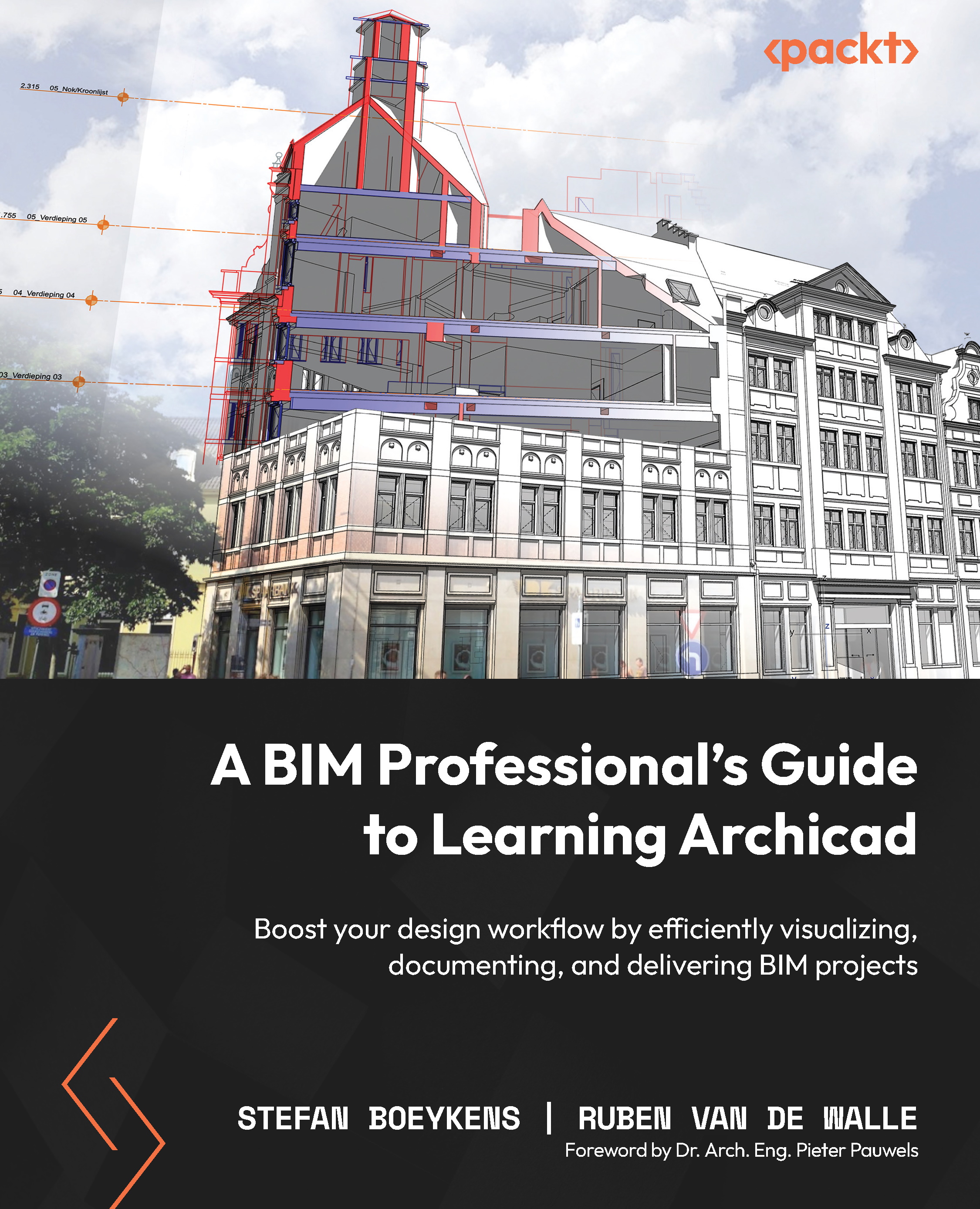Graphic Overrides
We already encountered Graphic Overrides (GOs) when we discussed the Renovation Filter (see Chapter 11), but they are so much more than that. GOs can give elements another appearance by switching to another pen, fill, color, or surface, based on the properties of the element. They can be used to colorize walls according to their fire rating, to set the color of zones by category or any other property, or indicate which elements are load-bearing. They can also be used to display all elements that lack a required property or classification in red, while setting those elements that are correct to a green transparent hue.
GO combinations
From our template, some GO combinations have already been configured (Document > Graphic Override > Graphic Override Combinations). In this dialog, several override rules are aggregated into a GO combination, allowing us to recall a full configuration in one go.

Figure 13.24 – The Graphic...