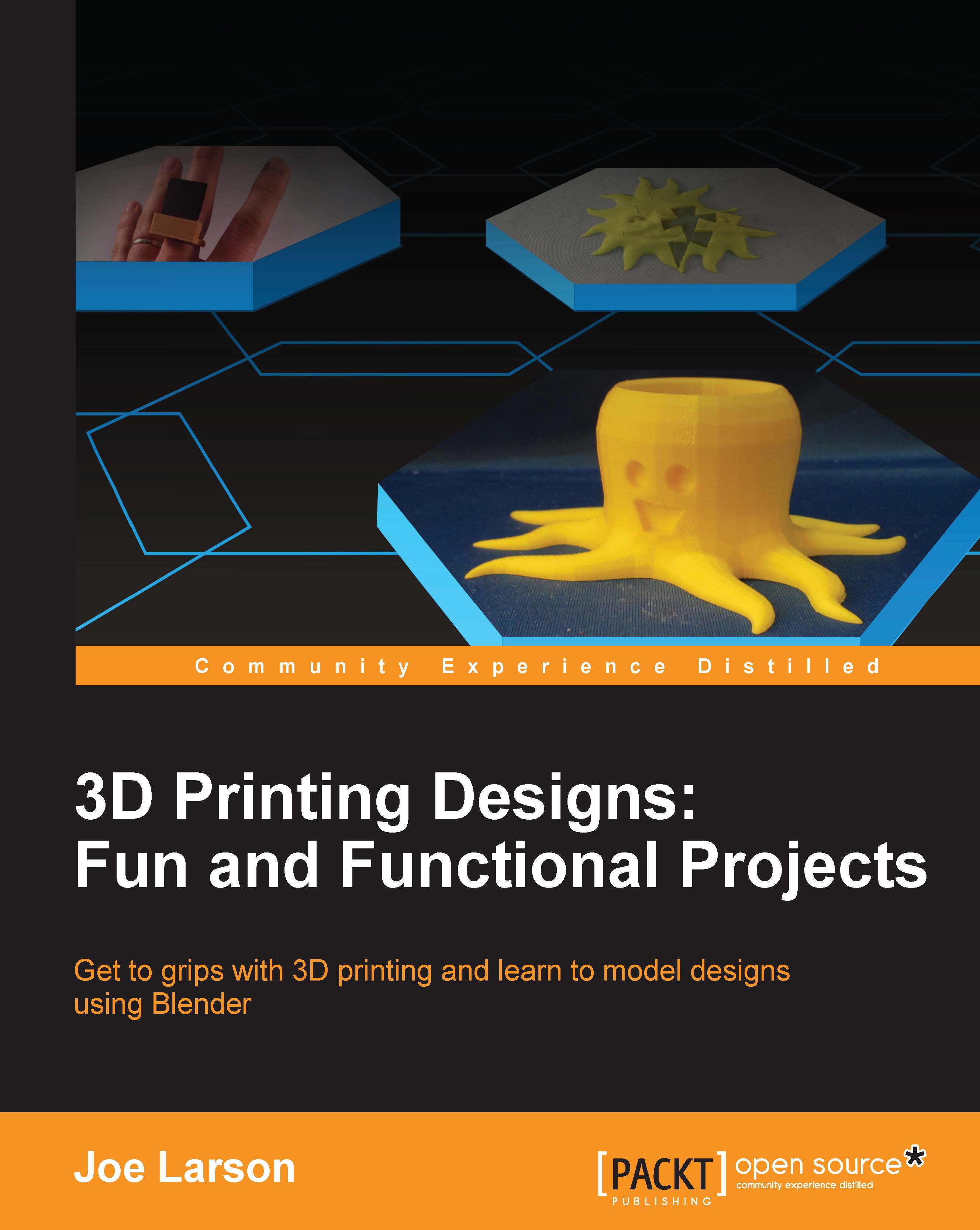The first basic shape
This project is going to take advantage of several powerful editing tools that Bender provides. The first one is going to be the extrude operator. Extruding takes its name from a process for making things in real life, but in 3D modelling, extruding takes a selected part of an existing model and creates new geometry on the edge of the selected parts, so that the original can be moved away but remain attached to where it came from. The result is a new shape that can then be edited.
Let's get ready; it's time to get to work:
Open Blender, select all (A) in the default scene, and clear (X) it:

Next, add (Shift + A) a cylinder object to the scene:

In the Tool Shelf, open the parameters for Add Cylinder and change the number of Vertices from
32to8. Change the Radius field to25and the depth to15:
Note
Remember that these settings are only available when an object is first created. Selecting anything else, performing a transformation or action, or even deselecting the object...