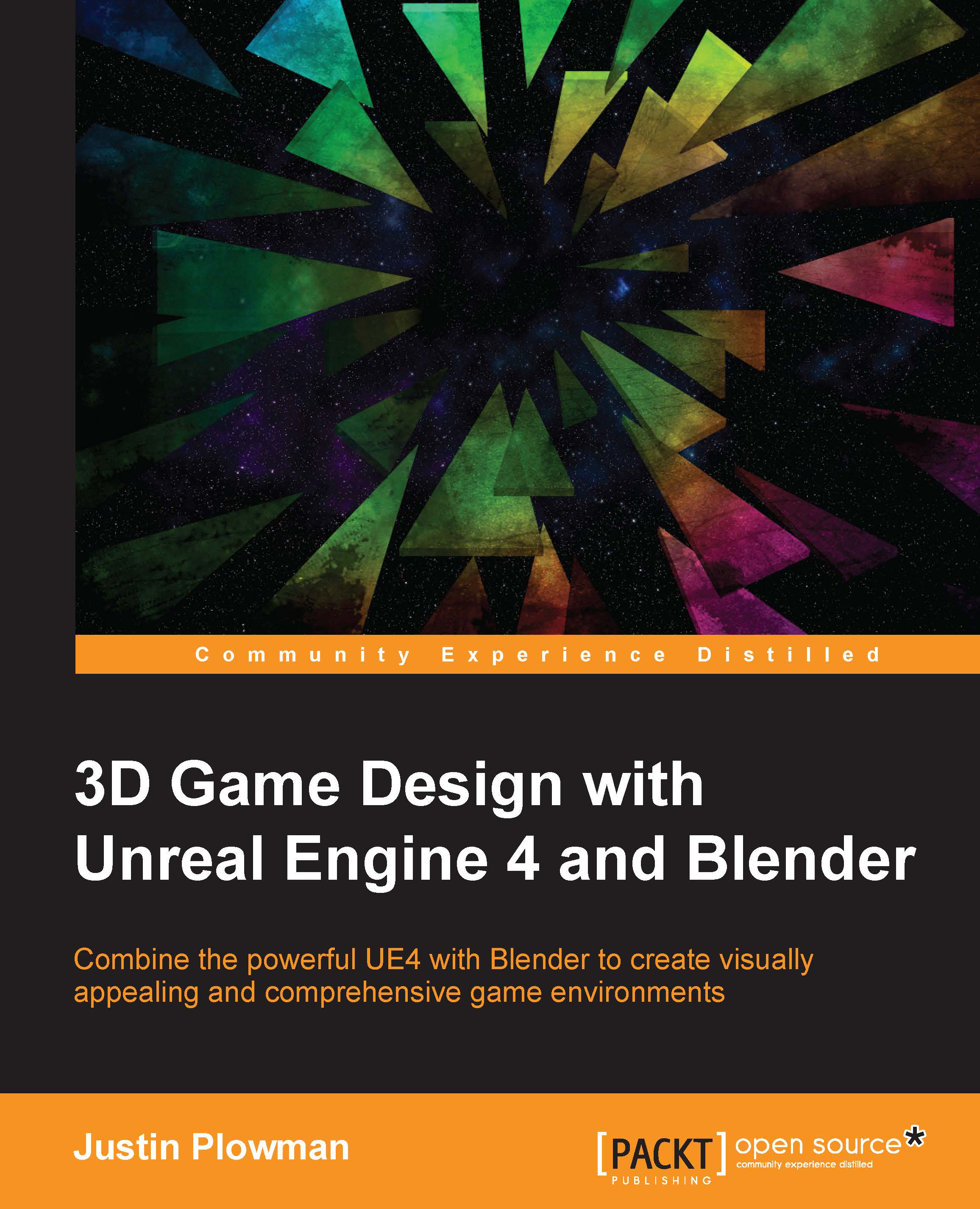Jumping into our first project
This book is broken into two projects that will have us creating custom game assets in Blender and adding them to levels built in Unreal Engine 4. The first project will be a basic level that I have taught many students to create over my 10 years of teaching experience: two rooms connected by a hallway with some stairs, doors that function, and an elevator. Though the level itself is not complicated, we will walk through the entire design process from idea, to prototype, to the final product. We will then use this same process to design a more complex level later in this book. The levels themselves will be created with a science fiction horror theme in mind. Having a theme will unite the two levels and give us an art style to work with when the time comes to design custom level assets.
So how do you design a level from scratch? Our process will follow a few distinct steps:
- Every good thing starts on paper. Artists start ideas with sketches. Architects have blueprints. Level designers start their levels with map sketches. I recommend graph paper. We will start our custom game assets with sketches as well.
- Begin laying out the level using basic shapes in your level editor. Script gameplay sequences. Test the level to see if the layout works for the player. This is called white boxing, or boxing out your level. It is essentially a level prototype.
- Once your white box level is where you would like it, use the blocked out sizes to begin creating and adding game assets. This allows us to make assets in Blender that are of the correct size and fill the correct space in our level.
- Add in your game assets, adjust lighting, and add special effects.
- Don't forget to playtest and gather the opinions of your players every step of the way!
Now let's get our project started in Unreal Engine 4.