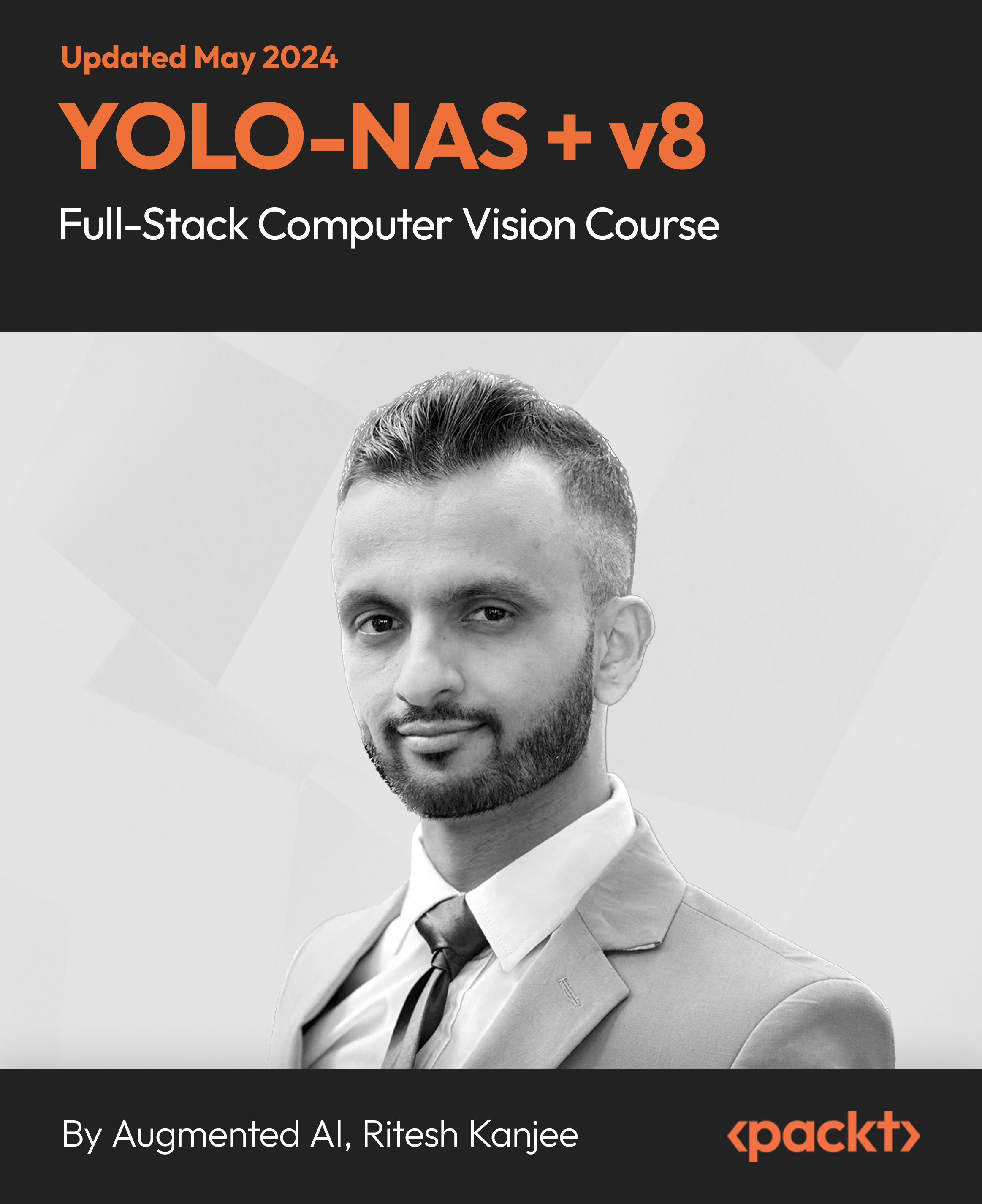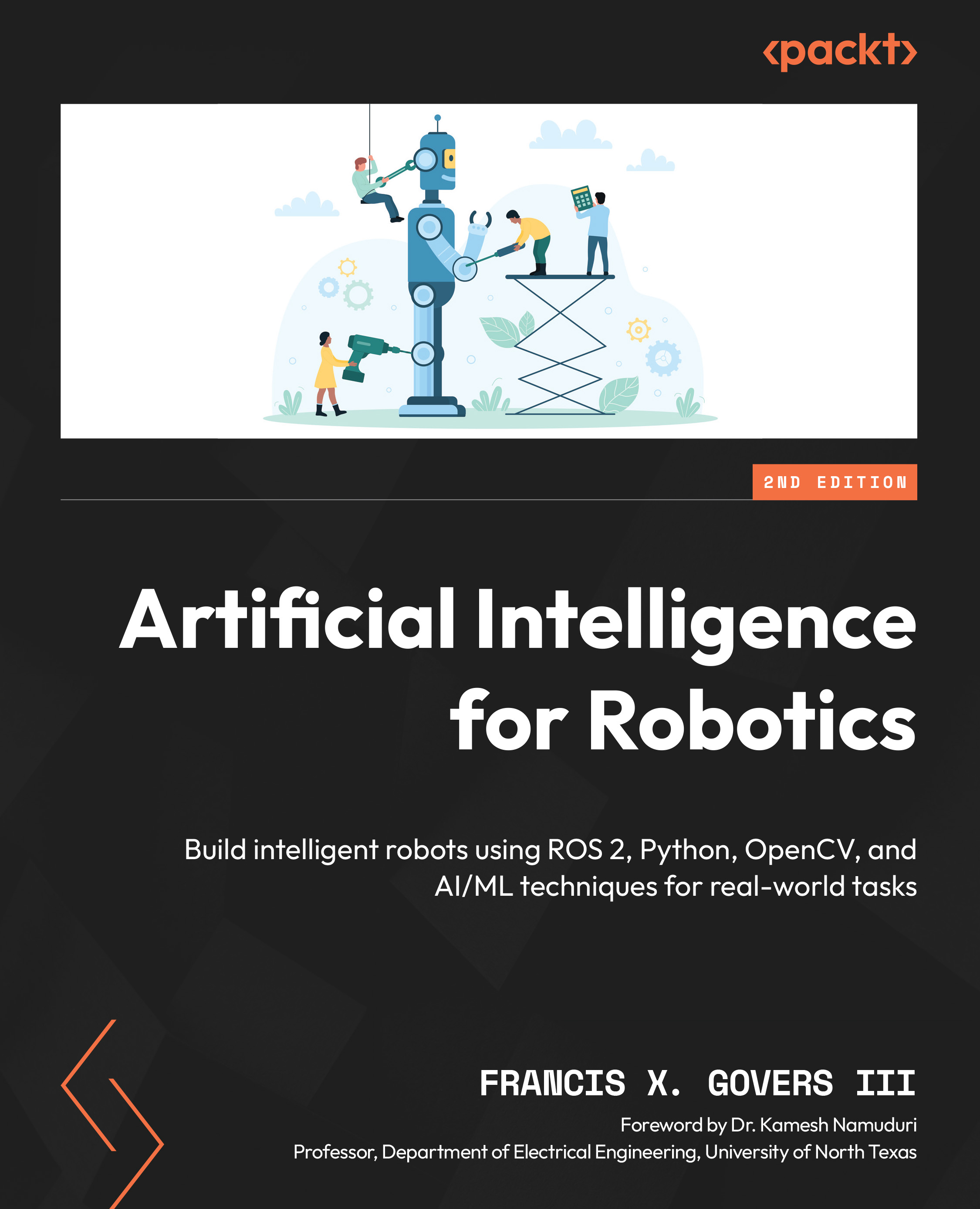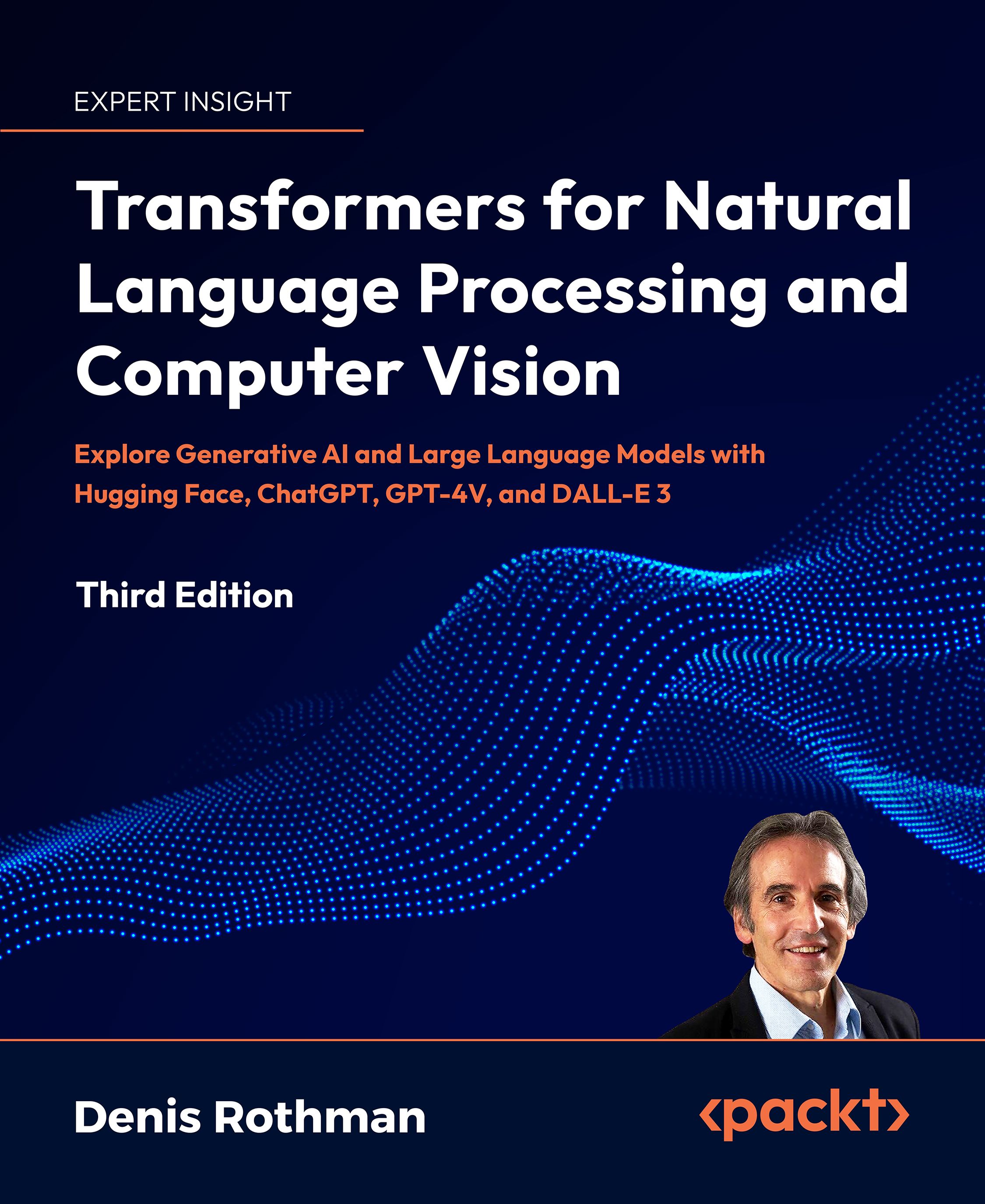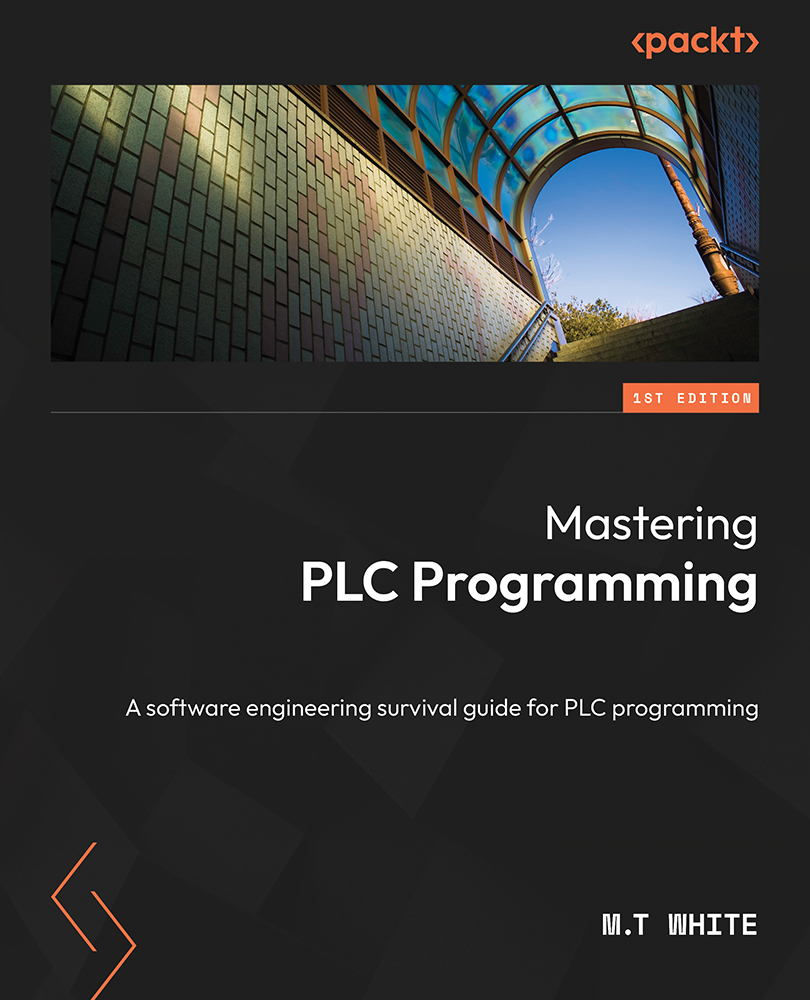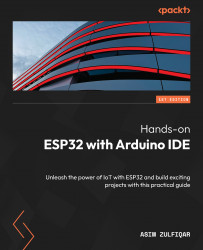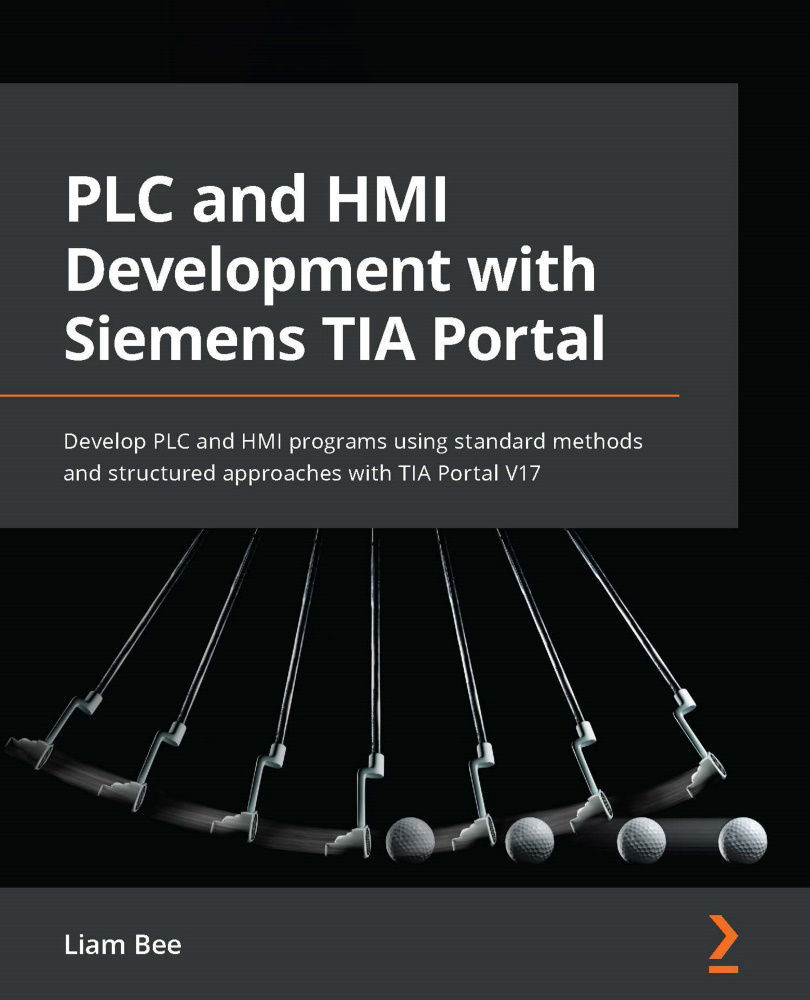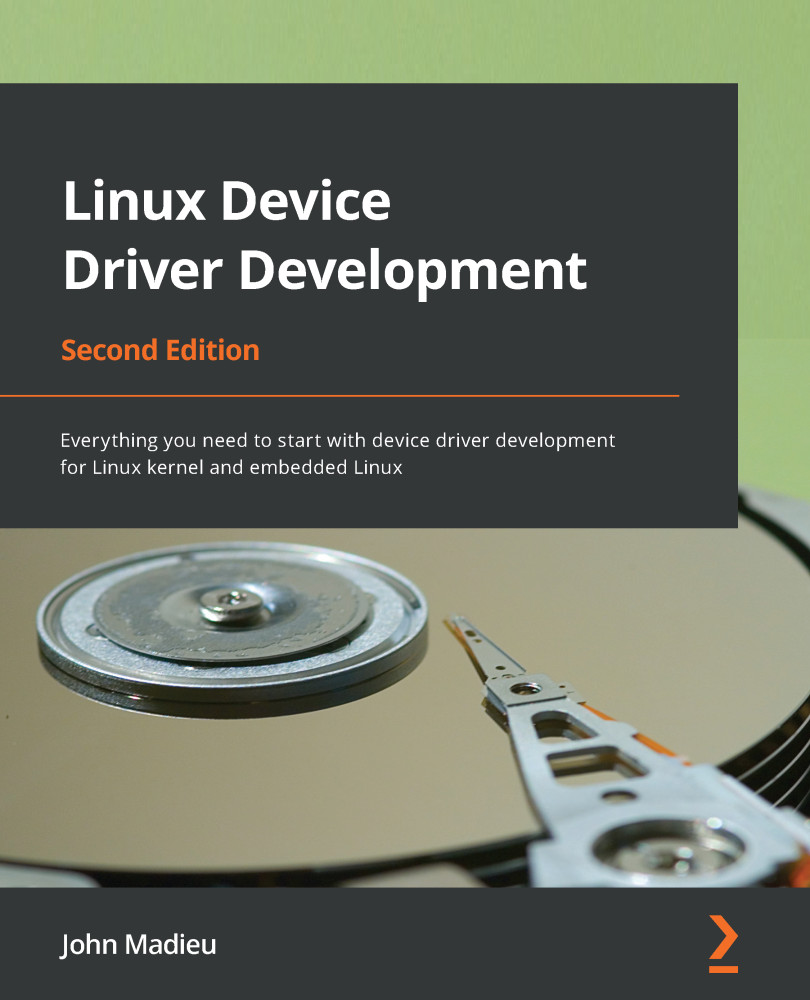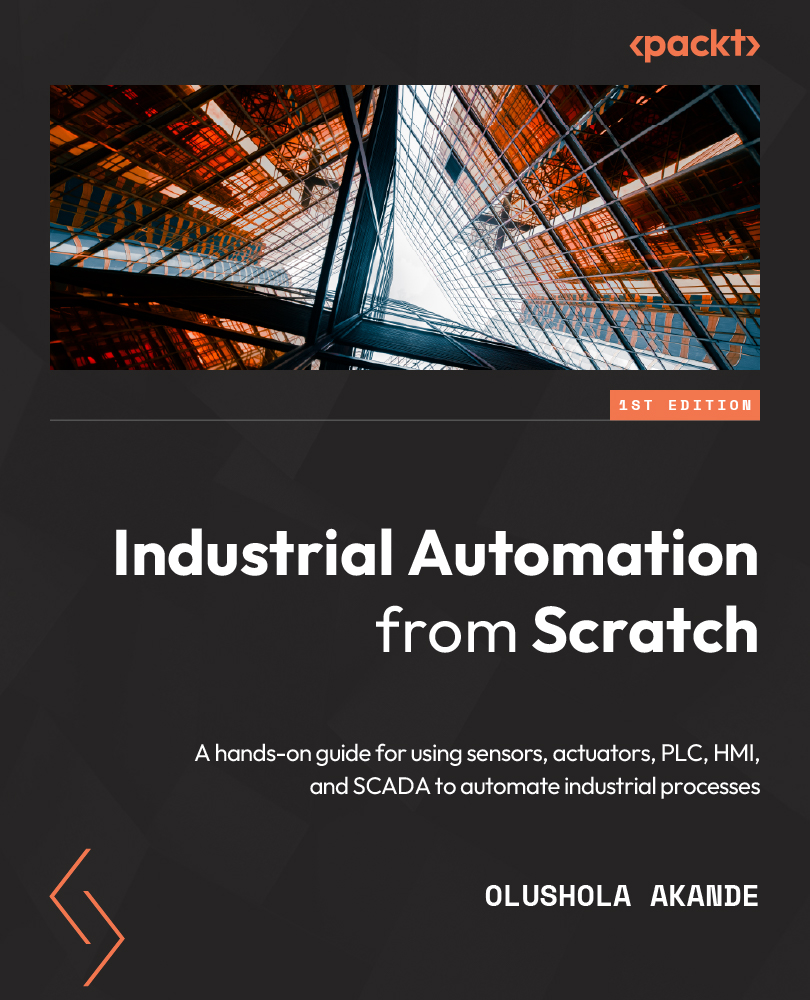$19.99
per month
Video
May 2024
8hrs 18mins
1st Edition
-
Upgrade and configure YOLO-NAS + v8 models for advanced uses
-
Implement real-time object detection and segmentation in various environments
-
Cross-platform training from PC to mobile to web
This course offers an in-depth journey into the world of YOLO-NAS + v8, starting with upgrading from YOLOv8 to YOLO-NAS and an introduction to their architectures. You will explore the detailed nuances of running these models on different operating systems like Ubuntu and Windows, and even on Google Colab for accessible cloud-based learning. The course meticulously guides you through training custom YOLO-NAS + v8 on specialized datasets, including waste sorting, and extends to mastering object tracking with integrations like DeepSORT and Bytetrack. A significant portion is dedicated to practical implementations, such as setting up Flask applications for AI, mobile development with Kivy, and leveraging mobile apps for real-time uses like sign language recognition. From configuring environments for model conversion across various frameworks to deploying advanced object segmentation techniques, this course prepares you for real-world AI applications. It culminates in deploying YOLO-NAS in Docker and Jetson NANO environments, ensuring you are equipped to handle professional AI tasks seamlessly.
This course is ideal for software developers, AI practitioners, and data scientists who already have a fundamental understanding of machine learning concepts and basic familiarity with Python programming. Prior experience with PyTorch and basic knowledge of computer vision and object detection algorithms will be beneficial but not necessary.
-
Run AI models efficiently on various operating systems
-
Train and fine-tune YOLO-NAS + v8 on custom datasets
-
Integrate object tracking with modern algorithms and tools
-
Convert AI models between multiple machine learning frameworks
-
Develop and deploy Flask web applications integrating YOLO-NAS + v8
-
Build and configure mobile applications using Kivy
 United States
United States
 United Kingdom
United Kingdom
 India
India
 Germany
Germany
 France
France
 Canada
Canada
 Russia
Russia
 Spain
Spain
 Brazil
Brazil
 Australia
Australia
 Argentina
Argentina
 Austria
Austria
 Belgium
Belgium
 Bulgaria
Bulgaria
 Chile
Chile
 Colombia
Colombia
 Cyprus
Cyprus
 Czechia
Czechia
 Denmark
Denmark
 Ecuador
Ecuador
 Egypt
Egypt
 Estonia
Estonia
 Finland
Finland
 Greece
Greece
 Hungary
Hungary
 Indonesia
Indonesia
 Ireland
Ireland
 Italy
Italy
 Japan
Japan
 Latvia
Latvia
 Lithuania
Lithuania
 Luxembourg
Luxembourg
 Malaysia
Malaysia
 Malta
Malta
 Mexico
Mexico
 Netherlands
Netherlands
 New Zealand
New Zealand
 Norway
Norway
 Philippines
Philippines
 Poland
Poland
 Portugal
Portugal
 Romania
Romania
 Singapore
Singapore
 Slovakia
Slovakia
 Slovenia
Slovenia
 South Africa
South Africa
 South Korea
South Korea
 Sweden
Sweden
 Switzerland
Switzerland
 Taiwan
Taiwan
 Thailand
Thailand
 Turkey
Turkey
 Ukraine
Ukraine