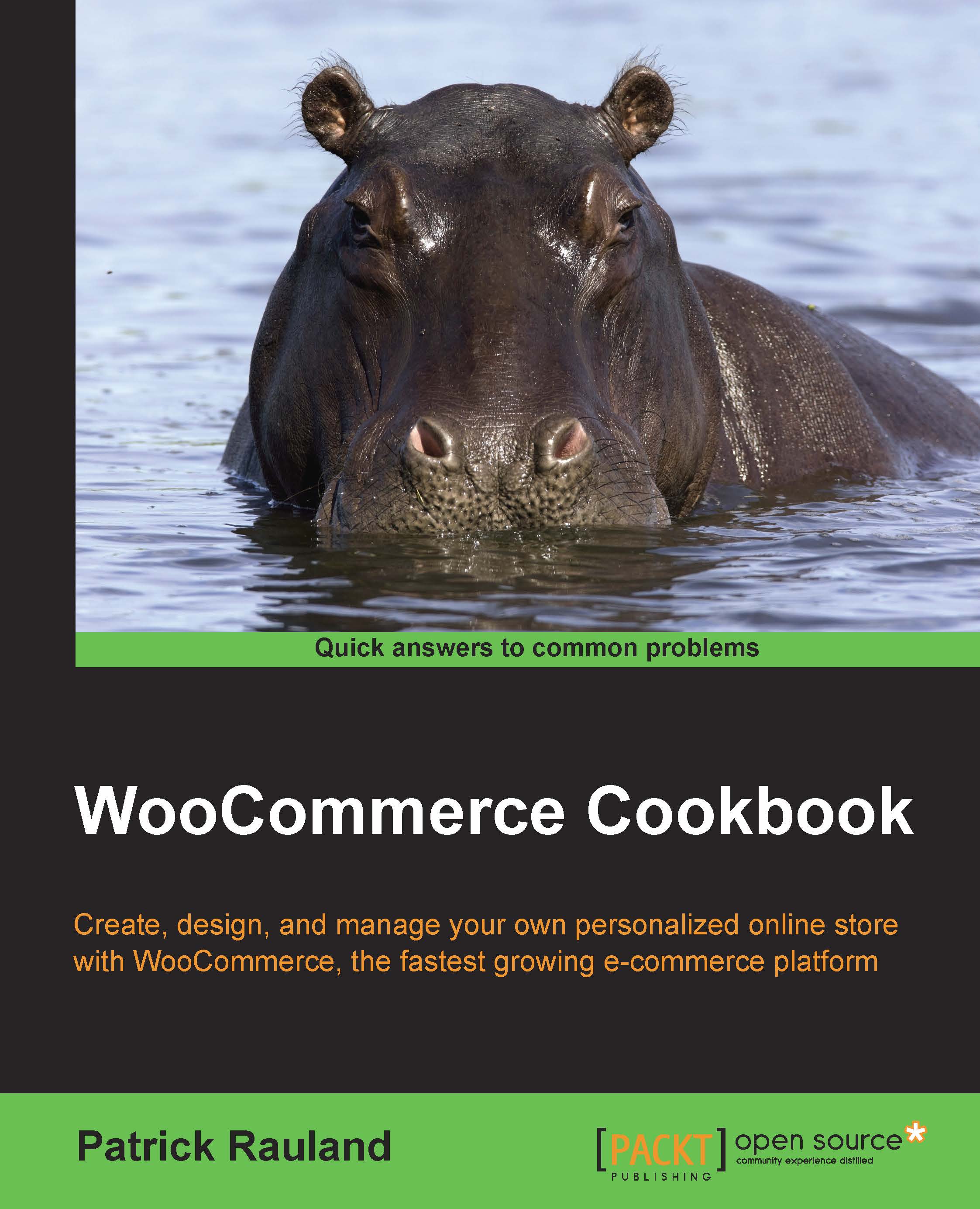Adding a Terms & Conditions page
It doesn't matter what type of product you sell; there are most likely terms and conditions you would like your customers to be aware of before they check out. These could include your return policy, the software license, or your privacy policy. You could, of course, create a regular WordPress page and add a link in your menu, but that doesn't guarantee that anyone will actually read it.
WooCommerce has a nice feature—a checkbox with a link to the Terms & Conditions page on the checkout page. This forces the user to check that box before completing the transaction. This gives you some assurance that the user actually reads your terms before the purchase and will help you enforce them.
How to do it…
There are two steps to make sure users see your Terms & Conditions page in the checkout. The first stage is to create a regular WordPress page. Perform the following steps:
From the WordPress admin, go to Pages | Add New.
Enter a title for the page.
Enter...