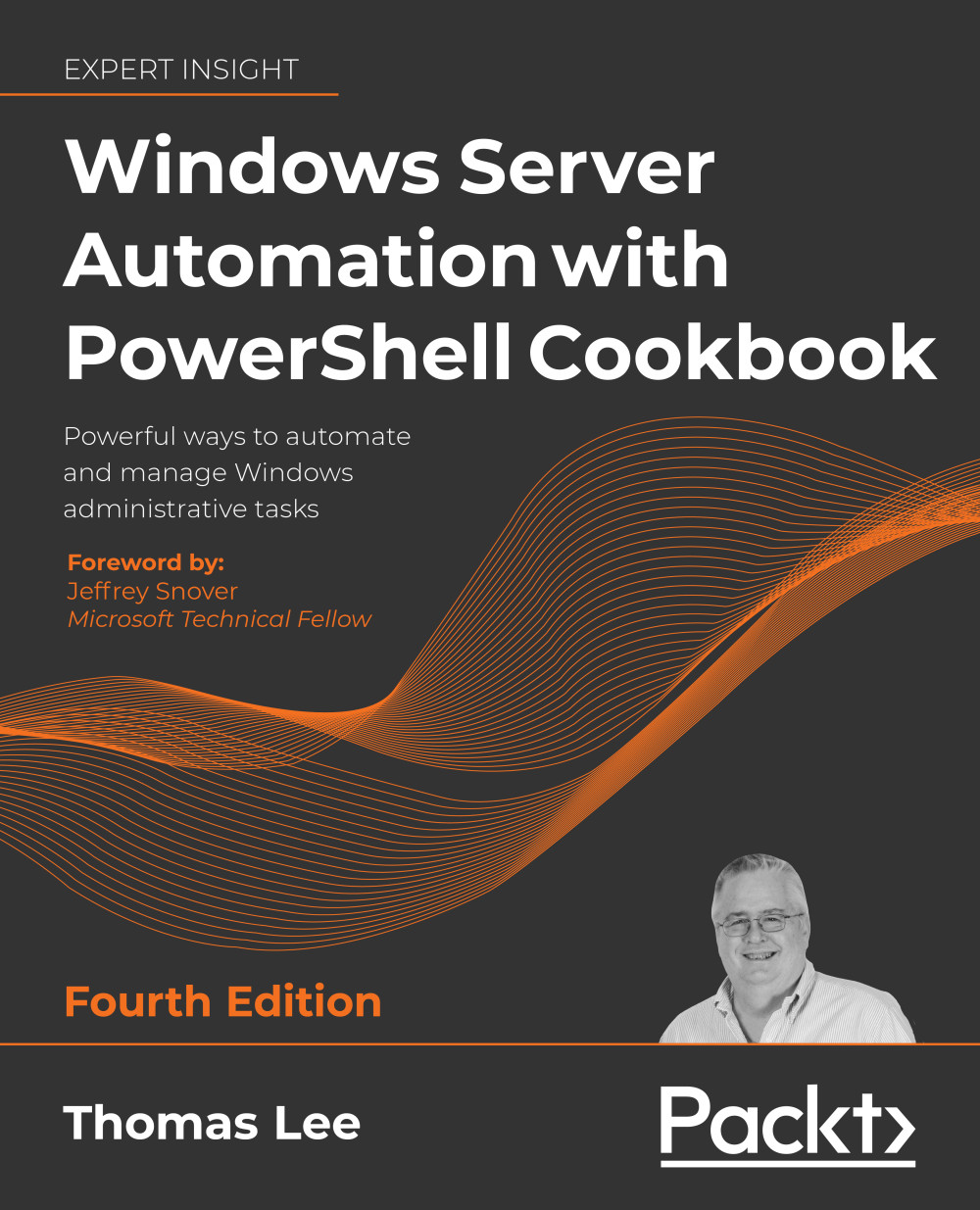Installing the Cascadia Code font
As part of the launch of VS Code, Microsoft also created a new and free font that you can download and use both at the PowerShell 7 console and inside VS Code. This recipe shows how you can download the font, install it, and set this font to be the default in VS Code.
Getting ready
You run this recipe on SRV1 after you have installed both PowerShell 7 and VS Code.
How to do it...
- Getting the download locations for the Cascadia Code font
$CascadiaFont = 'Cascadia.ttf' # font file name $CascadiaRelURL = 'https://github.com/microsoft/cascadia-code/releases' $CascadiaRelease = Invoke-WebRequest -Uri $CascadiaRelURL # Get all $CascadiaPath = "https://github.com" + ($CascadiaRelease.Links.href | ...