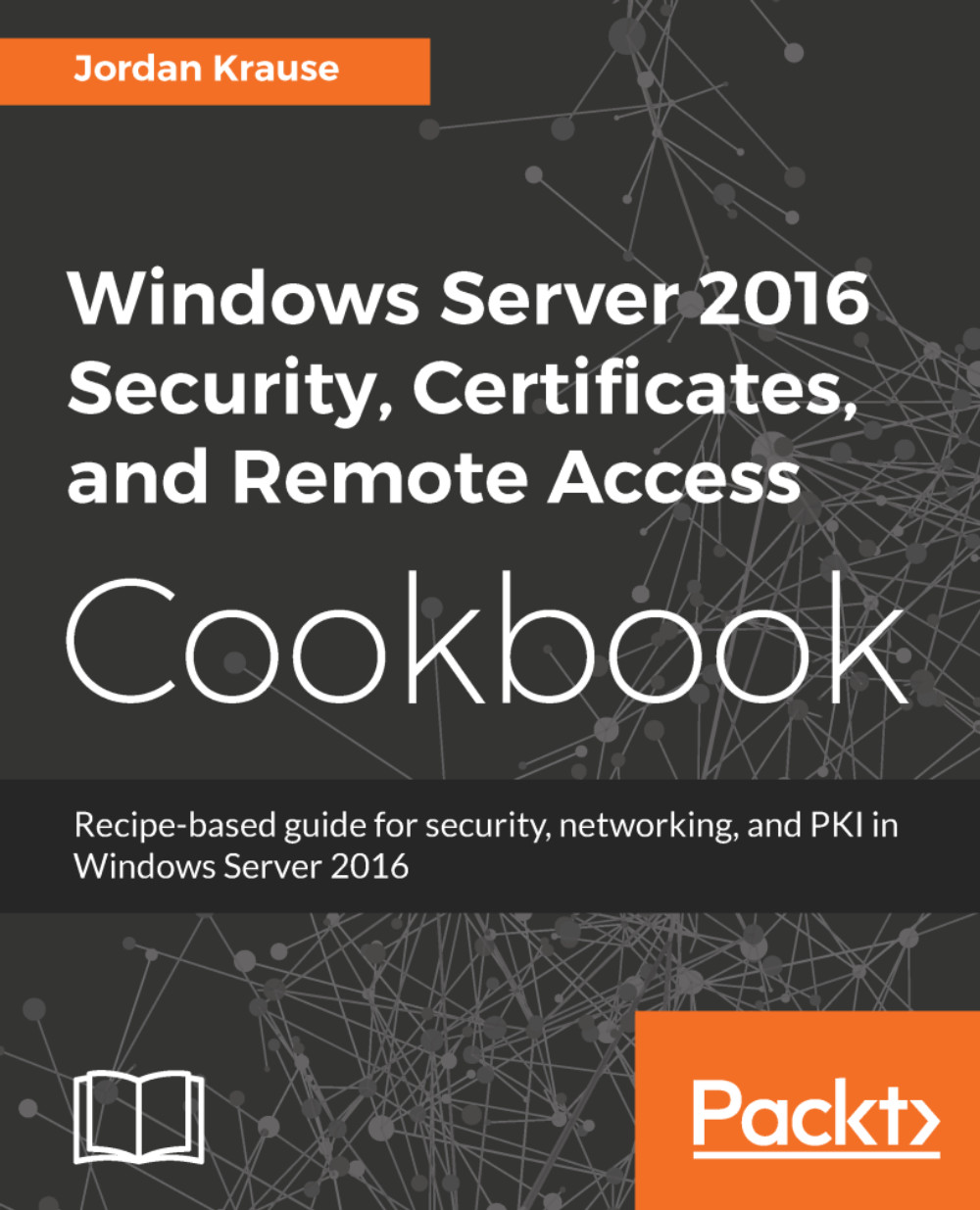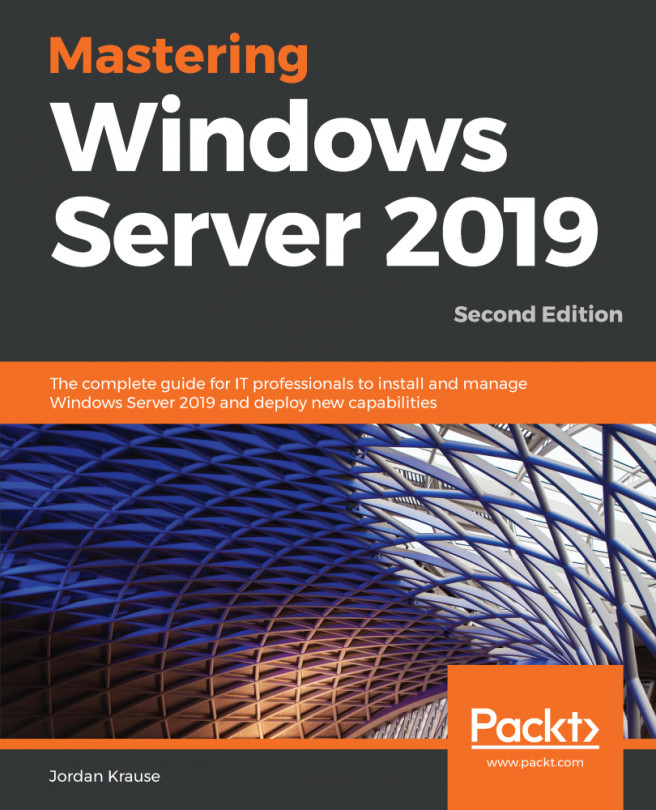Various breaches and vulnerabilities over the past few years have brought security to the forefront of all IT Administrators' minds. In a Windows Server 2016 environment, there are many functions you can enable to lock down security on your own network. Let's explore some of these functions, as well as practice with some tools and tricks that can help us to better understand and navigate our own networks. We will also take a look at some common networking tasks that will help you out in your day-to-day work. In this chapter, we will look at the following recipes:
- Requiring complex passwords in your network
- Using Windows Firewall with Advanced Security to block unnecessary traffic
- Changing the RDP port on your server to hide access
- Multi-homing your Windows Server 2016
- Adding a static route into the Windows routing table
- Using Telnet to test a connection and network flow
- Using the Pathping command to trace network traffic
- Setting up NIC Teaming
- Renaming and domain joining via PowerShell
- Building your first Server Core