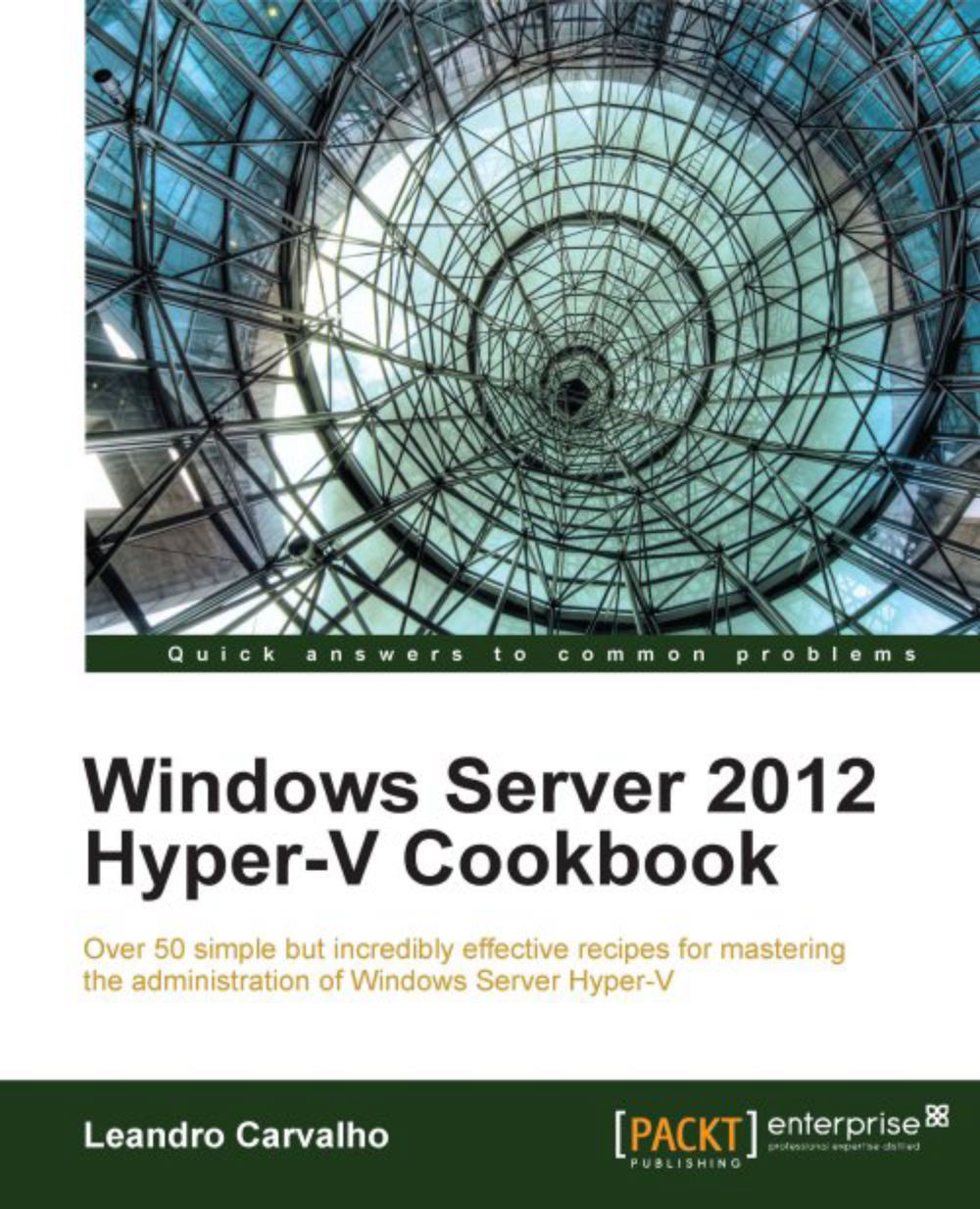Monitoring Hyper-V Replica
Hyper-V Replica is one of the best features of Hyper-V so far. It is easy to set up, reliable, and comes with everything you need to have a great disaster recovery plan for your private cloud.
In case of a disaster, your servers or even the entire datacenter will be protected if Hyper-V Replica is in place. However, you need to ensure all your replica servers, virtual machines, logs, performance, and replication are working properly to certify that your servers will be up and running with the latest replication data in case of a failure.
This recipe will show you all the components on Window Server 2012 to provide the information, status, and reports you need to monitor Hyper-V Replica health.
Getting ready
These steps are based on an existing Hyper-V Replica environment. Perform the following steps on the primary Hyper-V server.
How to do it...
This recipe will show five options to monitor Hyper-V Replica: the Replication Health column, the Replication tab, the Replication...