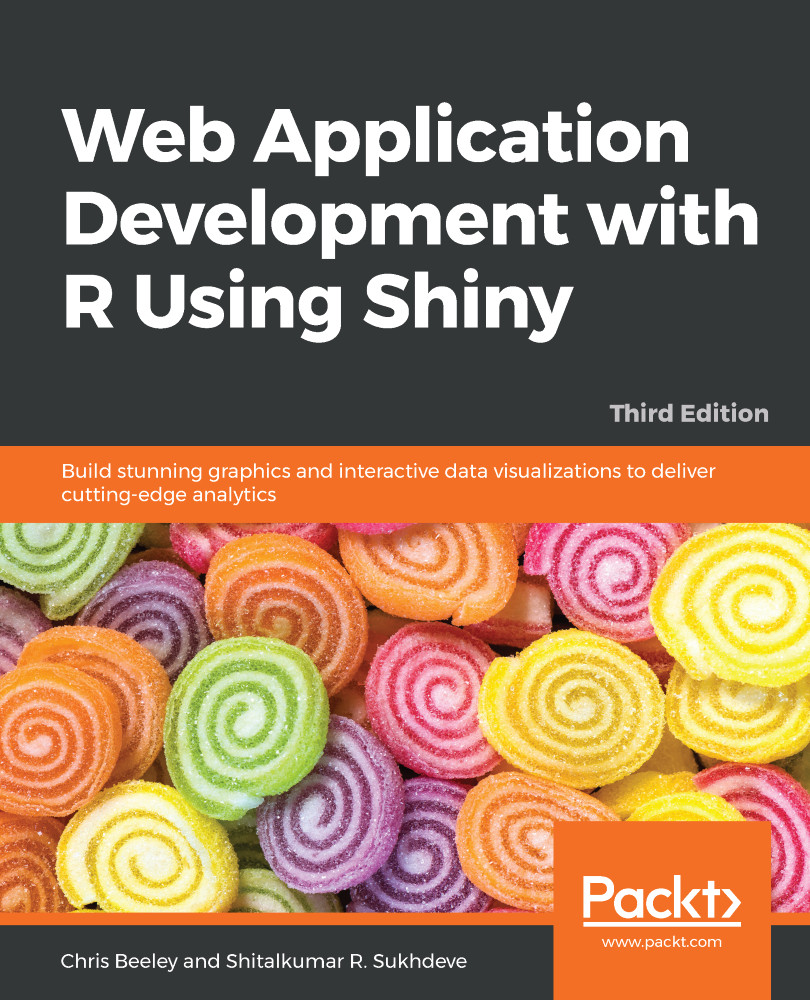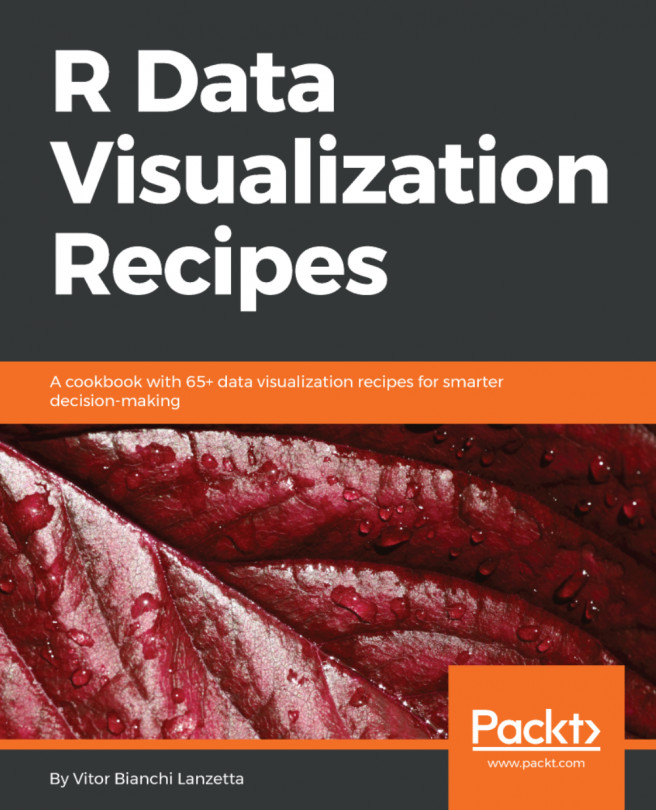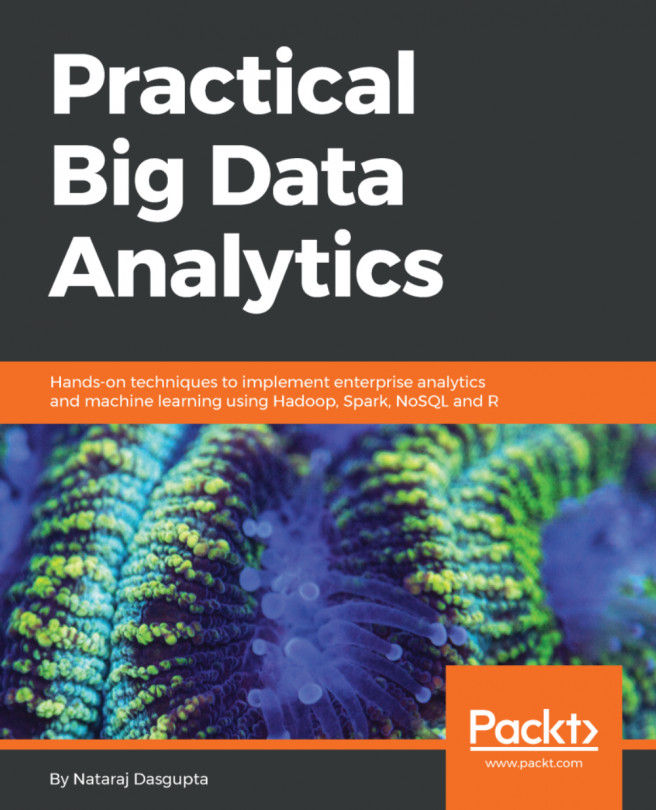We need to consult the websites mentioned earlier for more details of each of these steps. Once you've set your Git version control and paired with an online repository at GitHub, you can very easily share your creations with anyone running the R and Shiny package using the runGitHub() command, which takes the name of the repository and the username as mandatory arguments:
runGitHub("GoogleAnalytics2ndEdition", "ChrisBeeley")
Code and data are both automatically downloaded and run. If you are using RStudio and want to launch your own external browser, as opposed to using the one that is built-in, you need to add launch.browser = TRUE. If you don't want or need version control, and don't need data to be included in the download, a simpler option is to use Gist, which is also hosted at GitHub at gist.github.com. Using...