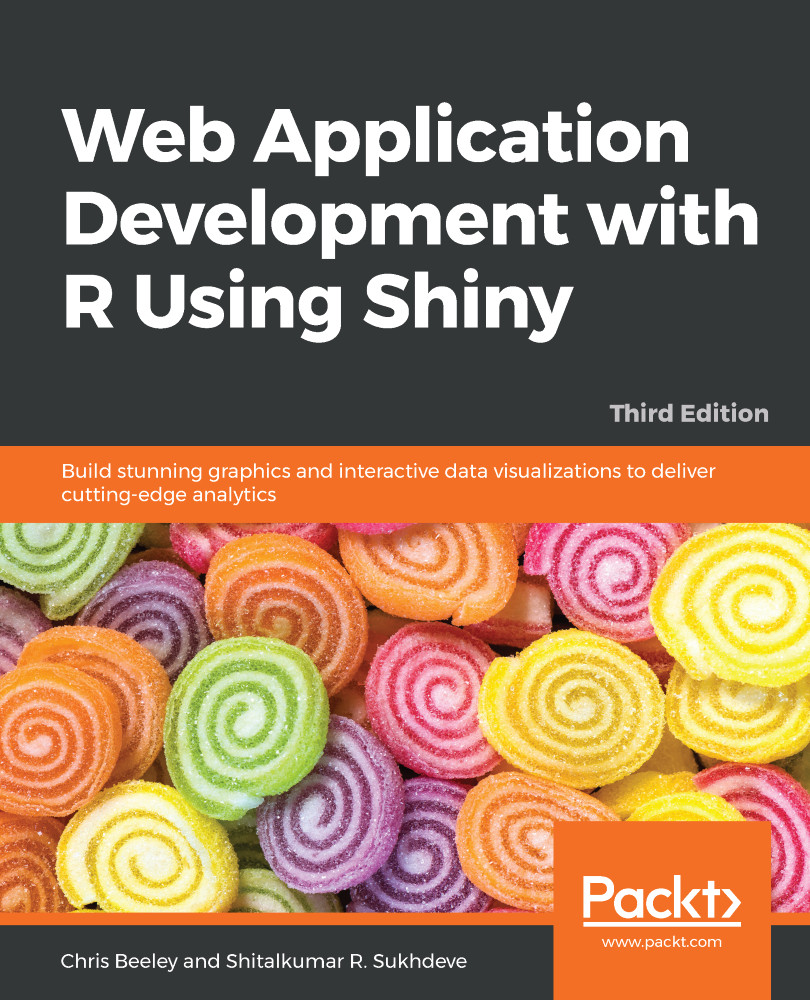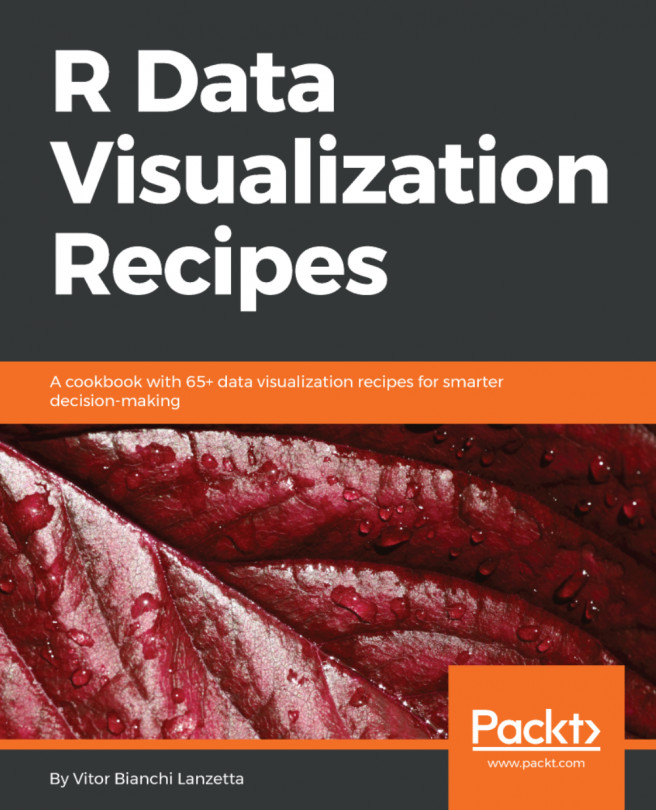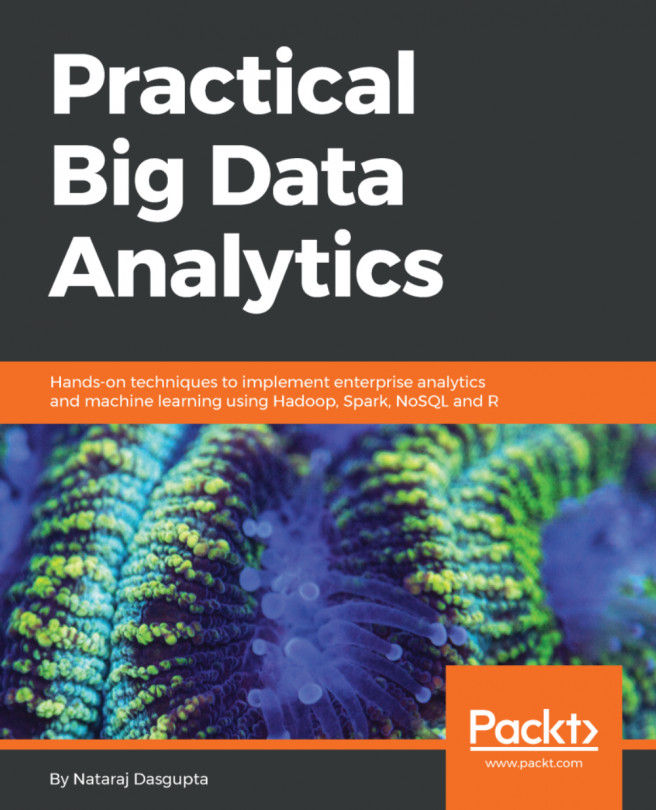We have already seen how to use icons earlier in this chapter, but shinydashboard makes a nice feature of it by expanding and coloring icons to draw attention to key pieces of information. An info box can be drawn statically as follows:
infoBox(width = 3, "Shiny version", "1.1.0",
icon = icon("desktop"))
As you can see, the width can be set (using the 12 span rule from the standard Bootstrap functions we saw earlier in this chapter) with a title (Shiny version) and value (1.1.0) (although you may often wish to pass a number). This function is placed within dashboardBody() in the ui.R file. For more information on the arguments of this function, type ?infoBox into the console.
Although you may sometimes wish to hardcode info boxes in this way (to show version numbers of an application, as in this case), in the majority of cases, you...