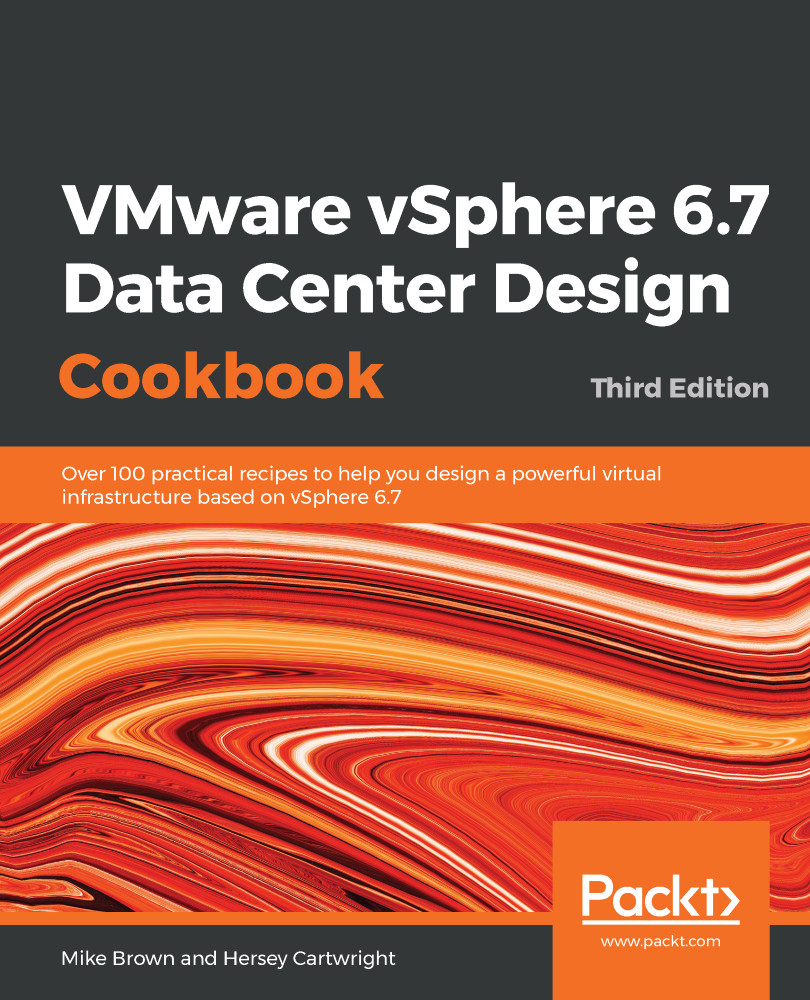vSphere environments use Role-Based Access Control (RBAC) to provide access and permissions to vCenter inventory objects. Not everyone who accesses the vCenter Server should be set up as an administrator. Use roles and permissions to only assign the necessary permissions that a user or a group of users needs, in order to perform actions in the vSphere environment.
Configuring role-based access control
How to do it...
To configure RBAC in a vSphere environment, use the following steps:
- Create a role with the necessary privileges. Preconfigured roles include Administrator, Read-only, and No access. Several sample roles are included and can be cloned or edited.
- Create or edit roles to only provide the necessary privileges...