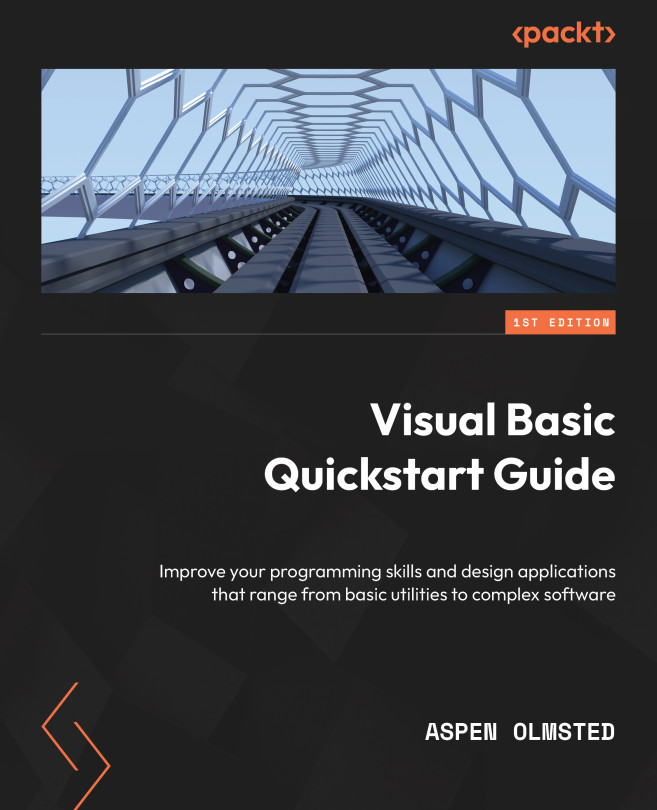Classic ASP Response object
In Classic ASP, the Response object is a server-side object that’s used to send output from the server back to the client (usually a web browser) as a response to the client’s request. The Response object provides methods and properties to set HTTP headers, send content (such as HTML, text, or binary data), manage cookies, and perform various other operations related to generating the response.
The Response object is automatically available in Classic ASP and does not require creating an instance. You can use it directly within your ASP code to customize the response that’s sent to the client.
Here are some standard methods and properties of the Response object in Classic ASP:
WriteandWriteText: TheWritemethod sends output to the client, such as HTML content, text, or variable values. TheWriteTextmethod sends the client binary data (such as images).Redirect: TheRedirectmethod redirects the client to a different...