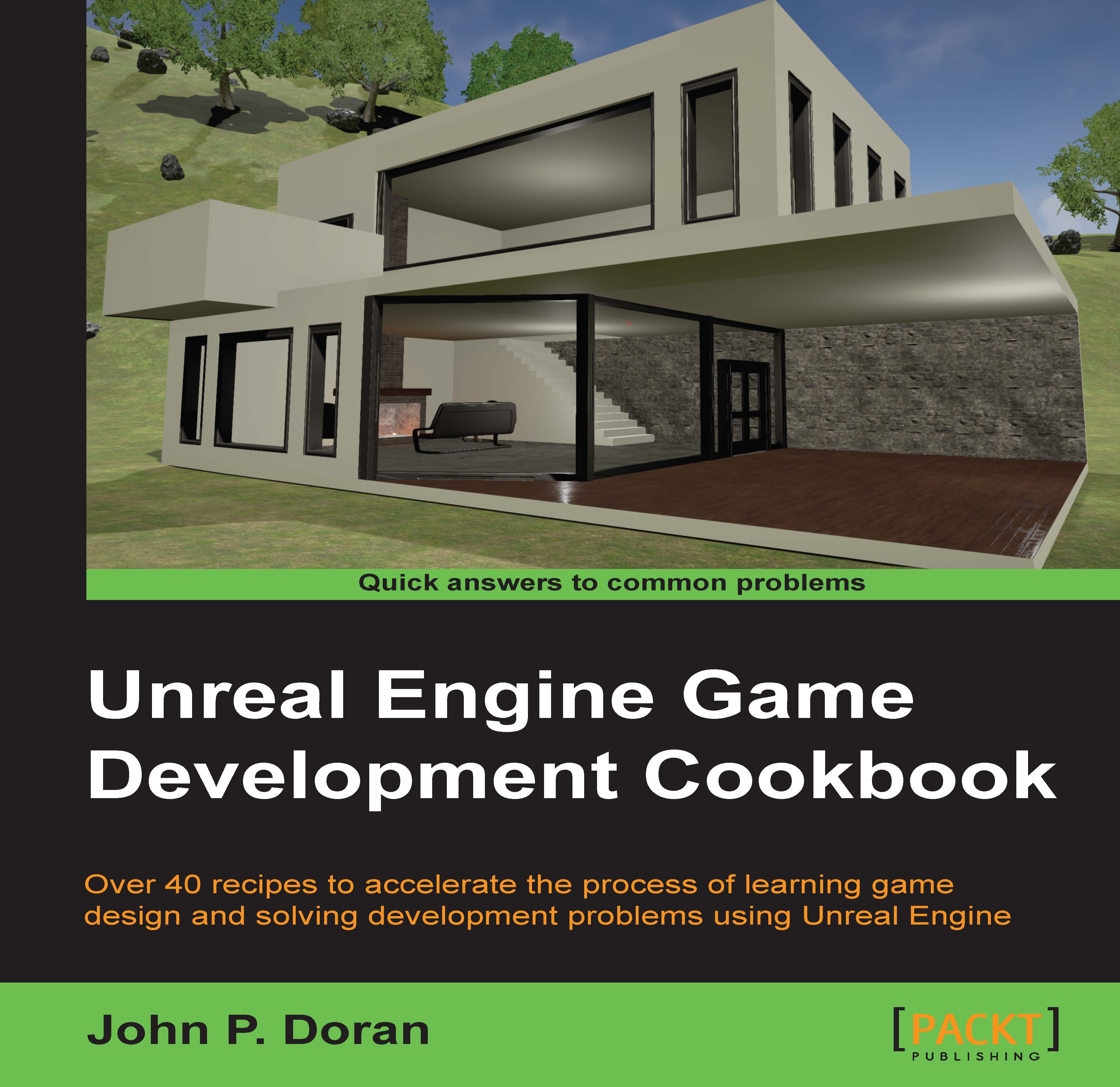Lighting overview – learning the types of lights
Having defined why lighting is so important, let's start creating each of the types and talking about what they do. In this recipe, we will see each of the different kinds of lights available in the engine. We will also discuss how they are different and when and why to use each one.
Getting ready
Before we start working within the Unreal Editor, we will need to have a project to work with:
First, open up the Unreal Editor by clicking on the Launch button from the Unreal Engine Launcher.
Start a new project from the Project Browser tab by selecting the New Project tab. Select First person and make sure that With Starter Content is selected. Give the project a Name (
Cookbook_Chapter6). Once you have finished, click on Create Project.You should see a level similar to this:

How to do it…
To get started, let's see how we can go about adding lights to our level:
Move the camera toward a dark area of our level that we want to light up. Once there, go to...