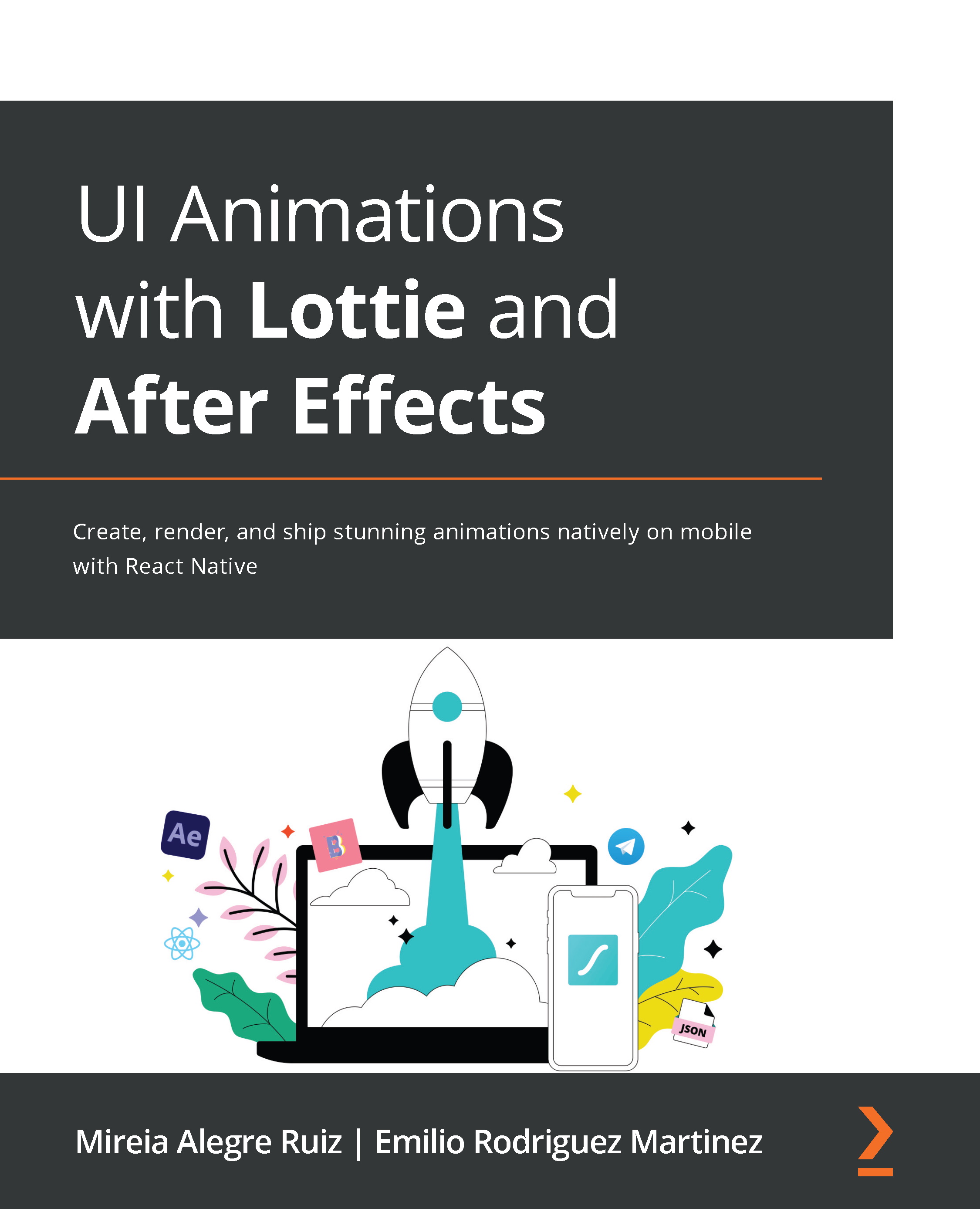Exploring ease
As the name indicates, ease means moving carefully or gradually. In AE, ease is the effect that allows us to give the impression that our object is moving at different speeds within the same animation. It accelerates or slows down, depending on the effect we want to achieve.
How do we add ease to our animations? Easy – we will add ease by selecting the diamond keyframe in the timeline. Let's try it out!
Remember in the last section when we animated our ball? Let's run it a few times just to remember how it looks (press the spacebar). What's happening?
We can see the ball moving up and down at a constant speed, which looks unnatural. Remember the 12 principles of animation we talked about back in Chapter 2, Creating the Illusion: Get Rolling With the Basic Principles of 2D Classic Animation? Ease is one of the 12 principles; real-life objects don't move at a regular speed.
To make the movement look more natural, we want our bouncing...