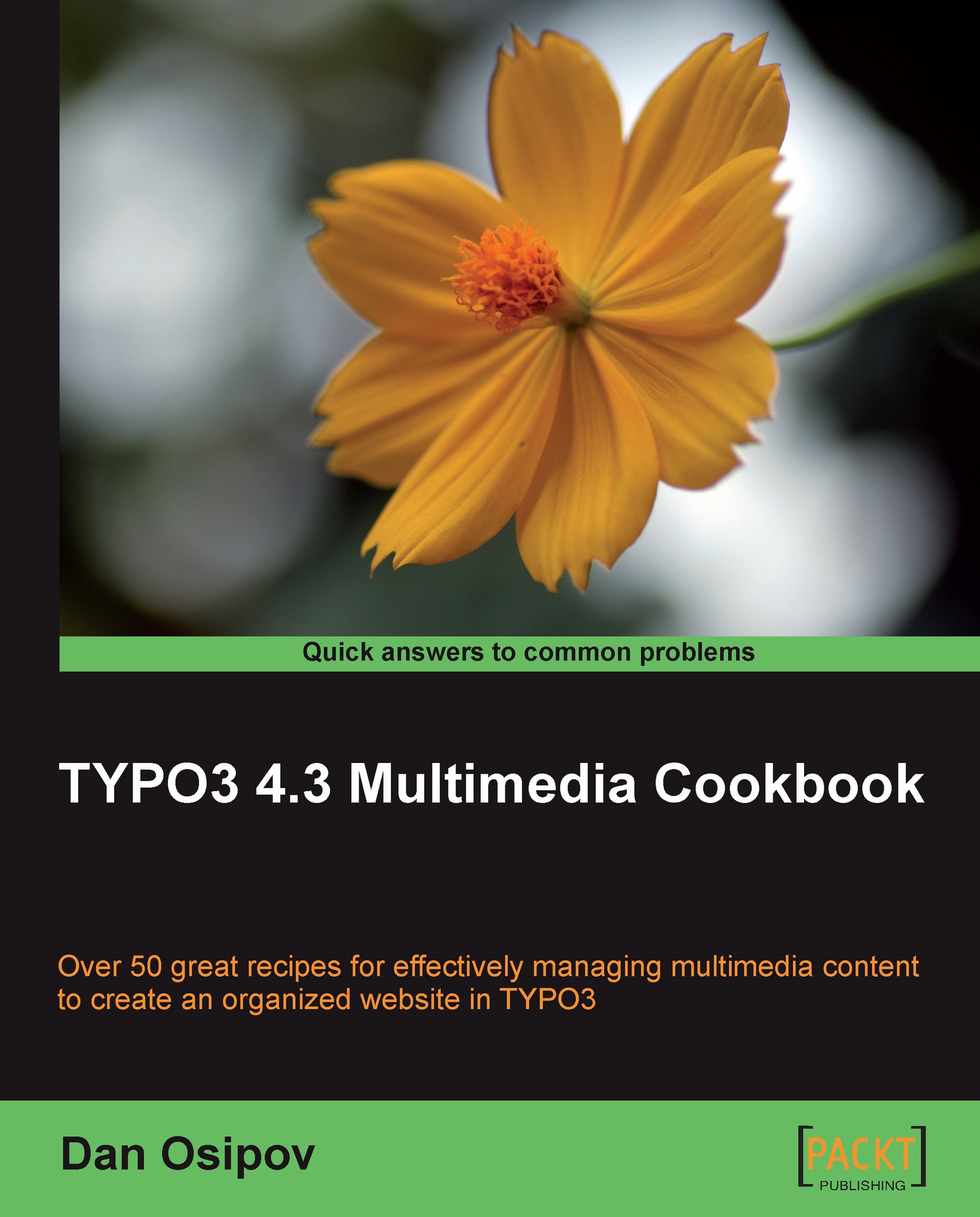Processing audio using a service
We will now follow a few simple steps to create a service that will be called when an audio or video file is uploaded.
Getting ready
To start, make sure you have the Kickstarter and DAM extensions installed. We will use the Kickstarter to create a framework for the extension, and then we will fill it up with code.
How to do it...
1. Go to the Admin tools | Extension Manager module, then Create new Extension.
2. Enter your extension key, and be sure to register the key, so no one else uses it. For this extension, you can enter
cc_meta_audio.3. Click on the plus icon (+) next to the General info to edit the basic required information about the extension.
4. Fill in the extension title, as the users will see it in the Extension Manager, and enter a brief description. For Category, select Services.
5. Under the list of dependencies, enter dam, getid3.
6. Click the plus icon (+) next to services, to create a new service class. Fill it in as shown in the following screenshot...