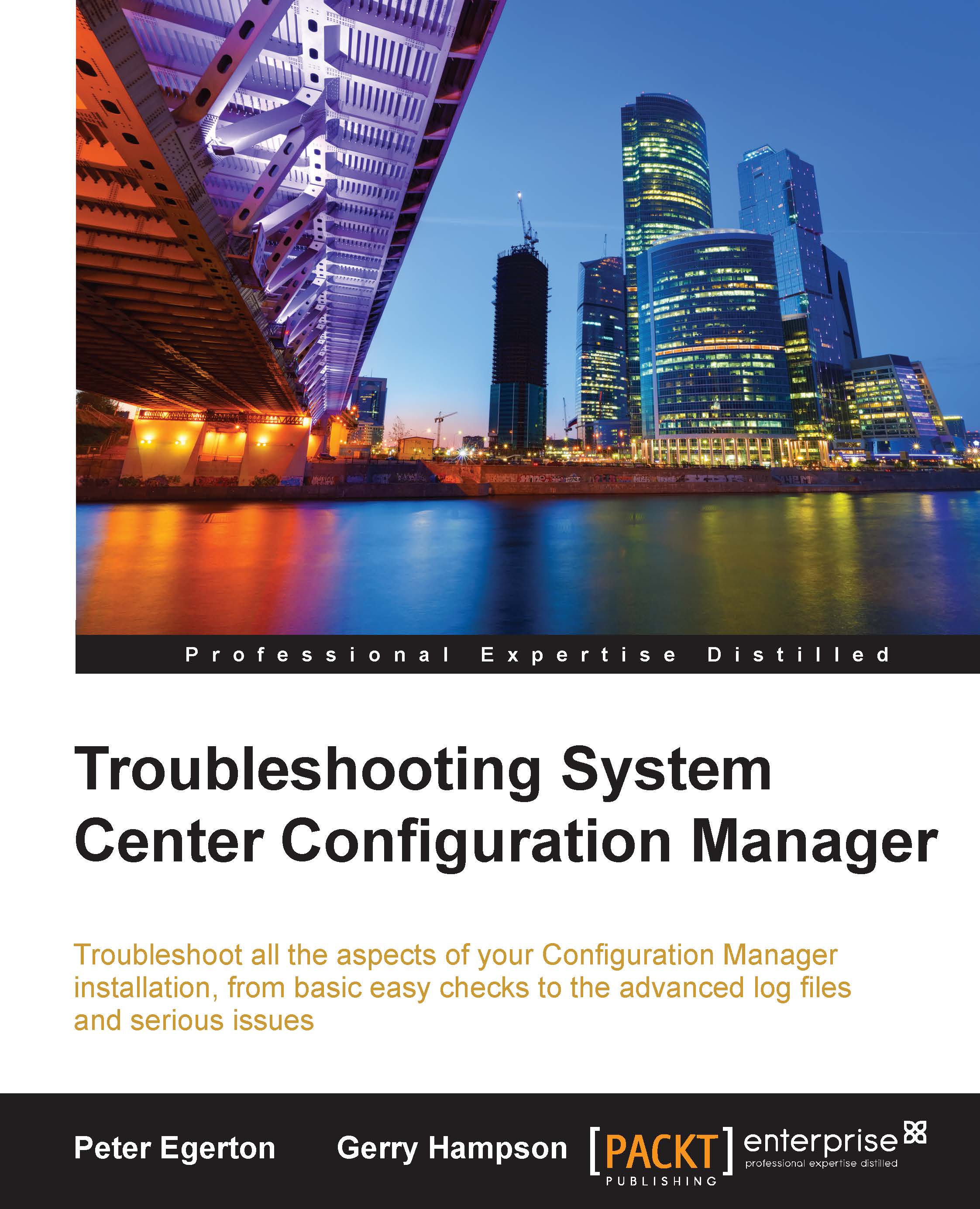Troubleshooting our distribution point
Now that we have an understanding of the various features and functions of a distribution point, we should get down to the different ways in which we can troubleshoot it and what resources we have available to do so.
Console
As always, the console will provide us with good high-level, at-a-glance information about the health state of our distribution points. Looking first in the Monitoring | Overview | Distribution Status workspace, we will see that we can take a look at the following items:
Content Status
Distribution Point Group Status
Distribution Point Configuration Status
Content Status
The Content Status workspace will show us various details of each content item including its distribution status, which can be viewed in the lower half of the split pane view. We should note that the pie chart shown in the following screenshot is relative to the number of distribution points that the content has been distributed to:

From this view, we can click on the View...