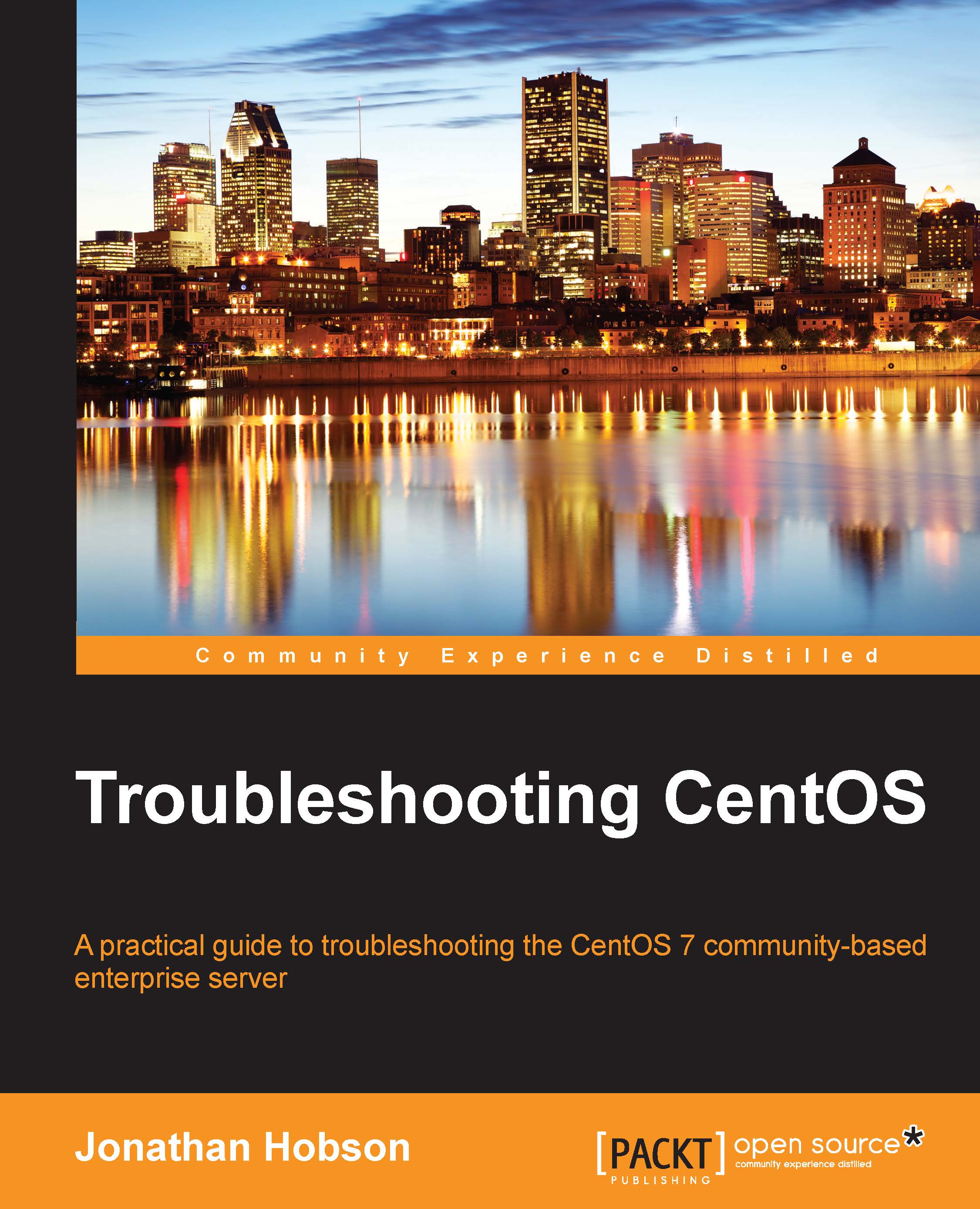Using truncation
So, having been shown how easy it is to work with log files, we should always be mindful that records like this do grow in size, and for this precise reason, they can become difficult to work with as time passes. In fact, you should be aware, oversized log files can impact the system's performance. With this in mind, it is a good idea to monitor any log rotation process and adjust it (on a regular basis) according to need.
Moreover, where log rotation can be critical for a medium- to high-load environment, I would suggest that you manage this solution effectively. However, in situations where the effect of this process proves negligible, the following fail-safe technique will enable you to scrub a log file clean by typing either one of the following commands:
# cat /dev/null > /path/to/file
Or more appropriately, you can simply use the truncate command like this:
# truncate --size 0 /path/to/file
This process is known as truncation, and as mentioned, this should remain something of a last resort, as the preceding command will remove all the data contained within the file in question. So remember, if the file contains important information that you may need to review at some time in the future, back it up before you use truncate.