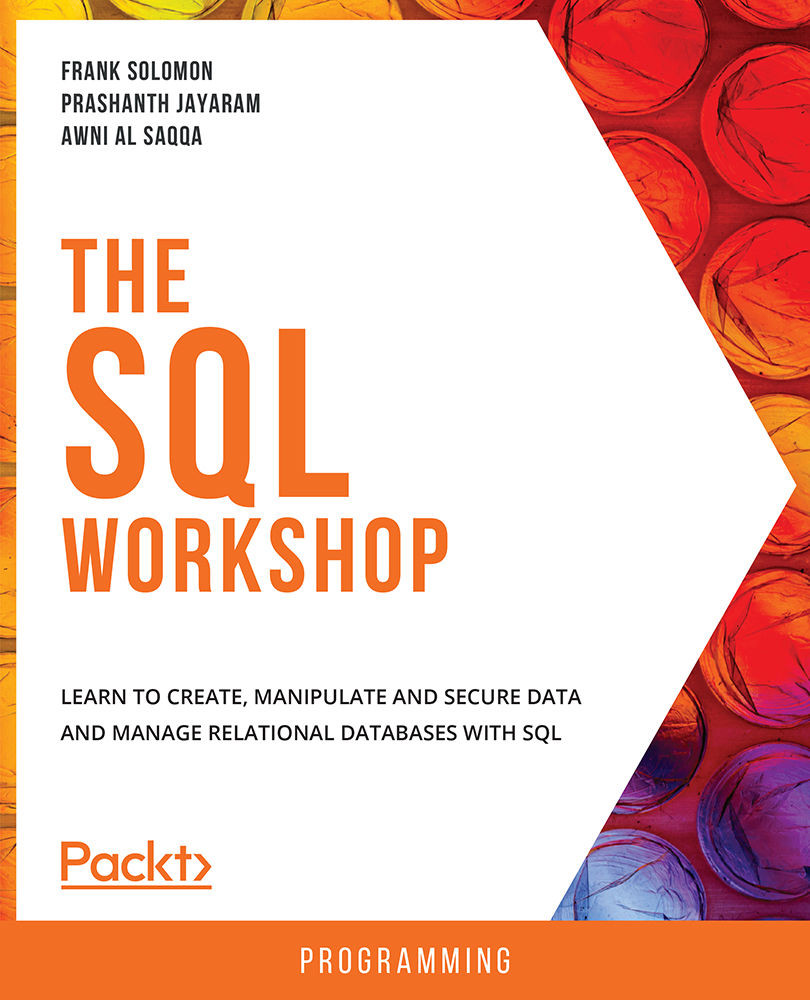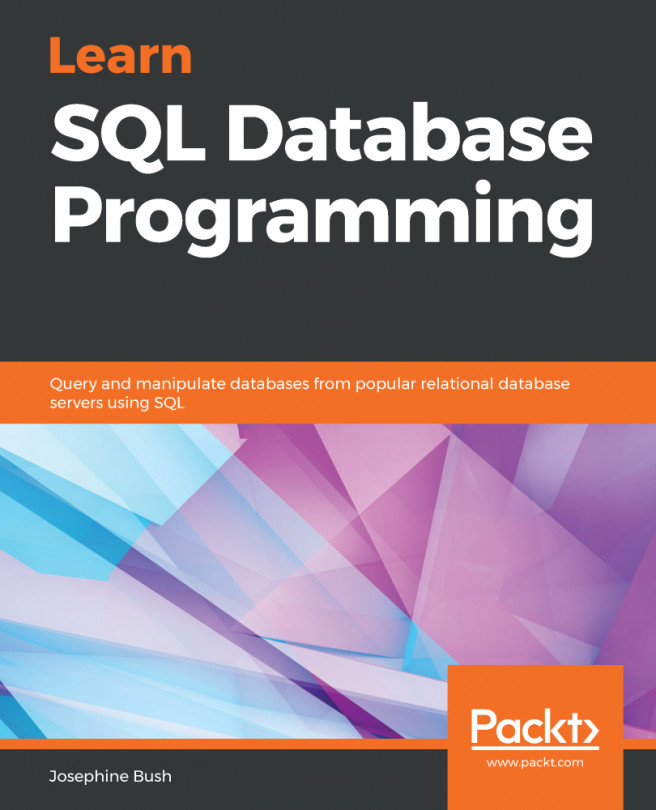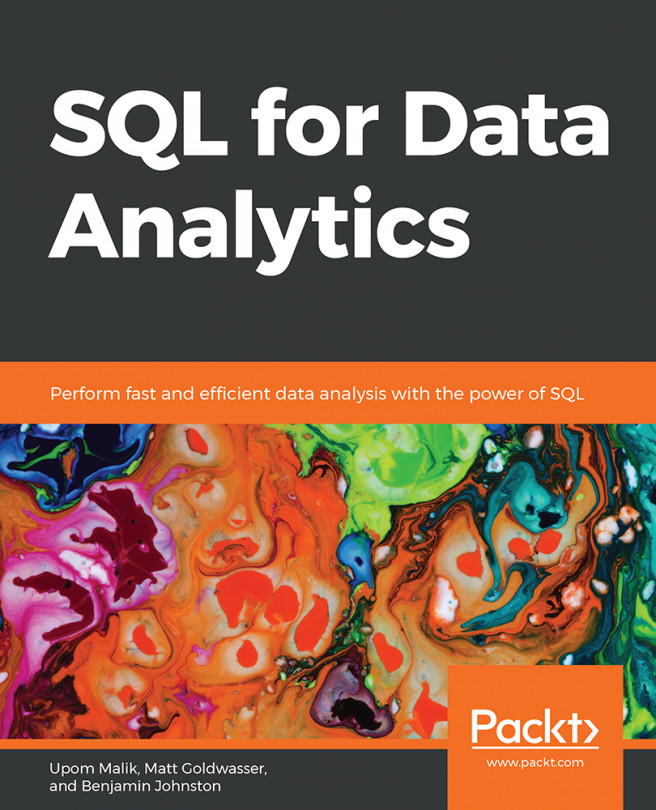About the Chapters
Chapter 1, SQL Basics, explains how to create a simple database and how to create tables within databases. We will also learn how to populate data within a table.
Chapter 2, Manipulating Data, guides us through how to alter tables and delete and update entries within a table.
Chapter 3, Normalization, explains how to normalize tables within a database such that data integrity is maintained.
Chapter 4, The SELECT Statement, covers how to write basic queries to retrieve data from the database.
Chapter 5, Shaping Data with the WHERE Clause, covers implementing conditional clauses within our queries such that we get fine-grained control over our data.
Chapter 6, JOINS, talks about retrieving data from multiple tables by performing various join operations.
Chapter 7, Subqueries, Cases, and Views, talks about ways to retrieve data from intermediary tables using views and then sub-queries to further filter down results.
Chapter 8, SQL Programming, talks about advanced SQL concepts such as the functions and triggers.
Chapter 9, Security, looks at providing and revoking access to users on tables and databases.
Chapter 10, Aggregate Functions, teaches how use SQL aggregate functions and how to solve problems with them. We will also look at advanced clauses, such as the GROUP BY and the HAVING clauses, and see how they can help us to fine-tune our results
Chapter 11, Advanced SQL, looks at functions in SQL and how they can be used as powerful filtering tools.
Conventions
Code words in text, database table names, screen text, folder names, filenames, file extensions, pathnames, dummy URLs, user input, and Twitter handles are shown as follows: "We'll start with the Orders table since the Orders table ties the orders together with the OrderItems table."
A block of code is set as follows:
USE PACKT_ONLINE_SHOP;
Before You Begin
Each great journey begins with a humble step. Our upcoming adventure in the land of SQL is no exception. Before you can begin, you need to be prepared with the most productive environment. In this section, you will see how to do that.
To Install MySQL
To install MySQL, follow the steps present in the following documentation: https://packt.live/2rxXXv1
To Install the Code Bundle
Download the code files from GitHub at https://packt.live/2QCKNqB and place them in a new folder called C:\Code on your local system. Refer to these code files for the complete code bundle.