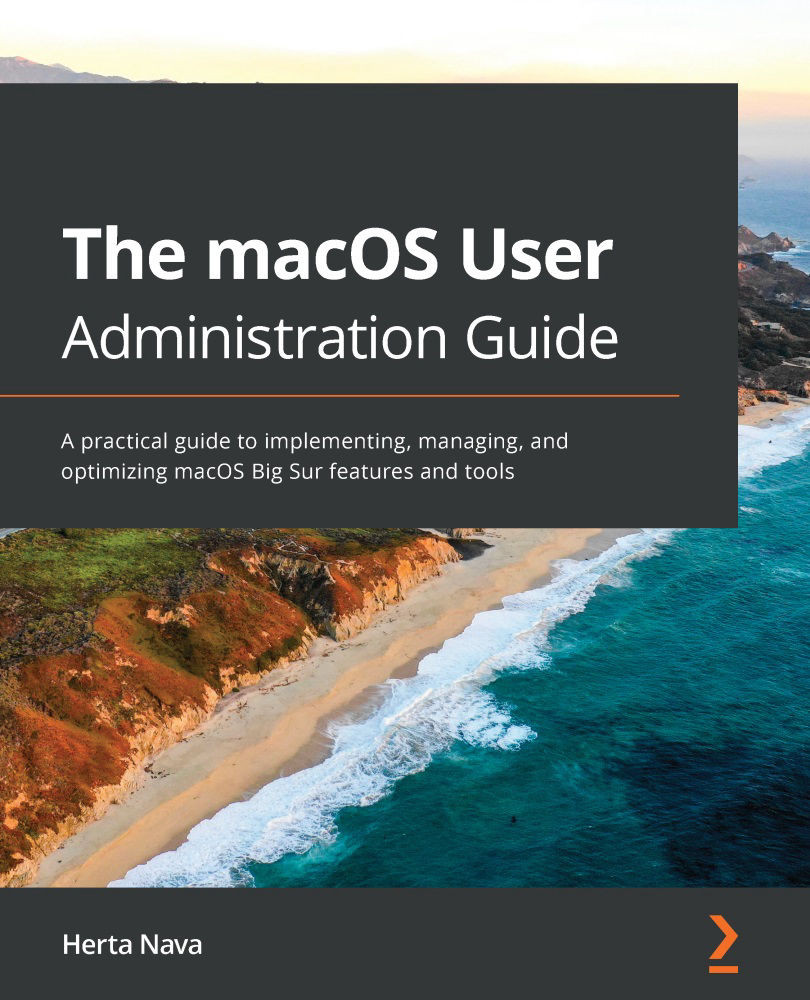Remote controlling is an essential feature for Mac support specialists. Seeing the user's screen and controlling the mouse and keyboard is essential to providing support. It is also very useful if you need to access your Mac remotely. macOS offers three built-in methods to remote control your Mac:
- Via System Screen
- Via Messages Screen Sharing
- Via Apple Remote Desktop (ARD)
The client software for these methods is included in macOS. However, the administrative software for ARD that is used to control other Mac systems is sold separately.
Remote controlling must be enabled on the target computer. You will need administrative privileges for this procedure:
- Go to the Sharing preferences in System Preferences.
- Enable the Remote Management option, as shown in the following screenshot:

Figure 14.28 – Enabling Remote Management
- When you enable Remote Management for the first time, a prompt will appear, asking you what you want to allow,...