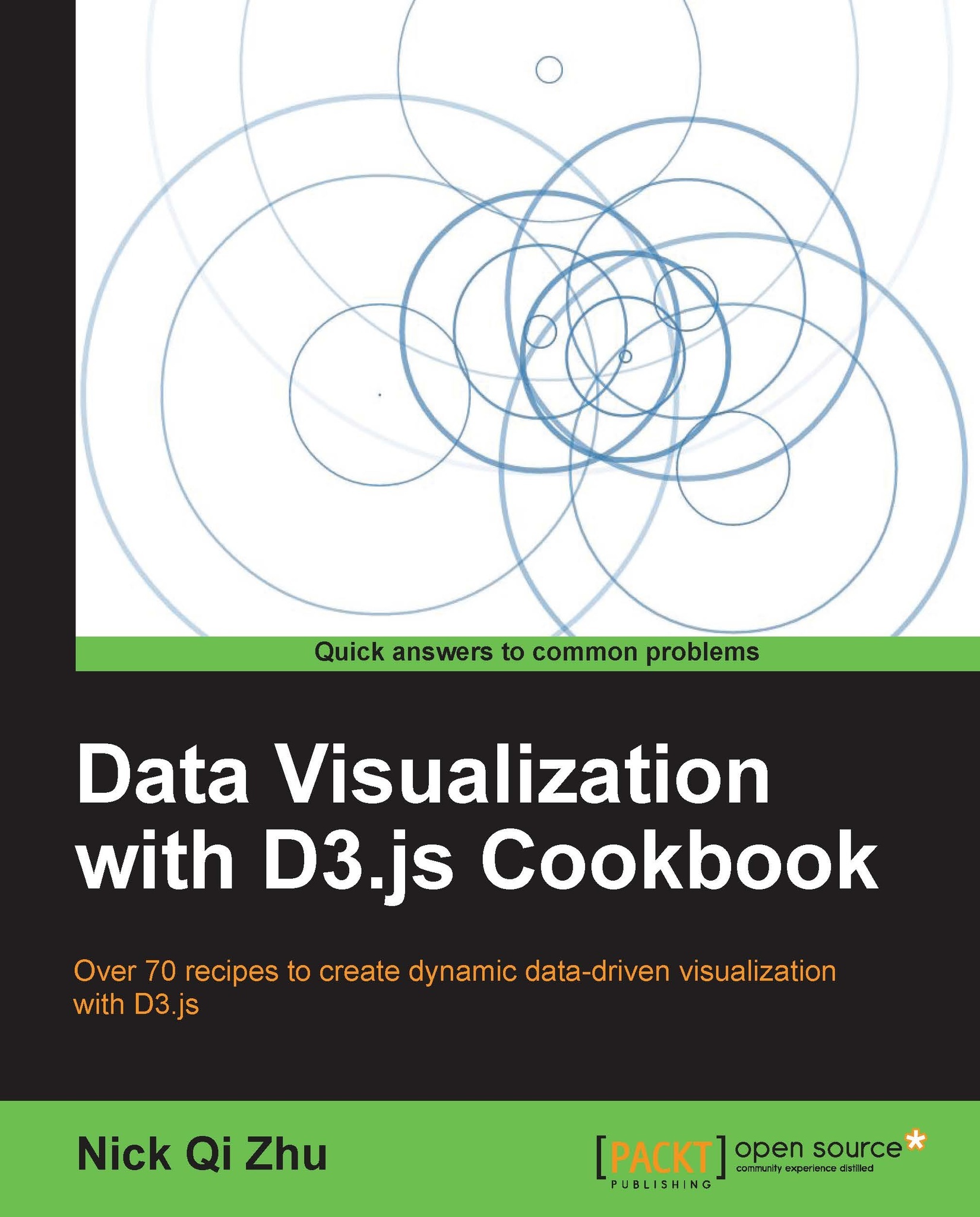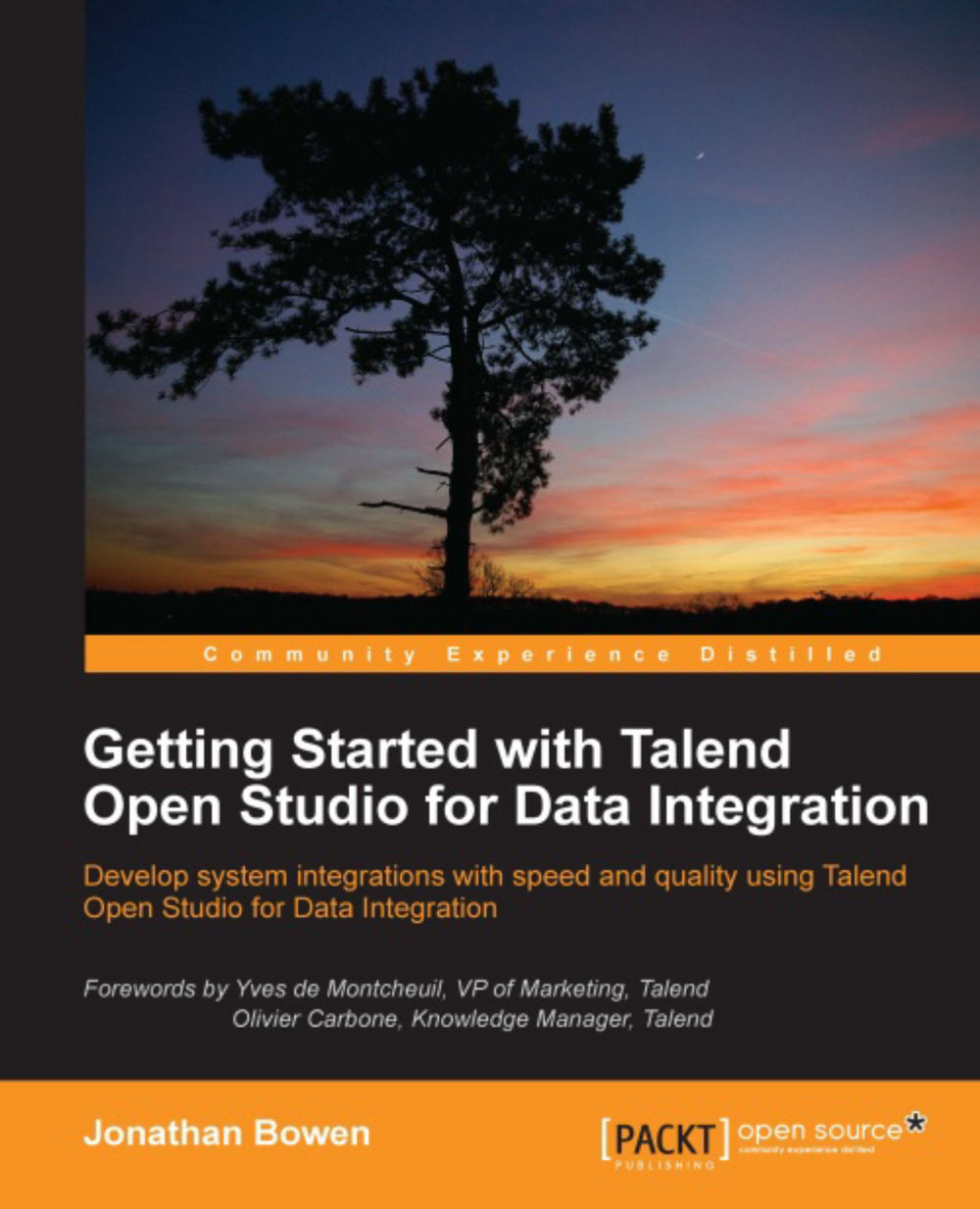Before you begin the exercises in the book, it is worth becoming familiar with some of the key concepts and best practices.
Keep code changes small and test often
When developing using Talend, as with any other development tool, it is recommended to code in short bursts and test (run) frequently.
By keeping each change small, it is much easier to find where and what has caused problems during compilation and execution.
Chapter 10, Debugging, Logging, and Testing, is dedicated to debugging and logging; however, observing the preceding method will save time having to perform debugging steps that can sometimes take a long time.
Document your code
Talend sub-jobs have the ability to add titles, and every component in Talend has the option to add documentation for the component. Where you use Java, you should use the Java comment structures to document the code. Remember to use all these methods as you go along to ensure that your code is well documented.
Contexts and globalMap
context and globalMap are global areas used to store data that can be used by all components within a Talend job.
context variables are predefined prior to job execution in a context group, whereas globalMap variables are created on the fly at any point within a job.
Context variables
Context variables are used by Talend to store parameter information, and can be used:
- To pass information into a job from the command line and/or a parent job
- To manage values of parameters between environments
- To store values within a job or set of jobs
Chapter 6, Managing Context Variables, is dedicated to the use and management of context variables within Talend
globalMap
globalMap is a very important construct within Talend, in that:
- Almost every component will write information to
globalMap once it completes execution (for example NB_LINE is the number of rows processed in a component). - Certain components, such as
tFlowToIterate or tFileList, will store data in globalMap variables for use by downstream components. - Developers can read and write to
globalMap to create global variables in an ad hoc fashion. The use of global variables can often be the best way to ensure code is simple and efficient.
Java
Talend is a Java code generator, so having a little Java knowledge can help when using Talend. There are many Java tutorials for beginners online, and a little time spent learning the basics will help speed up your understanding of Talend.
Other background knowledge
As a data integrator, you will be expected to understand many technologies and how to interface with them, and this book assumes a basic knowledge of many of the most frequent data sources and targets.
Chapter 7, Working with Databases, relates to using Talend with databases. We have chosen to use MySQL, because it is quick to install, simple to use, and readily available. Basic knowledge of SQL and MySQL will therefore be required to perform the exercises in this chapter.
Other chapters will also assume knowledge of csv files, MS Excel, XML, and web services.
 United States
United States
 Great Britain
Great Britain
 India
India
 Germany
Germany
 France
France
 Canada
Canada
 Russia
Russia
 Spain
Spain
 Brazil
Brazil
 Australia
Australia
 Singapore
Singapore
 Hungary
Hungary
 Ukraine
Ukraine
 Luxembourg
Luxembourg
 Estonia
Estonia
 Lithuania
Lithuania
 South Korea
South Korea
 Turkey
Turkey
 Switzerland
Switzerland
 Colombia
Colombia
 Taiwan
Taiwan
 Chile
Chile
 Norway
Norway
 Ecuador
Ecuador
 Indonesia
Indonesia
 New Zealand
New Zealand
 Cyprus
Cyprus
 Denmark
Denmark
 Finland
Finland
 Poland
Poland
 Malta
Malta
 Czechia
Czechia
 Austria
Austria
 Sweden
Sweden
 Italy
Italy
 Egypt
Egypt
 Belgium
Belgium
 Portugal
Portugal
 Slovenia
Slovenia
 Ireland
Ireland
 Romania
Romania
 Greece
Greece
 Argentina
Argentina
 Netherlands
Netherlands
 Bulgaria
Bulgaria
 Latvia
Latvia
 South Africa
South Africa
 Malaysia
Malaysia
 Japan
Japan
 Slovakia
Slovakia
 Philippines
Philippines
 Mexico
Mexico
 Thailand
Thailand