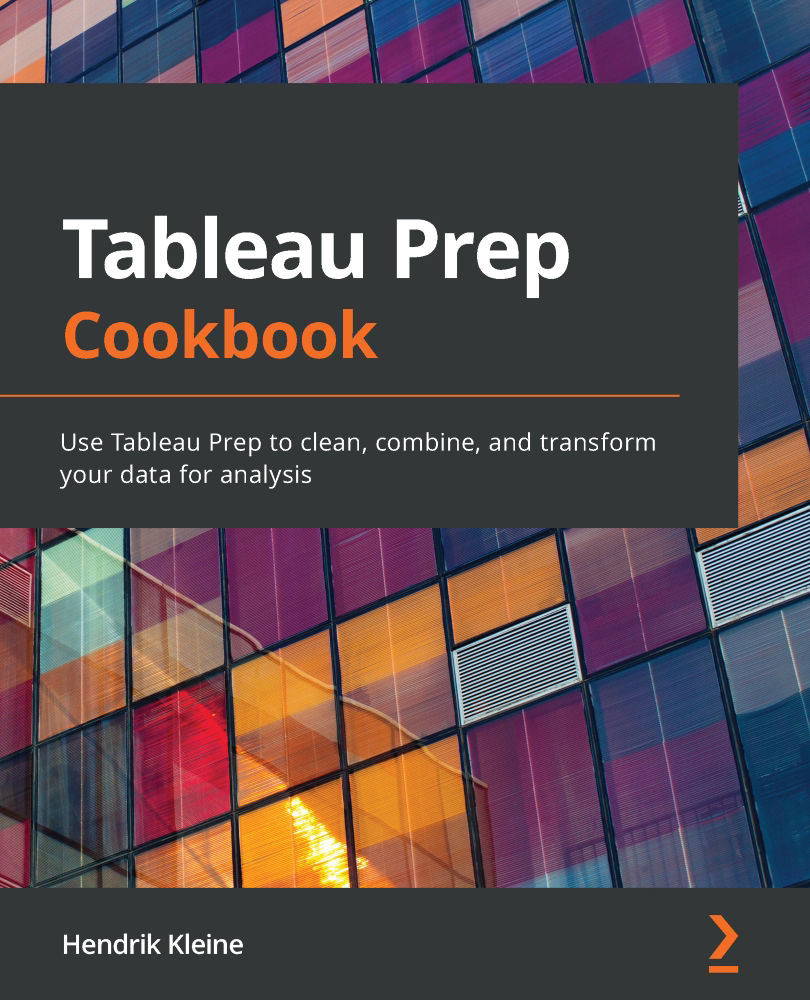Installing Tableau Prep Builder
In this recipe, you'll install Tableau Prep Builder. We'll download the software, perform the installation, and open Tableau Prep Builder for the first time.
Getting ready
To enjoy the many benefits of Tableau Prep Builder, you need a license key. Typically, this would be issued by your administrator. Alternatively, you may have purchased a license yourself at https://buy.tableau.com/.
If you do not have a license key, Tableau offers a free trial so you can start right away.
As with all recipes in this book, the installation is performed on an Apple MacBook running macOS Big Sur. The steps are nearly identical on Windows machines and you can follow along on either operating system.
How to do it…
Ensure you're connected to the internet and have your favorite browser open:
- Navigate to https://www.tableau.com/products/prep/download, enter your business email, and click START FREE TRIAL:
Figure 1.1 –...