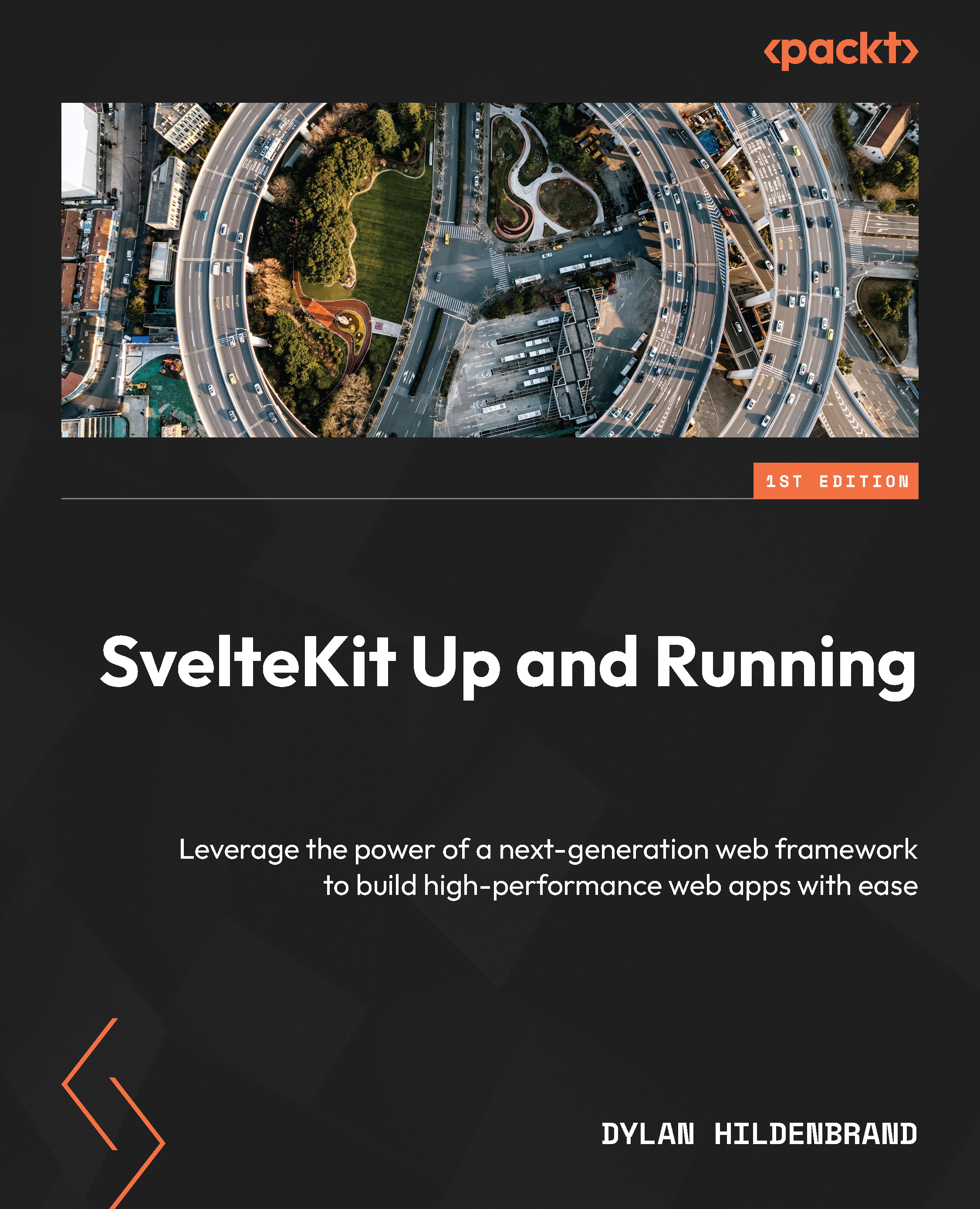Summary
In this chapter, we covered how to create static and dynamic routes as well as manage custom error templates for those routes. We also saw how developers can accept data submitted via the <form> elements with multiple named actions that can be called from a single form. We learned how to leverage SvelteKit’s routing mechanism to build out an API, which is particularly useful when an application needs to be accessed from platforms other than web browsers. We then unified the UI of our application with layouts. With those layouts, we saw how they can be leveraged to keep navigation elements in a predictable location across the app. That’s a lot of information to absorb in these few pages so we’ll take a closer look at some of these concepts in the next few chapters.
In the next chapter, we will learn more about managing the data we’re loading onto our pages. We’ll also cover more advanced methods for loading that data.