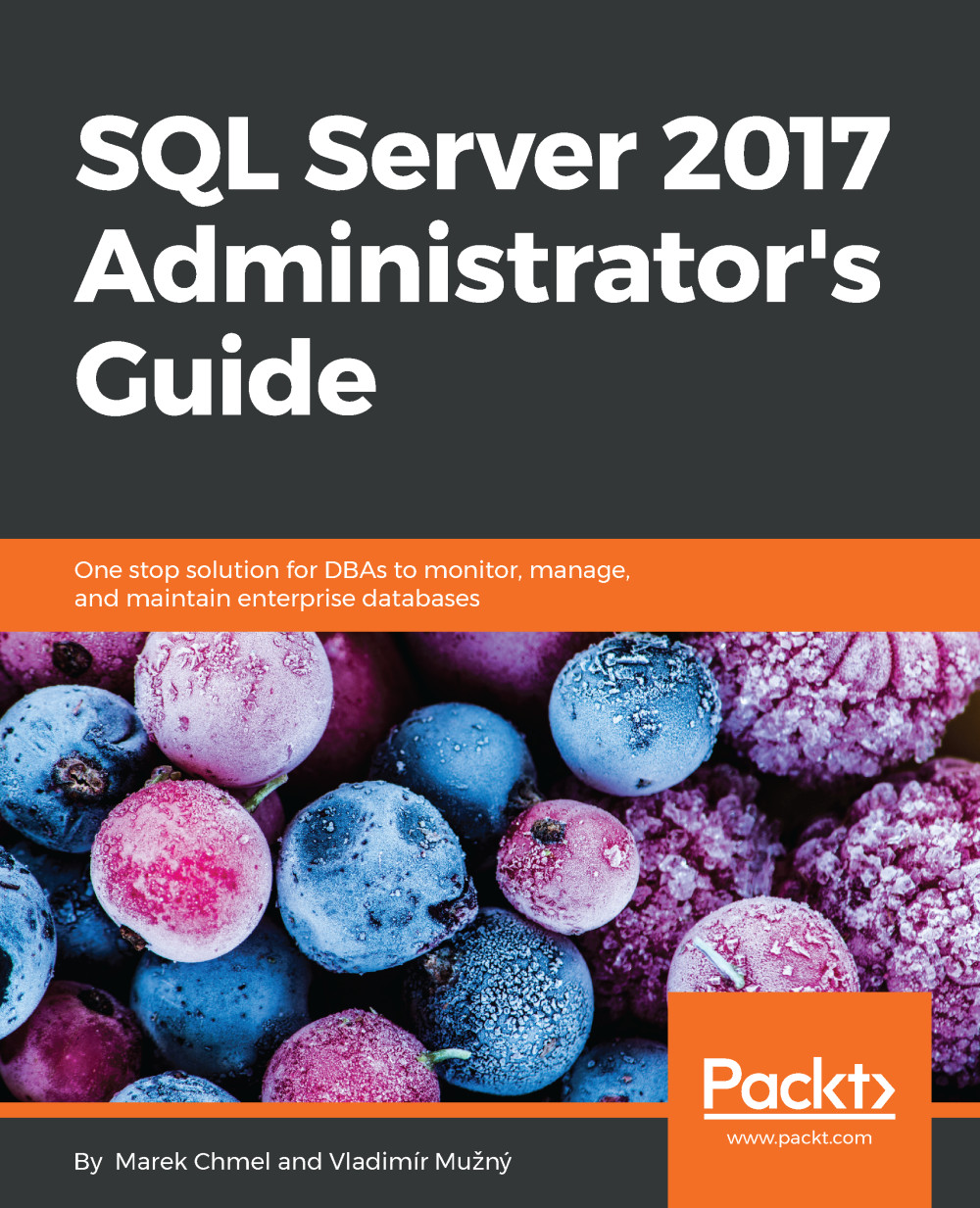Like any other server role feature, Windows Server Failover Clustering requires careful planning before you begin the installation. There are many things you need to consider, including:
- The number of host nodes
- Networking configuration
- Storage configuration
- Application requirements
Windows Server Failover Clustering is a server feature which can be added via the Server Manager GUI or via the command line. To install WSFC feature via Server Manager, navigate to the Add Roles and Features option and select the feature Failover Clustering. This feature will allow you to add several sub-features such as a PowerShell module, remote server admin tools for Failover Clustering, and so on:

Another option would be a PowerShell command line, where you can run following code to install the Failover Clustering feature:
Install-WindowsFeature ...