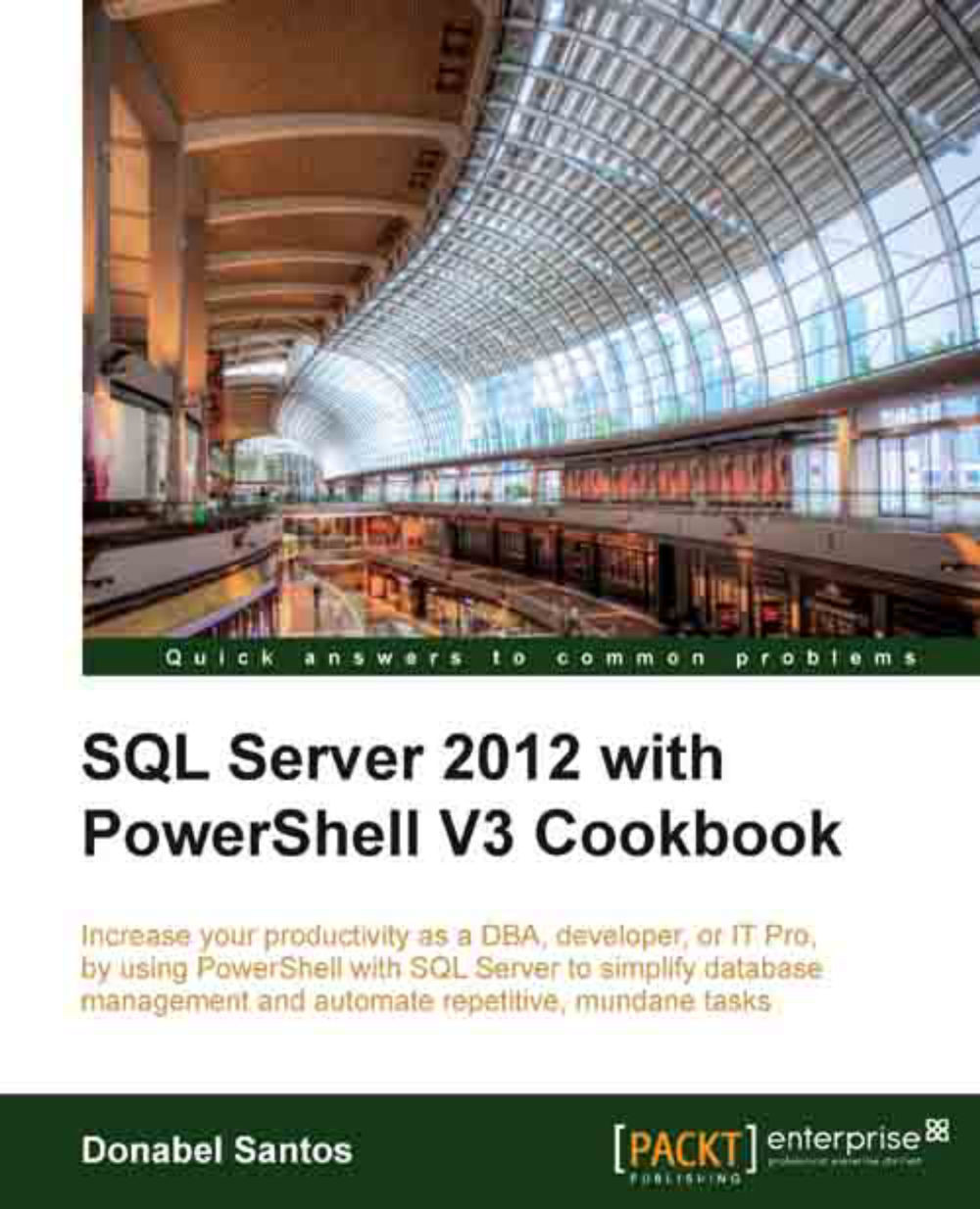Deploying an ISPAC file to SSISDB
You will see how to deploy an
ISPAC file to SSISDB.
Getting ready
Save the Customer Package Project.ispac file provided with the sample code of this book to the C:\SSIS folder. Alternatively, if you have an available ISPAC file that you want to use, change the $ispacFilePath variable's value to reflect your file.
How to do it...
Open the PowerShell console by going to Start | Accessories | Windows PowerShell | Windows PowerShell ISE.
Import the
SQLPSmodule as follows:#import SQL Server module Import-Module SQLPS -DisableNameChecking
Load the
IntegrationServicesassembly:Add-Type -AssemblyName "Microsoft.SqlServer.Management.IntegrationServices, Version=11.0.0.0, Culture=neutral, PublicKeyToken=89845dcd8080cc91"
Add the following script and run:
$instanceName = "KERRIGAN" $connectionString = "Data Source=$instanceName;Initial Catalog=master;Integrated Security=SSPI" $conn = New-Object System.Data.SqlClient.SqlConnection $connectionString...