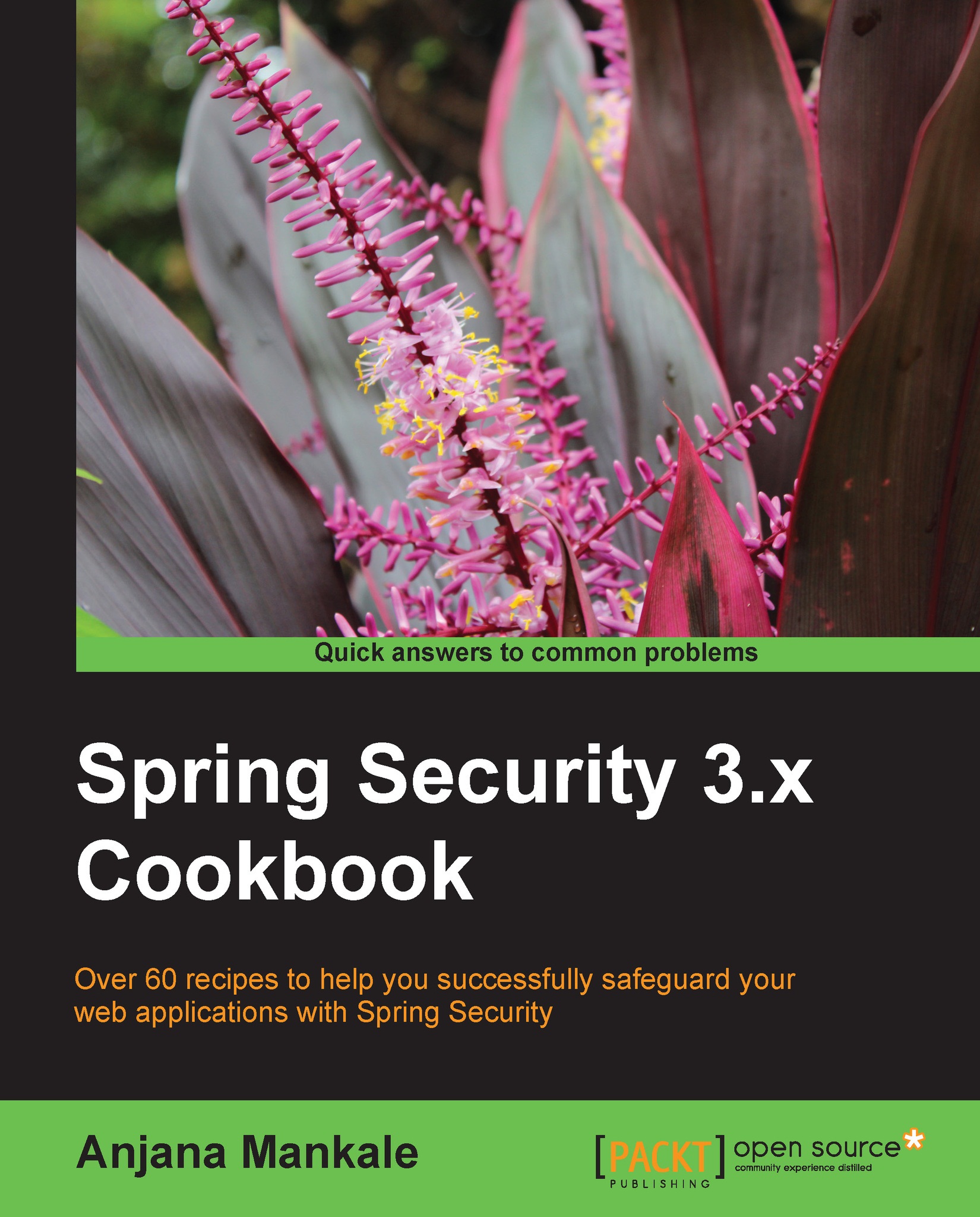Spring Security with multiple input authentications
In this section, we will demonstrate multiple input authentications. This is also called two factor authentications. So far, in all our examples, we are authenticating against username and password. In this example, we will provide another field for phone number along with username. It is the same horrormovie application with hibernate and derby database.
Getting ready
- Create a custom filter to handle the new login form
- Configure the custom filter in your
Springsecurity.xmlfile - Update the
UserDetailsServiceimplementation class to handle the additional input - Add an extra column named
MOBILE_NOin your database - Update the
login.jspfile to takeMOBILE_NOas input
How to do it...
The following are the steps to implement multiple input authentications with Spring Security:
- Create a custom filter named
MultipleInputAuthenticationFilterto extract the extra mobile number parameter.public class MultipleInputAuthenticationFilter extends UsernamePasswordAuthenticationFilter...