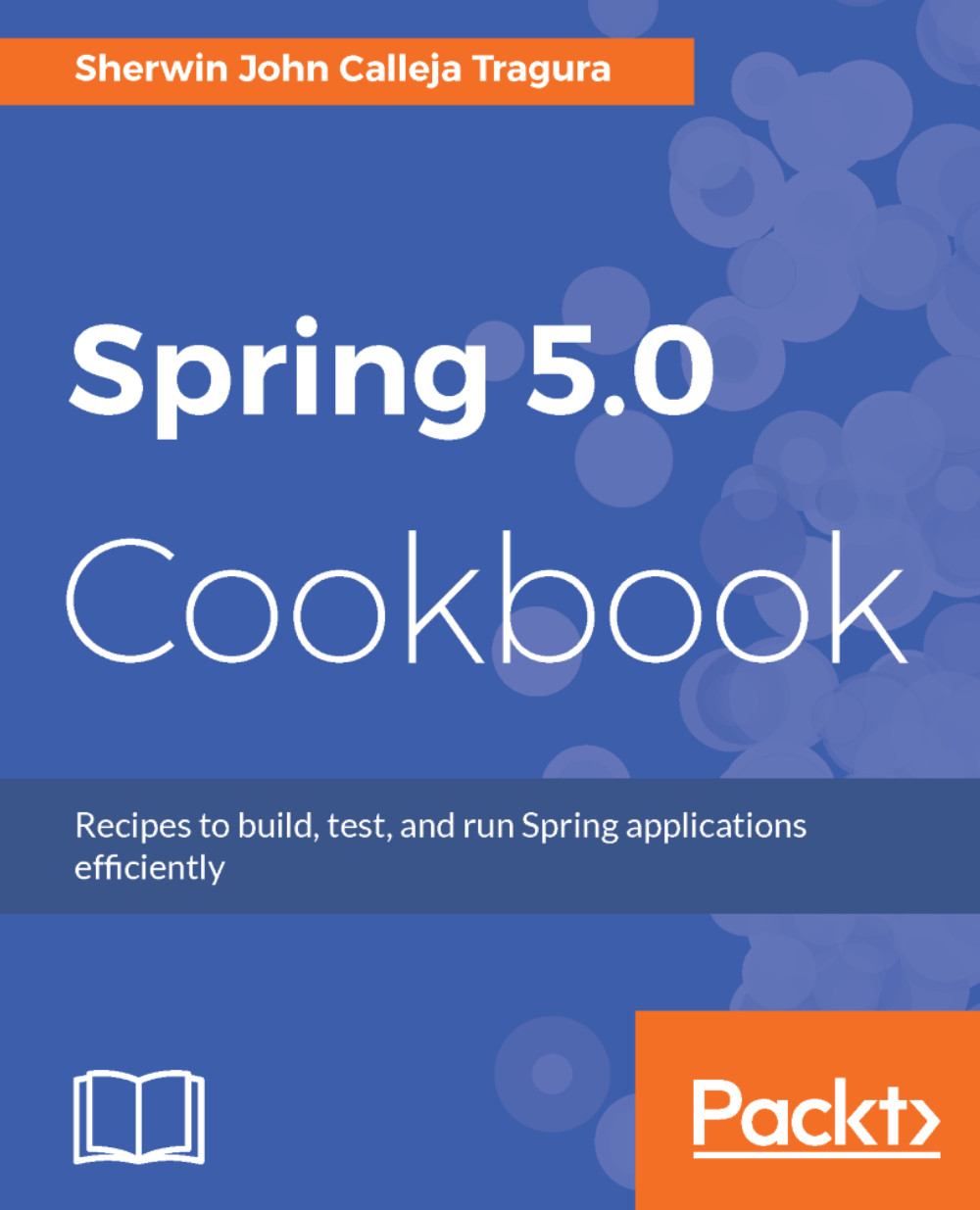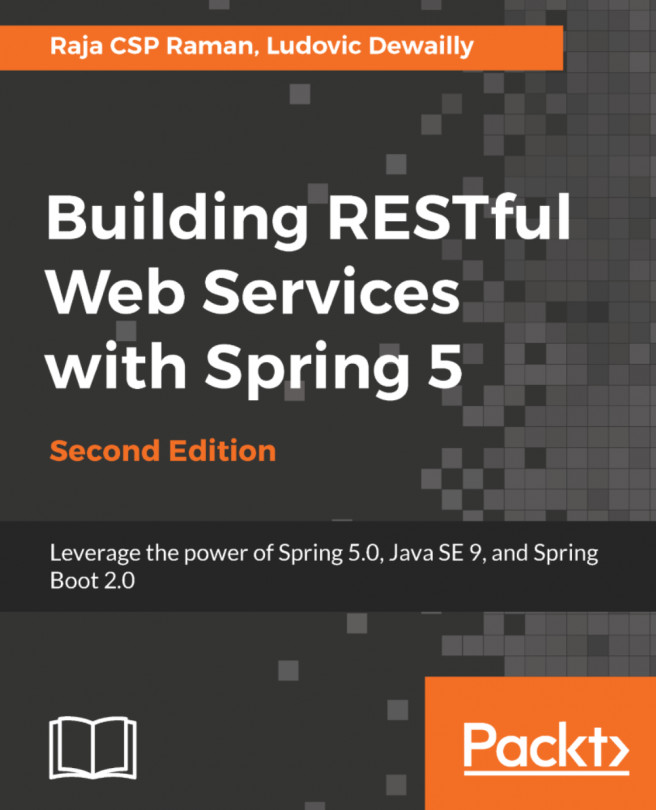Spring 5.0 has the capability to perform data transactions with NoSQL databases where schema design is not fixed and the data involved is so complex wherein its read-write operations are defined by graph theory. The MongoDB 3.2 server will highlight some NoSQL and document-based data transactions with Spring 5.0 using the raw implementation and its Spring Data module.
Installing the MongoDB 3.2 database server
Getting started
Visit the site https://www.mongodb.com/download-center#community to download MongoDB under different operating system platforms. It also comes with SSL and no-SSL support.
How to do it...
- After downloading the installer (for example, mongodb-win32-x86_64-2008plus-ssl-3.2.0-signed.msi), follow the installation wizards:

- After the installation, create the MONGODB_HOME system variable in your classpath and expose the <installation_folder>MongoDbServer3.2bin commands.
- Since MongoDB requires a data directory to store all data, create a default data directory path, /data/db, at the root level (for example, C:datadb).
- You are now ready to start the MongoDb server.
How it works...
The MongoDB server will be running with the default port 27017. In order to run the server, we type the mongod command using the command-line terminal:

And then we open another terminal to open the server for the no-SQL transactions through the mongo command: