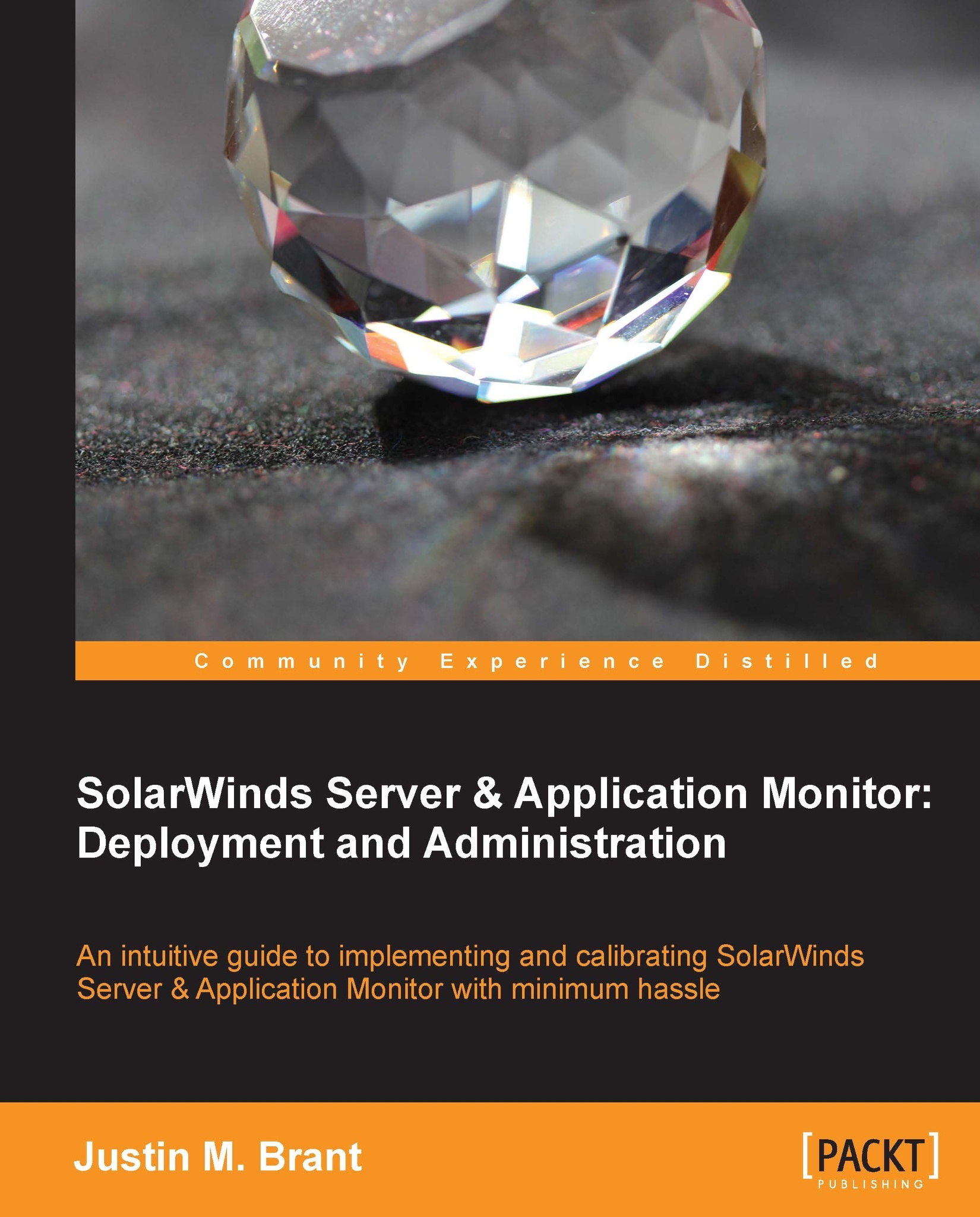Chapter 1. Deployment Strategy
A deployment strategy is the most comprehensive approach before introducing a network monitoring service to your environment. The deployment strategy for SolarWinds Server & Application Monitor (SAM) should identify what should be monitored, then prepare servers, devices, and applications (nodes) to be imported into SolarWinds SAM.
Procedures in this chapter are not required pre-deployment, as it is possible after deployment to populate SolarWinds SAM with nodes; however, it is recommended. Even after deployment, you should still enable and configure advanced monitoring services on your vital nodes.
SolarWinds SAM uses three types of protocols to poll management data:
Simple Network Management Protocol (SNMP): This is the most common network management service protocol. To utilize it, SNMP must be enabled and an SNMP community string must be assigned on the server, device, or application. The community string is essentially a password that is sent between a node and SolarWinds SAM. Once the community string is set and assigned, the node is permitted to expose management data to SolarWinds SAM, in the form of variables. Currently, there are three versions of SNMP: v1, v2c, and v3.
Note
SolarWinds SAM uses SNMPv2c by default. To poll using SNMPv1, you must disable SNMPv2c on the device. Similarly, to poll using SNMPv3, you must configure your devices and SolarWinds SAM accordingly. We will be using SNMPv2c in all procedures referenced in this book.
Windows Management Instrumentation (WMI): This has added functionality by incorporating Windows specific communications and security features. WMI comes preinstalled on Windows by default but is not automatically enabled and configured. WMI is not exclusive to Windows server platforms; it comes installed on all modern Microsoft operating systems, and can also be used to poll desktop operating systems, such as Windows 7.
Internet Control Message Protocol (ICMP): This is the most basic of the three; it simply sends echo requests (pings) to a server or device for status, response time, and packet loss. SolarWinds SAM uses ICMP in conjunction with SNMP and WMI. Nodes can be configured to poll with ICMP exclusively, but you miss out on CPU, memory, and volume data. Some devices can only be polled with ICMP, although in most instances you will rarely use ICMP exclusively.
Tip
Trying to decide between SNMP and WMI?
SNMP is more standardized and provides data that you may not be able to poll with WMI, such as interface information. In addition, polling a single WMI-enabled node uses roughly five times the resources required to poll the same node with SNMP.
This chapter will explain how to prepare for SolarWinds SAM deployment, by enabling and configuring network management services and protocols on:
Windows servers
VMware hosts
Common network devices
Note
In this chapter and throughout the book we will reference service accounts. A service account is an account created to handoff credentials to SolarWinds SAM. Service accounts are a best practice primarily for security reasons, but also to ensure that user accounts do not become locked out.