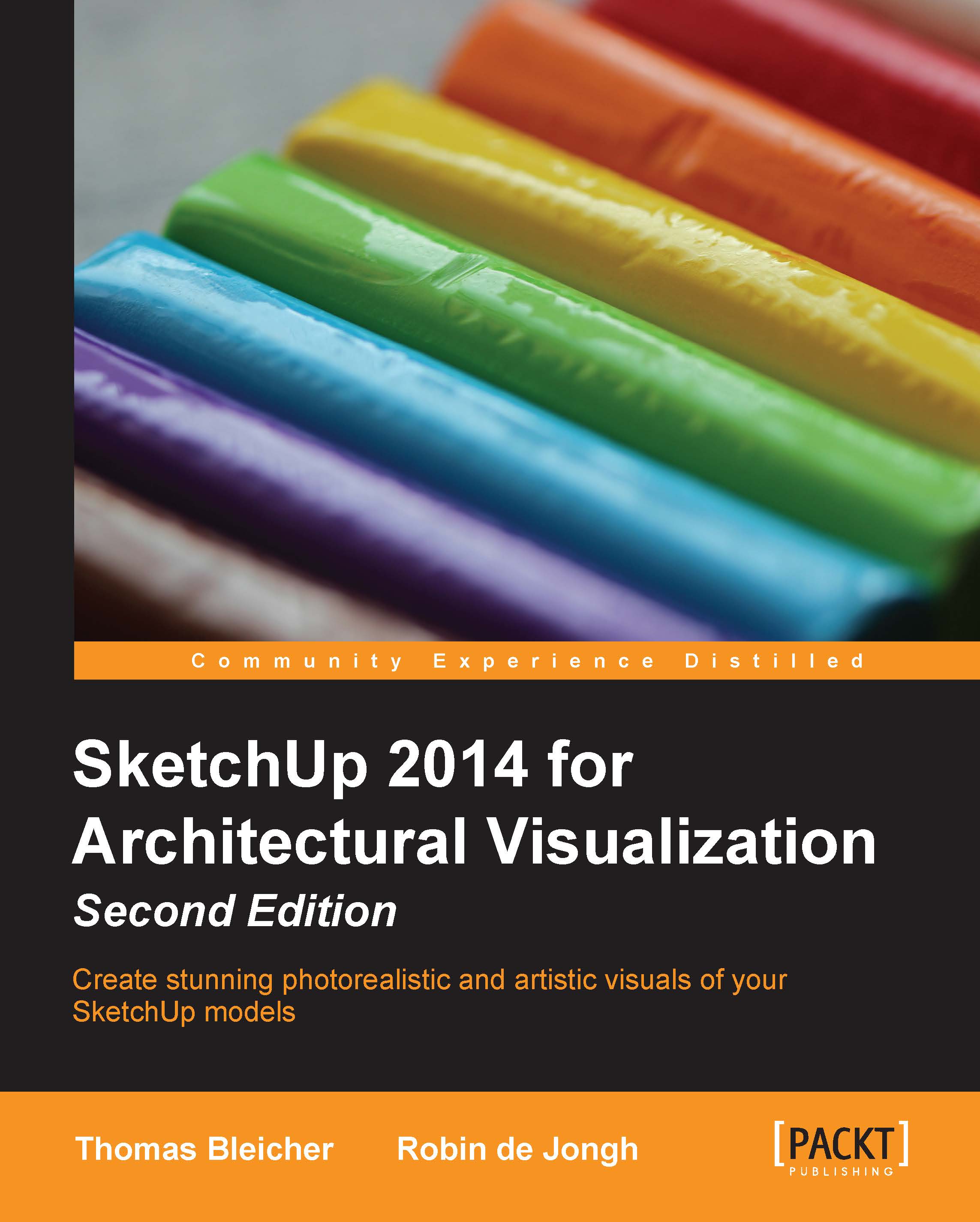Animating in SketchUp
Now comes the real fun bit! We're going to look at options to create animations out of SketchUp. And don't forget—whatever you animate in SketchUp can be turned into a render later. So, SketchUp is a previsualization tool for rendering as well as a visualization tool in itself.
Creating a simple walkthrough
To get a feel for the animation process, we will start with a basic scene:
Create the simple scene illustrated here in SketchUp. The tallest object is about 2 m (6.5 ft) in height.

Texture all the faces differently so that you can recognize where you are at any given point in time.
Now, go to Camera | Look Around.
Type in the height in the Eye Height field as
1.7mand hit Enter (see the inset in the following screenshot):
Your viewpoint will drop down to a height of 1.7 m, and the cursor will change to an eye symbol.
You can now look around the scene at a fixed position by holding down the left mouse button and moving the mouse.
This can be the start of your walkthrough...