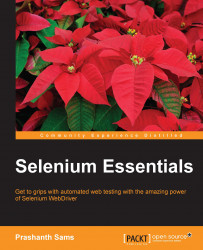Locator prioritization
Prioritization lets you prioritize locators while recording scripts. In general, this feature helps the user by giving high priority to generate scripts with respect to the user's preferred locators. For example, by changing the csslocator order from the fifth to the first position, the further elements generated on the Selenium IDE's target will be in CSS, that is, the locatorType will be set to CSS by default.
An example of this is CSS = argument.
Launch the Selenium IDE, choose Options... from the Options menu, and switch to the Locator Builders tab. The left-hand pane will be mounted with a list of available locator builders, such as, ui, id, link, name, css, dom:name, xpath:link, xpath:img, xpath:attributes, xpath:idRelative, xpath:href, dom:index, and xpath:position. The list of available locator builders is shown in the following screenshot:

Drag and drop locator builders on the left-hand side to change their order. Finally, click on the OK button, and restart the Selenium IDE for the changes to take effect. To reset the default settings of the Selenium IDE, click on the Reset option found in the bottom-left corner of the Selenium IDE options window pane.