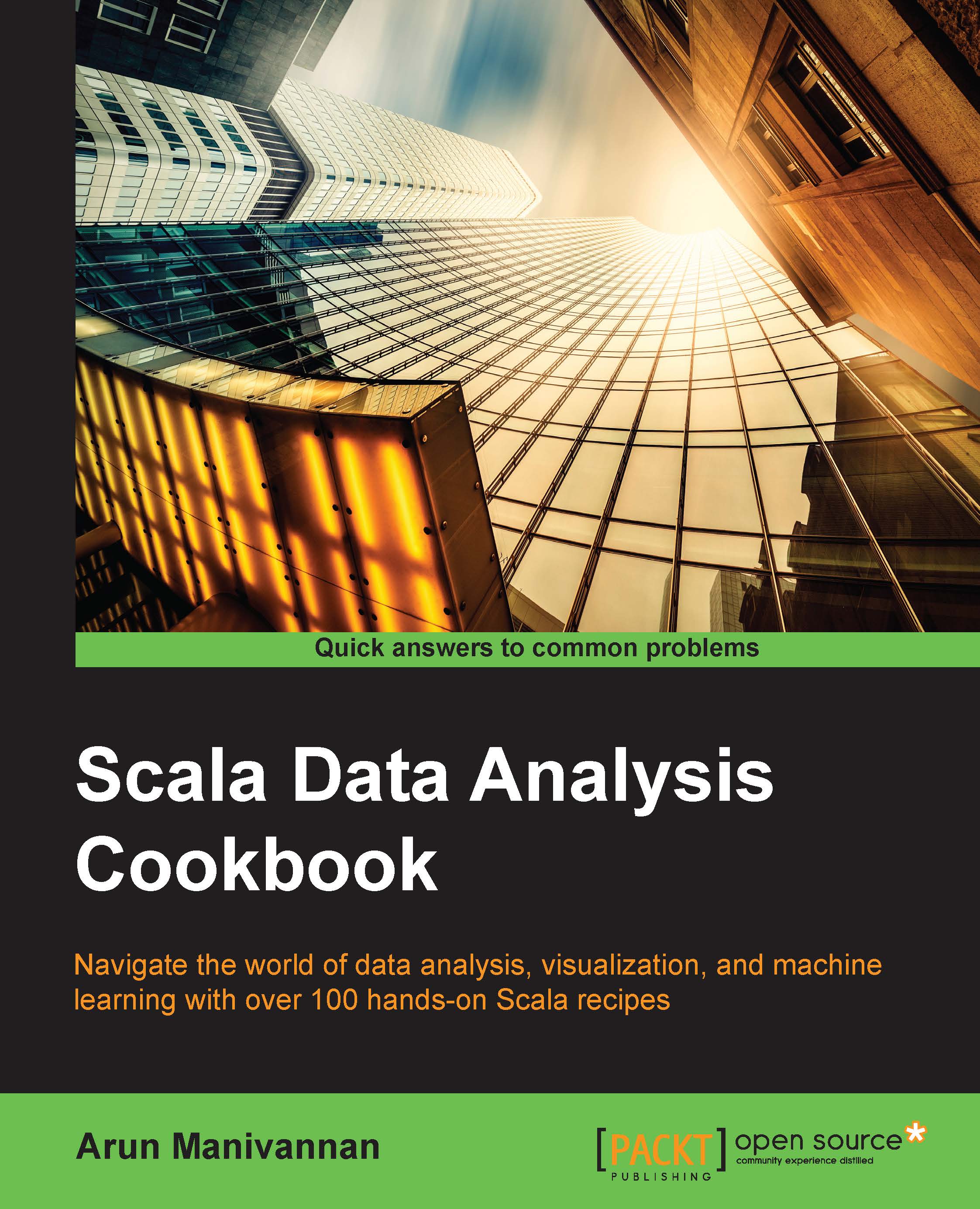Visualizing using Zeppelin
Apache Zeppelin is a nifty web-based tool that helps us visualize and explore large datasets. From a technical standpoint, Apache Zeppelin is a web application on steroids. We aim to use this application to render some neat, interactive, and shareable graphs and charts.
The interesting part of Zeppelin is that it has a bunch of built-in interpreters—ones that can interpret and invoke all API functions in Spark (with a SparkContext) and Spark SQL (with a SQLContext). The other interpreters that are built in are for Hive, Flink, Markdown, and Scala. It also has the ability to run remote interpreters (outside of Zeppelin's own JVM) via Thrift. To look at the list of built-in interpreters, you can go through conf/interpreter.json in the zeppelin installation directory. Alternatively, you can view and customize the interpreters from http://localhost:8080/#/interpreter once you start the zeppelin daemon.
How to do it...
In this recipe, we'll be using the...