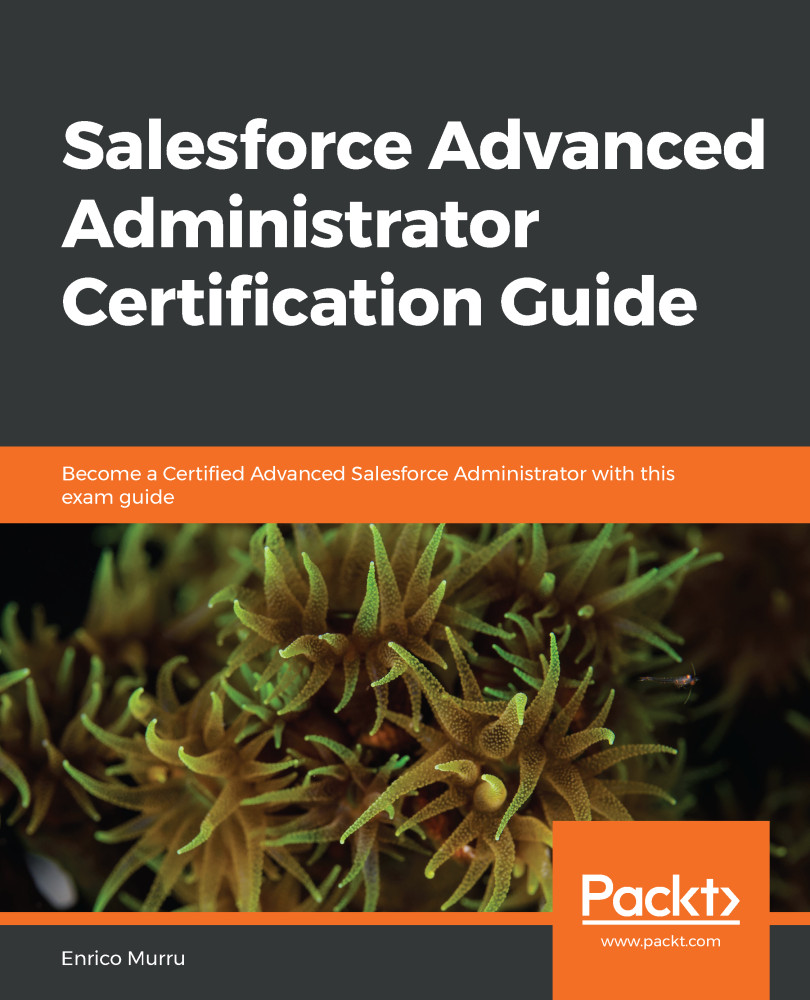Once you have selected which objects and fields a user can have CRUD access too, you need to know how to control record-level access. We can do this using Salesforce's sharing settings.
The Salesforce sharing model
OWD sharing
To define the Organization-Wide Defaults sharing settings, go to Setup | Security | Sharing Settings:

A selection of standard objects and all custom objects can be set in this page.
This OWD page is meant for setting the most restrictive access to a given object. This means that, from now on, you can ask an administrator to only grant additional access and not restrict it.
By default, Salesforce uses role hierarchies to grant access to records to the users that belong to roles above a given user...