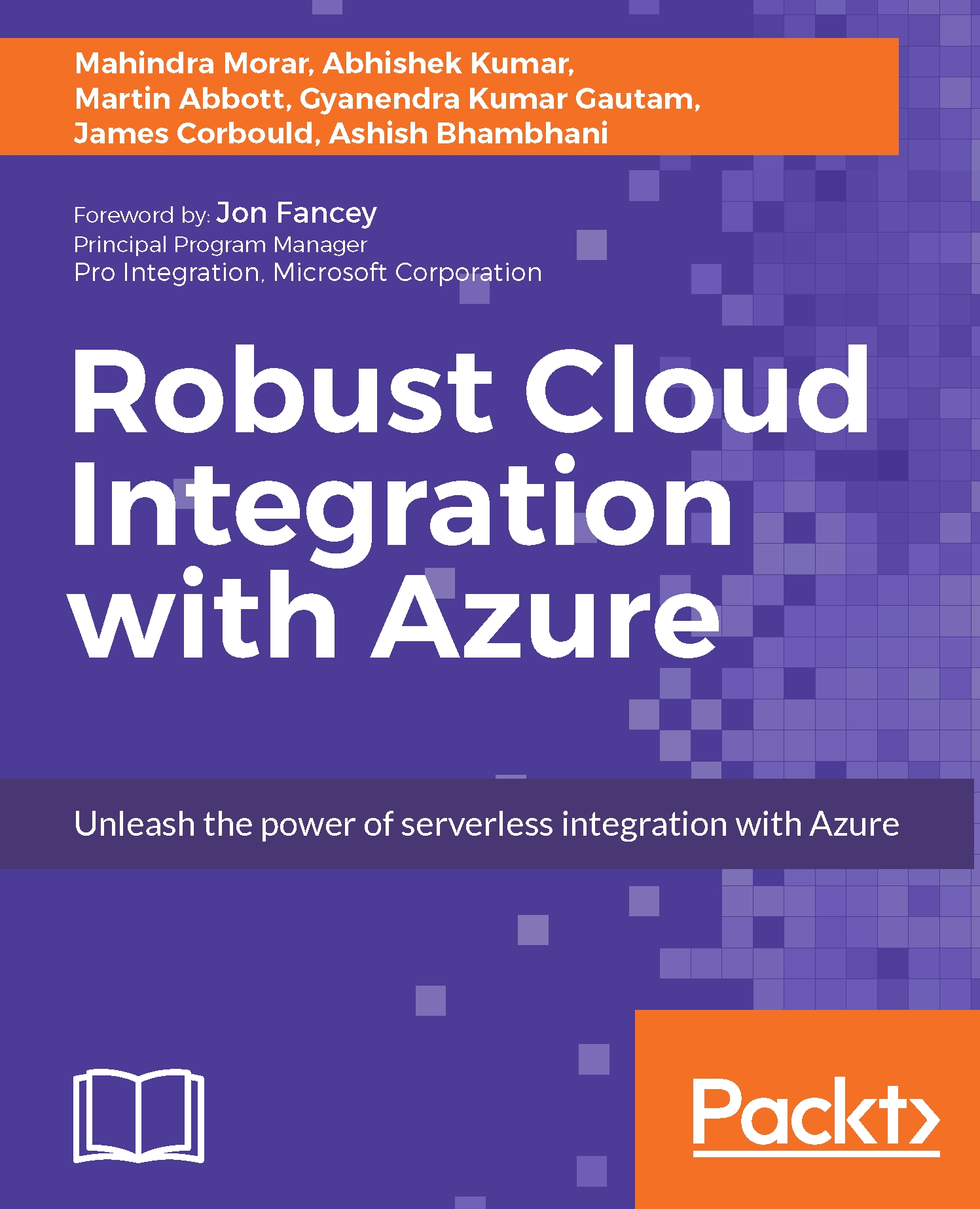Policies in Azure API Management
In order to provide control over interactions with products or APIs in Azure API Management, policies are used. Policies make it possible to change the default behavior of an API in the product, for example, to meet the governance needs of your company or product, and are a series of statements executed sequentially on each request or response of an API. Three demo scenarios will provide a taster of this powerful feature of Azure API Management.
How to use Policies in Azure API Management
Policies are created and managed through the Publisher portal.
The first step in policy creation is to determine at what scope the policy should be applied. Policies can be assigned to all products, individual products, the individual APIs associated with a product, and finally the individual operations associated with an API. This will be demonstrated further.
Click on the Policies option from the sidebar to specify the policy scope and to define the policy using an XSLT-like...