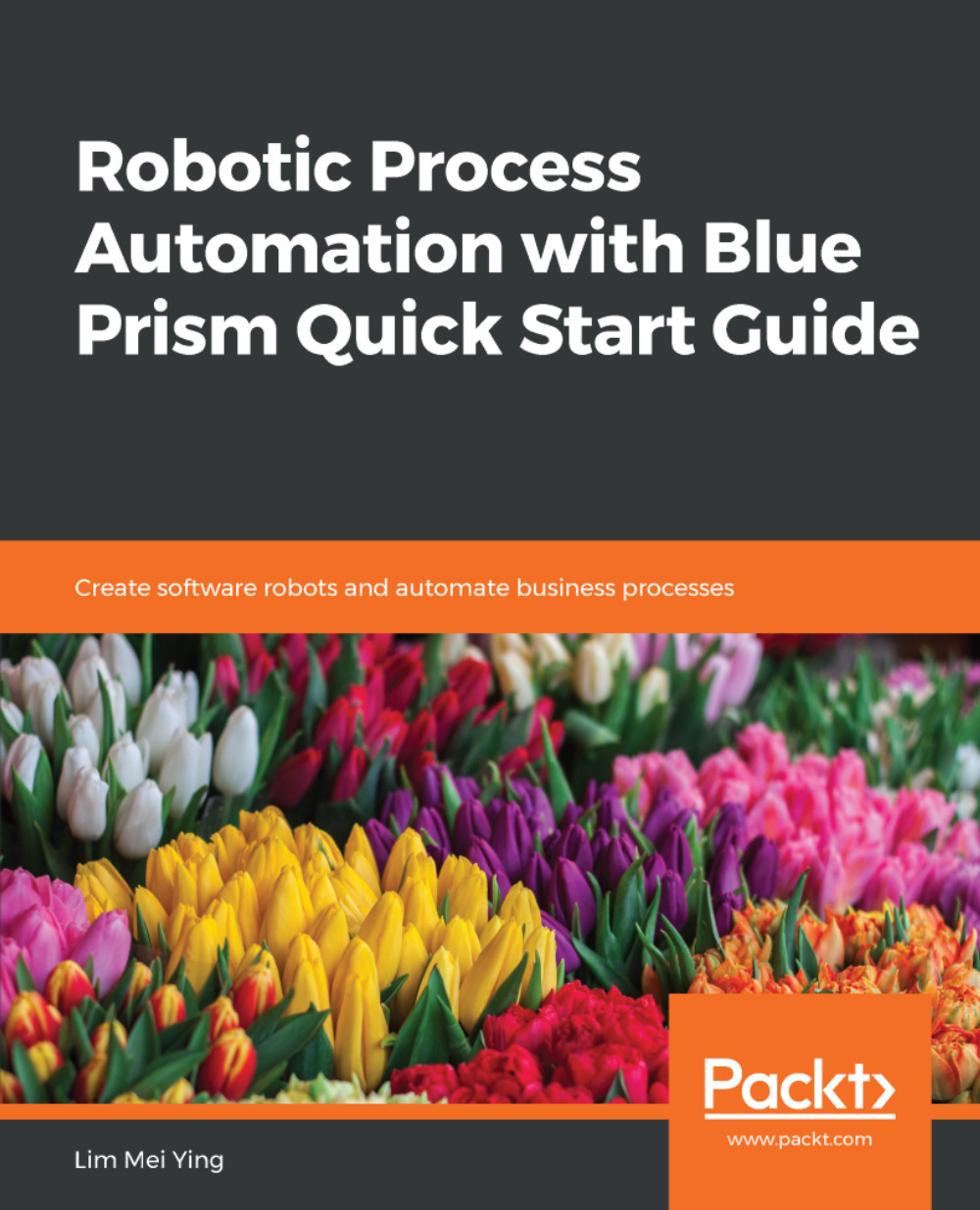We have completed building our first custom Business Object. We saw how to organize newly created Business Objects into folders and rename them. We also launched the Application Modeller wizard to define the application that we are working with. Using the information that we gave about the application, we then used the Navigate stage to launch and close it. Finally, we integrated the Business Object into the process and saw how the process uses the Action stage to interact with it.
Next up, we will look at spying and how to teach the robot to identify elements such as buttons and text boxes on the screen.