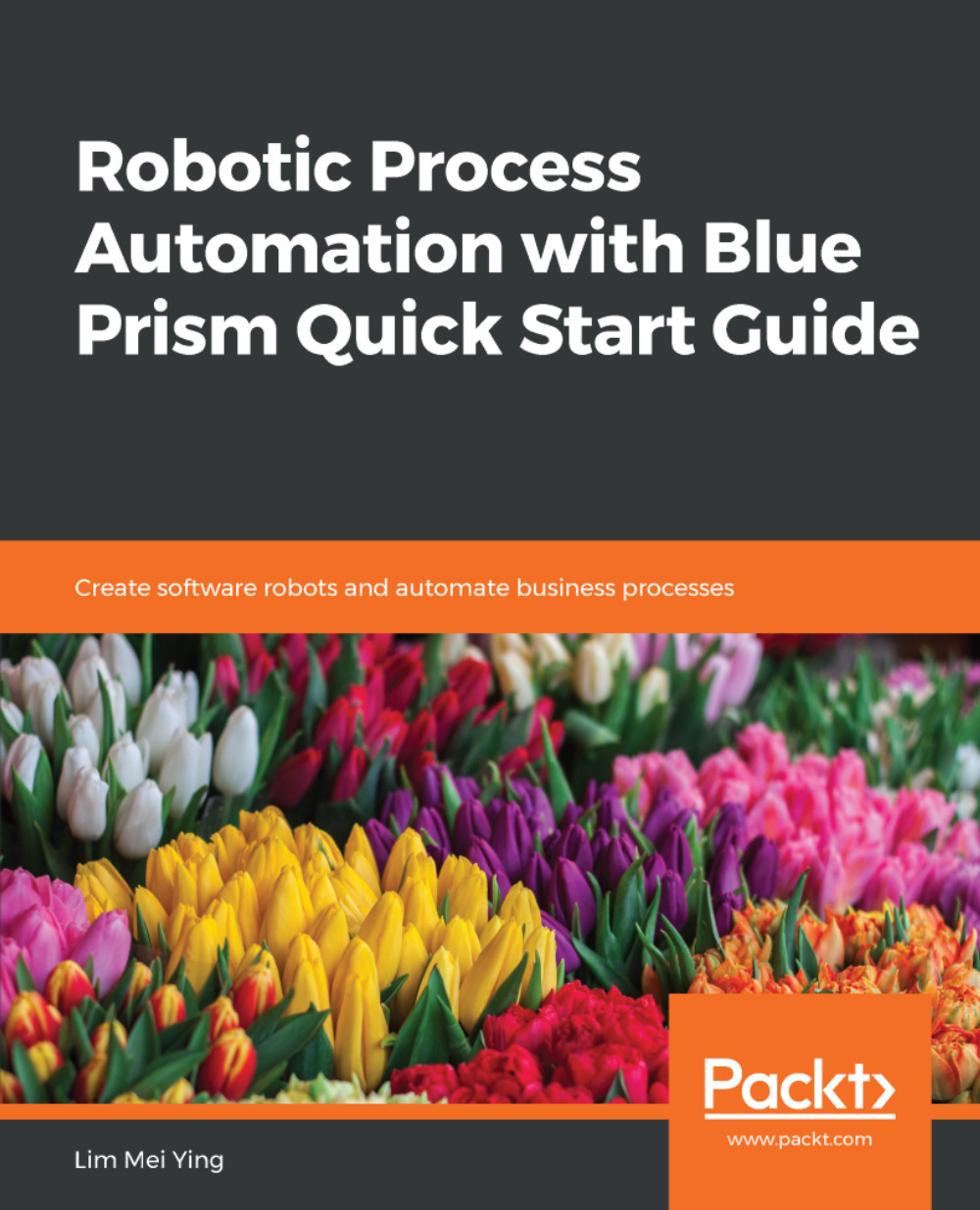In this chapter, we completed the process by adding exception handling routines to take care of the errors that we anticipate, as well as the errors that we don't expect. If the process should terminate for whatever reason, the robot will send an email to a human to notify them that there is an issue. It will also provide information about where it stopped and why.
We also covered the log viewer, which keeps a record of all the stages that the robot has executed. This is often used in troubleshooting the process when it runs in unattended mode. We looked at how we can turn logging on or off, search for keywords in the log, and even export it to Excel for further analysis.