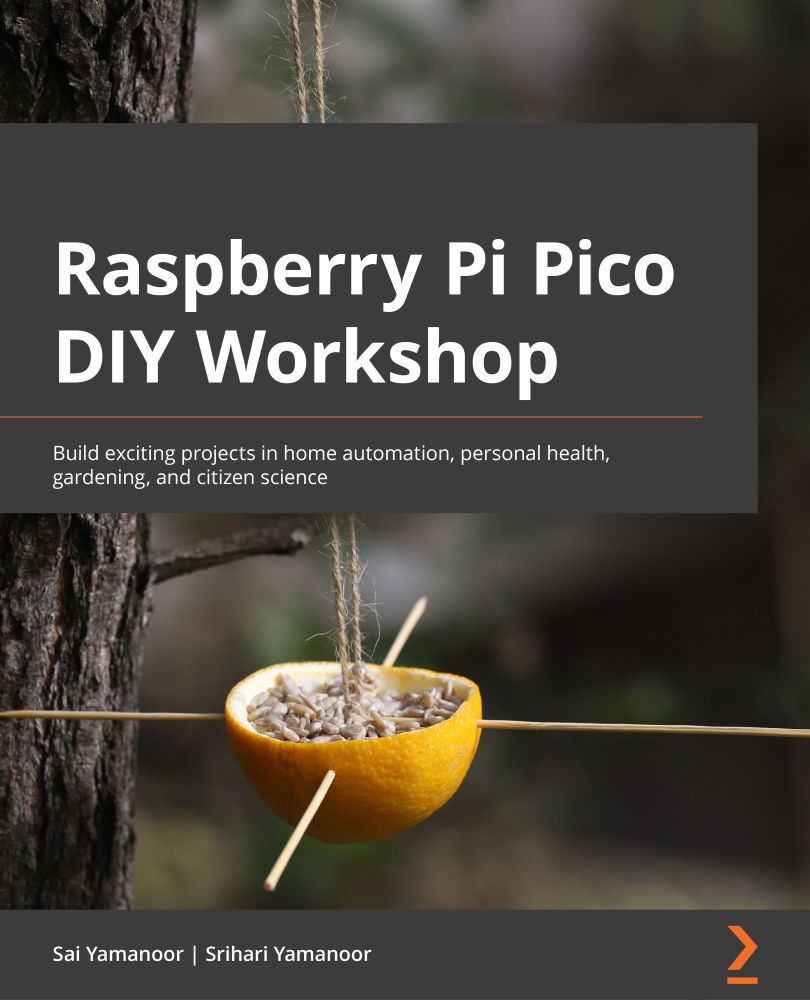Installing the required libraries
In this section, we will install the libraries required for the project. These include the drivers for the wireless pack and the seven-segment display.
CircuitPython Installation
We are assuming that you have installed CircuitPython on your Pico. If you are not familiar with the installation process, we recommend following the installation process from Chapter 1, Getting Started with the Raspberry Pi Pico.
The libraries are all part of the Adafruit CircuitPython bundle. The latest bundle could be downloaded as a ZIP file from https://circuitpython.org/libraries. We used the bundle version meant for CircuitPython 6.x.x.
After downloading the ZIP file, extract its contents so that you can copy the libraries we need for the project.
Wireless pack
We need the adafruit_esp32spi library for the wireless pack. Copy over the folder (with the same name) to the lib folder of your Pico. We will also need the adafruit_reqests.mpy binary from...