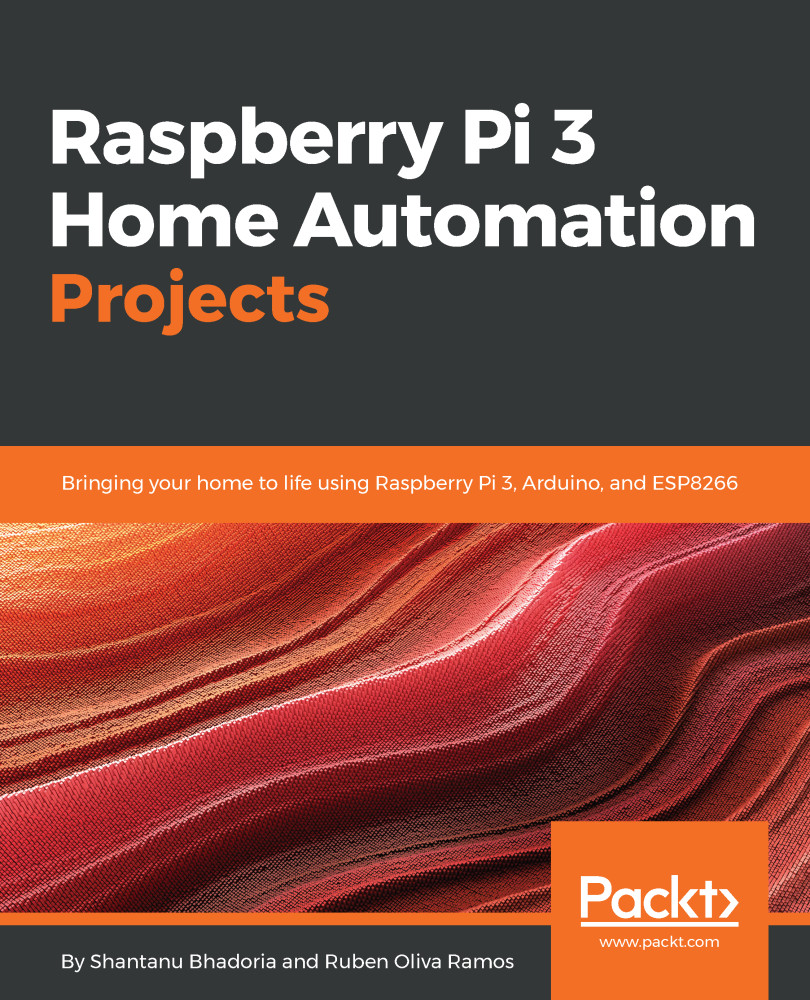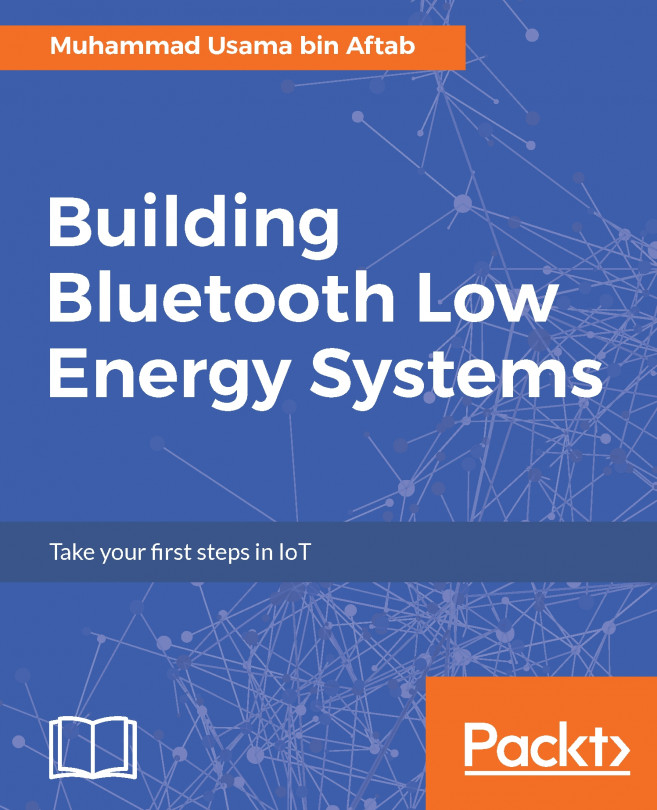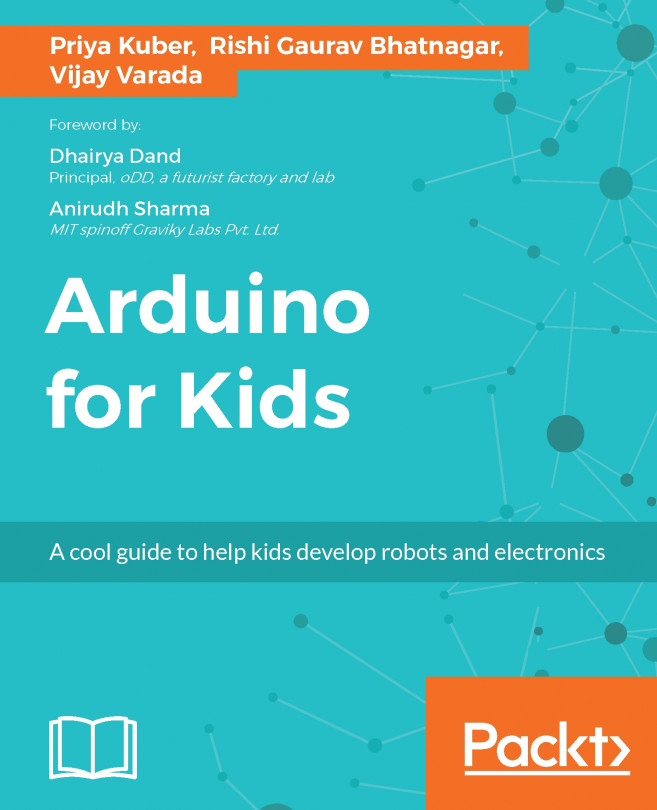We’ll be operating with the understanding that this may be the first Raspberry Pi project that you have attempted to undertake. The Magic Mirror is a practical and easy way to introduce yourself to working the Raspberry Pi and will also serve a great conversation piece for your home. To briefly cover the contents of this chapter, you will learn about the Raspberry Pi single-board computer and how to navigate the command line using basic Linux commands. We will focus on downloading the latest version of the Magic Mirror project by Michael Teeuw from GitHub (https://github.com/MichMich/MagicMirror) and setting up the open source modular platform to work with the Pi 3. Once downloaded, we will take a look at editing the content for the Magic Mirror and how one might go about integrating third-party modules to create a custom Magic Mirror experience. As a final step, a discussion will surround the construction of the mirror’s frame and what might be best for your personal home experience.
By the end of this chapter, you’ll know how to:
- Work with the Raspberry Pi
- Operate within LXTerminal
- Navigate the Magic Mirror repository
- Do basic file editing with GNU Nano
- Use the Raspberry Pi GPIO to attach sensors