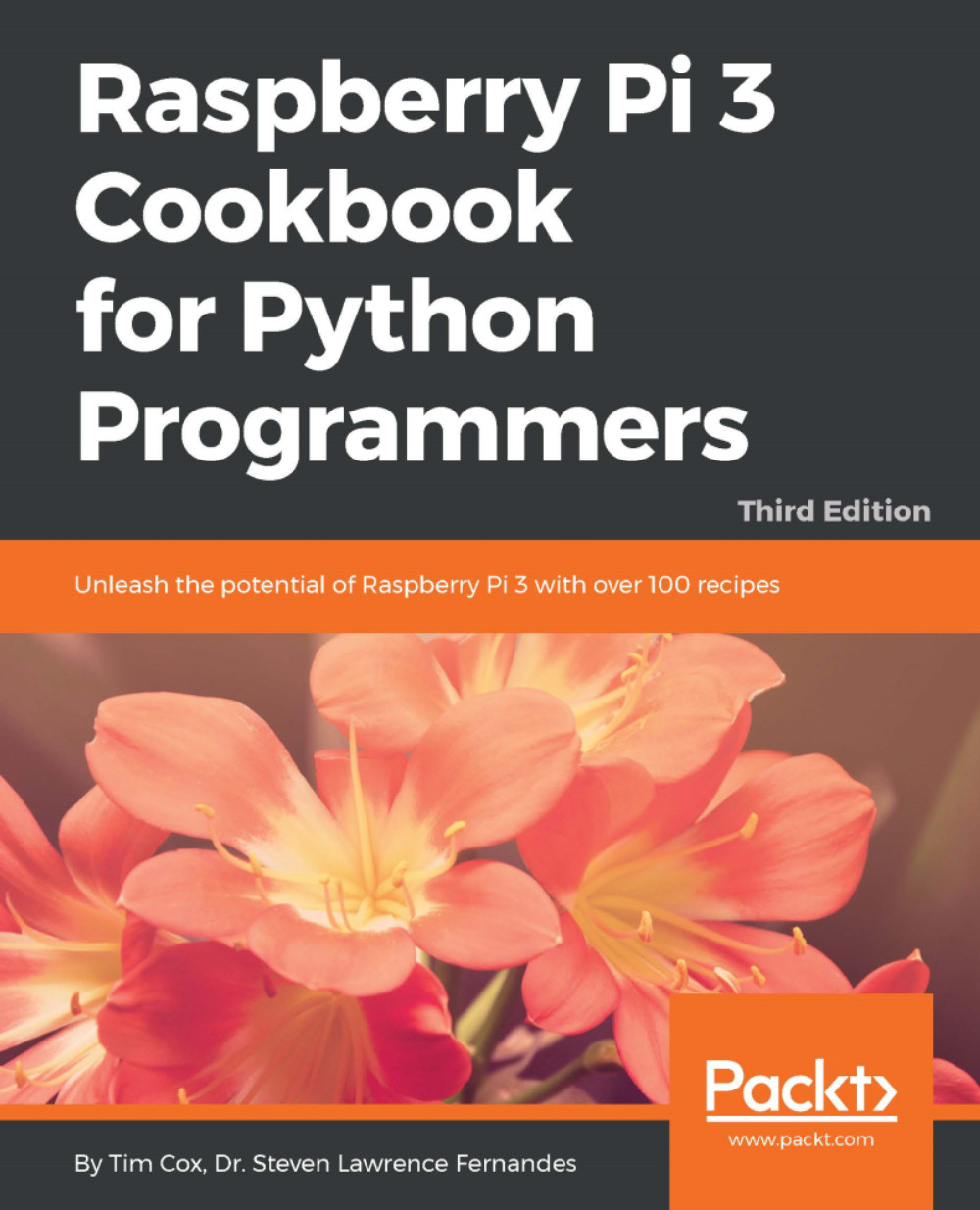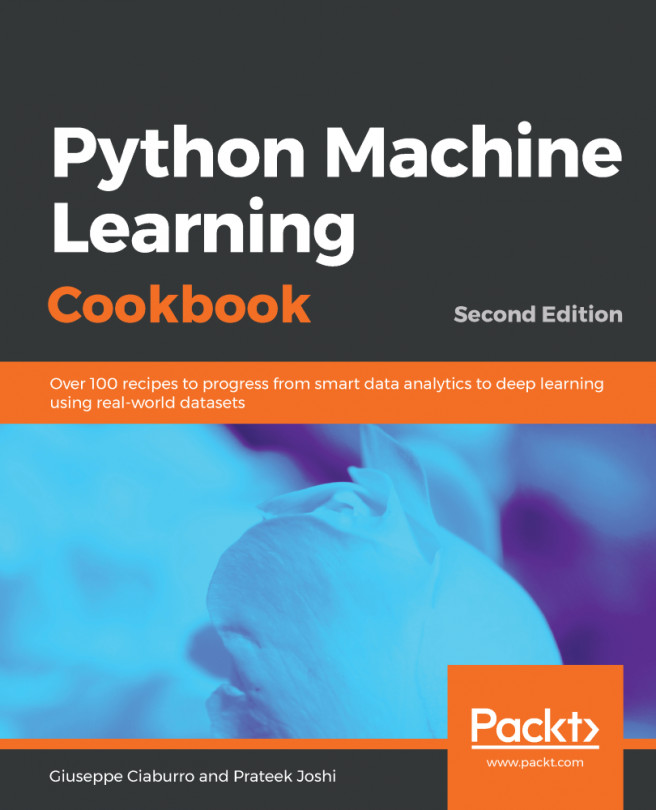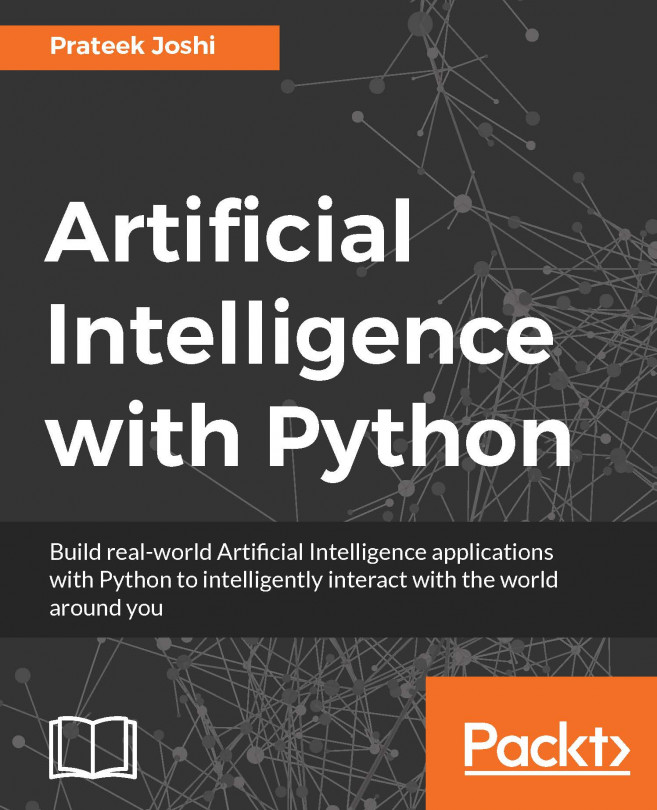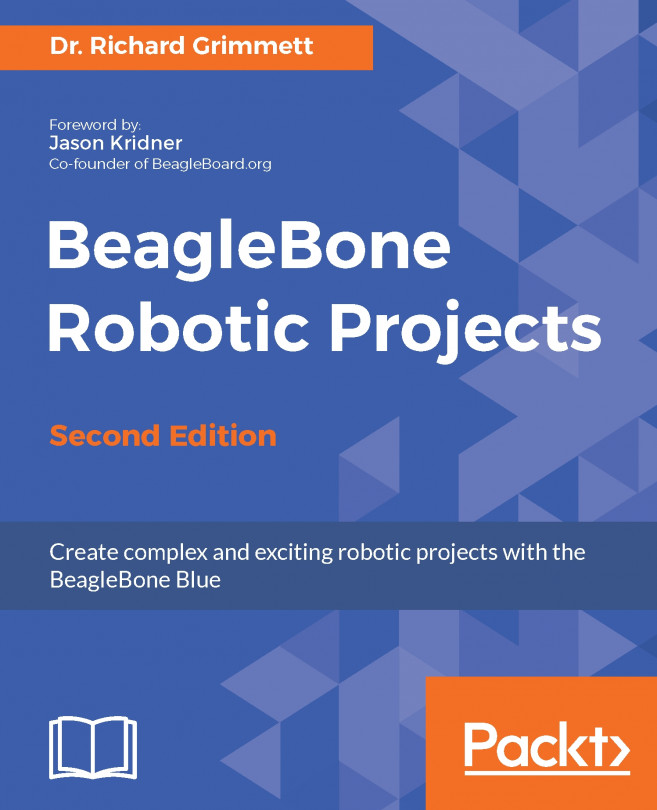Dr. Steven Lawrence Fernandes holds a bachelor's degree in electronics and communication engineering, a master's degree in microelectronics, and a Ph.D. in computer vision and machine learning. His Ph.D work "Match composite sketch with drone images" has received patent notification (Patent Application Number: 2983/CHE/2015). has post the doctoral research experience working in deep learning at the University of Alabama at Birmingham, USA. He received the prestigious US award from the Society for Design and Process Science for his outstanding service contributions in 2017 and Young Scientist Award by Vision Group on Science and Technology in 2014. He has also received a research grant from the Institution of Engineers.
Read more