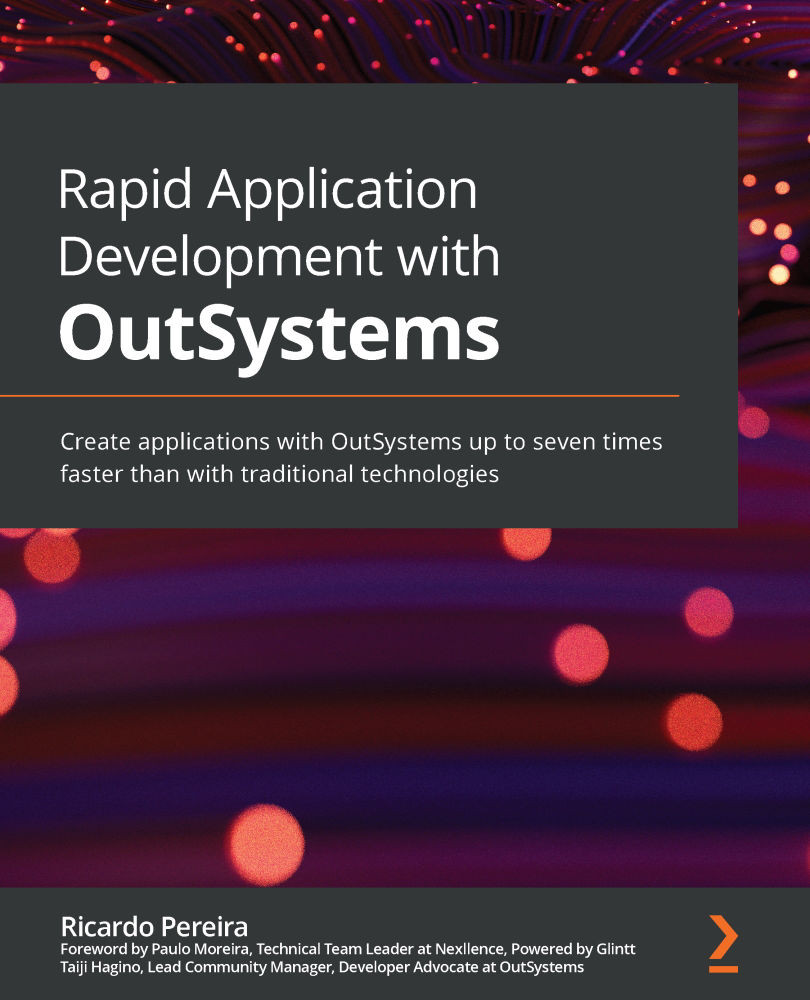Exercise 5 – Creating mobile app screens
Now, let's apply what we've seen in this chapter in this exercise. For this, we will create the necessary screens, for the Help Desk Mobile application using templates and scaffolding. By the end, we will better understand how fast and easy it is to build the frontend of an application using the accelerators provided by OutSystems.
So, let's start the exercise by following these steps:
- Create a Phone App with the
Help Desk Mobilename:- To do this, open Service Studio, click on the New Application button, and then select Phone App.
Figure 9.10 – Selecting the type of application in Service Studio
- Now, we set the name as
Help Desk Mobile, fill in a brief description of the application's purpose, select the main color of the theme in the color picker, and click Create App.
Figure 9.11 – Filling in the details for a new application in...