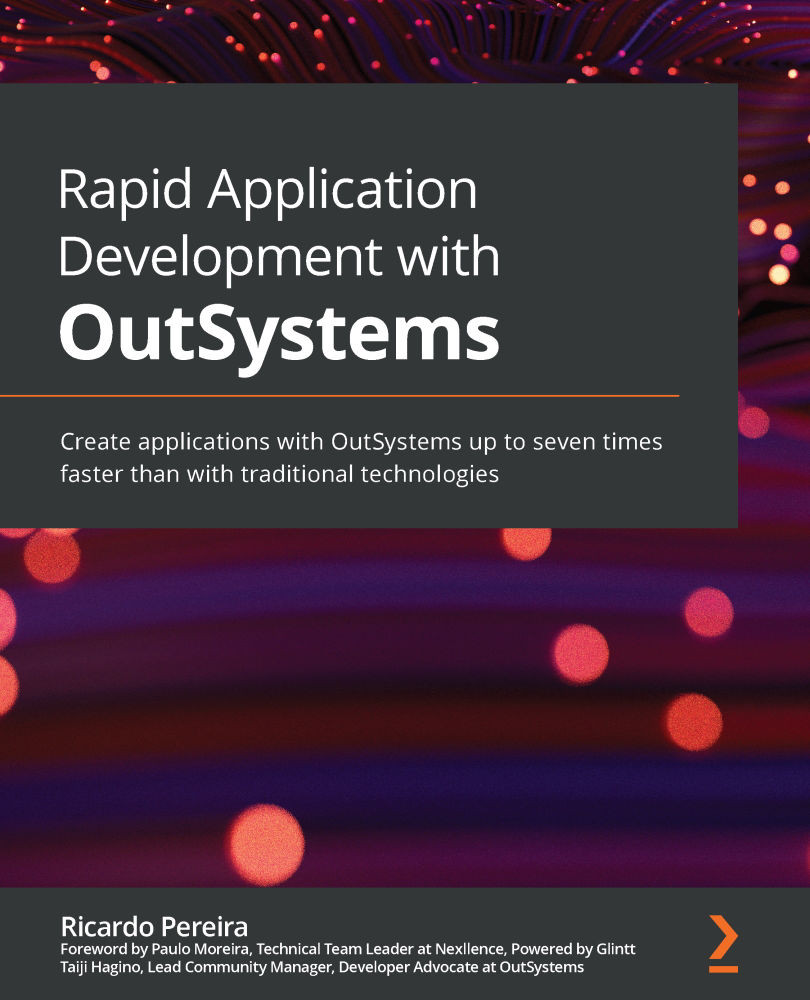Creating and using Local Storage entities
It may seem like we are facing a completely new concept, but we're not. The implementation of local entities in Service Studio is extremely similar to the implementation of entities that we have already seen (existing in a database server).
To create these entities, click on the Data tab, open the Entities folder, and go to the Local Storage section:
Figure. 11.1 – Local Storage section in Service Studio
Info
The Local Storage section is only available in the Phone App and Tablet App modules.
We can create our entities manually, or we can create them directly based on an existing entity on the server side (we'll look at this in more detail later):
Figure 11.2 – Local Storage options
These entities, when created, have the following properties:
- Attributes – Attributes are the fields where we store local data. They can be of several simple types...