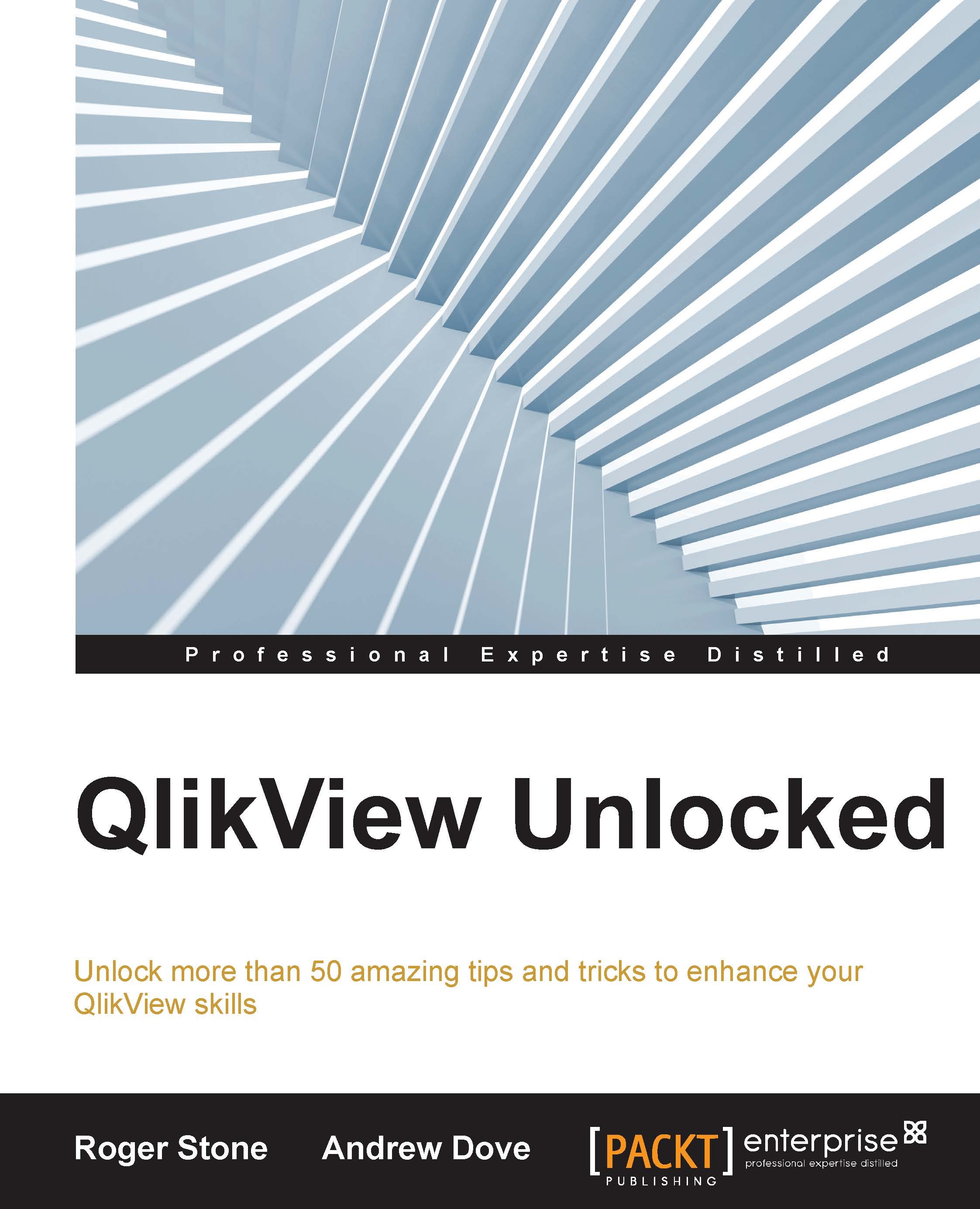Some best practices for developers
It's preferable to always do things in a consistent manner, both personally and as part of a team. There are many ways to set up the QlikView environment, and if each developer chooses his own settings, this can lead to all kinds of issues and inconsistencies when you start to assemble a system.
Background
You might consider using some of the following ideas as part of your site standards. In any event, they're all good habits to get into. As they are all self-explanatory, we will present them as bullet points.
How to do it
- User Preferences: Always set up User Preferences the same on each machine you use.
- User Preferences: Always set up User Preferences after a new installation of QlikView or when you have a new PC.
- User Preferences: Add User Preferences to your site standards so that everyone works in the same way, especially if sharing PCs or a server.
- User Preferences: Review settings with your whole team to ensure that everyone agrees with the choices...