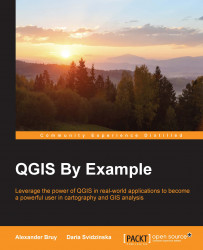Step 5 – finding scenic points
Now, we should go through all the observation points and corresponding coverages, adjust their visualization options, and select the point (or points) that provides the best view of the area of interest.
First of all, we need to enumerate the points properly in order to be able to distinguish between them. Follow these steps to do so:
-
Select Open Attribute Table from the
observ_pointsby right-clicking on the contextual shortcut, or click on the correspondent button from the Attributes toolbar.
from the Attributes toolbar.
-
Select Open Field calculator
 from the table toolbar or use the Ctrl + I keyboard shortcut.
from the table toolbar or use the Ctrl + I keyboard shortcut. -
In the Field calculator dialog window, activate the Update existing field option, and make sure that the
OBJECTIDattribute field is selected from the drop-down list, as shown in the following screenshot. This field already contains values that were joined from thebuilding_footprintslayer. These values are independent of the point number, and this is why we are using the update...