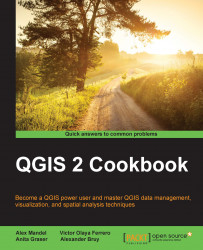What you need for this book
We recommend installing QGIS 2.8 or later; you will need at least QGIS 2.4. During the writing of this book, several new versions were released, approximately every 4 months, and most recently, 2.14 was released. Most of the recipes will work on older versions, but some may require 2.6 or newer. In general, if you can, upgrade to the latest stable release or Long Term Support (LTS) version.
There are also a lot of side interactions with other software throughout many of these recipes, including—but not limited to—Postgis 2+, GRASS 6.4+, SAGA 2.0.8+, and Spatialite 4+. On Windows, most of these can be installed using OSGeo4W; on Mac, you may need some additional frameworks from Kyngchaos, or if you're familiar with Brew, you can use the OSGeo4Mac Tap. For Linux users, in particular Ubuntu and Debian, refer to the UbuntuGIS PPA and the DebianGIS blend.
Does all of this sound a little too complicated? If yes, then consider using a virtual machine that runs OSGeo-Live (http://live.osgeo.org). All the software is preinstalled for you and is known to work together.
Lastly, you will need data. For the most part, we've provided a lot of free and open data from a variety of sources, including the OSGeo Educational dataset (North Carolina), Natural Earth Data, OpenFlights, Wake County, City of Davis, and Armed Conflict Location & Event Data Project (ACLED). A full list of our data sources is provided here if you would like additional data.
We recommend that you try methods with the sample data first, only because we tested it. Feel free to try using your own data to test many of the recipes; however, just remember that you might need to alter the structure to make it work. After all, that's what you'll be working with normally.
The following are the data sources for this book:
- OSGeo Educational Data: http://grass.osgeo.org/download/sample-data/
- Wake County, USA: http://www.wakegov.com/gis/services/pages/data.aspx
- Natural Earth Data: http://www.naturalearthdata.com/
- City of Davis, USA: http://maps.cityofdavis.org/library
- Stamen Designs: http://stamen.com/
- Armed Conflict Location & Event Data Project: http://www.acleddata.com/